filmov
tv
Create Excel Pivot Table Calculated Field With a Count

Показать описание
You can create calculated fields in a pivot table, to add your own formulas.
However, a calculated field always uses the SUM of another field, even if that field is displayed as a COUNT.
To get correct results, you can add a new field to your source data, to act as a counter. Then, use the new field in the calculated field, and its SUM will be used, for the results that you expected.
Watch this video to see how to create a pivot table, add a new counter field to the source data, and create a calculated field using the counter field.
Visit this page to download the sample file.
Video Timeline
00:00 Introduction
00:38 Build Pivot Table
01:59 Create Calculated Field
02:50 Change Number Format
03:11 Calculated Field Problem
04:03 Add New Field to Source Data
05:28 Create New Calculated Field
Instructor: Debra Dalgleish, Contextures Inc.
#ContexturesExcelTips #ExcelQuickTips
However, a calculated field always uses the SUM of another field, even if that field is displayed as a COUNT.
To get correct results, you can add a new field to your source data, to act as a counter. Then, use the new field in the calculated field, and its SUM will be used, for the results that you expected.
Watch this video to see how to create a pivot table, add a new counter field to the source data, and create a calculated field using the counter field.
Visit this page to download the sample file.
Video Timeline
00:00 Introduction
00:38 Build Pivot Table
01:59 Create Calculated Field
02:50 Change Number Format
03:11 Calculated Field Problem
04:03 Add New Field to Source Data
05:28 Create New Calculated Field
Instructor: Debra Dalgleish, Contextures Inc.
#ContexturesExcelTips #ExcelQuickTips
Create Excel Pivot Table Calculated Field With a Count
Excel tip calculated fields in pivot table
Excel Pivot Table Calculated Items and Calculated Fields
How to use a Pivot Table Calculated Field?
How to create a Pivot Table in Excel
Create a Calculated Field in Excel Pivot Table
How to add a calculated field to a Pivot Table in Excel
How to create a Calculated Field in Pivot Table in Excel
Excel for Beginners - The Complete Course - Excel Full Course - Excel tutorial for Beginners
Excel PivotTable Calculated Items + the EASY way to Distinguish them from Calc. Fields
How to make a Pivot Table in 3 Steps‼️ #excel
How to Create Pivot Table in Excel
Pivot Table Excel Tutorial
Master Excel Pivot Table Calculated Fields and Items - Full Guide #excel
Excel Pivot Table: How to Solve Calculated Field Greyed Out
Excel Pivot Table EXPLAINED in 10 Minutes (Productivity tips included!)
Pivot Table Excel | Step-by-Step Tutorial
Add New Fields in a PivotTable using Calculated Fields
Learn Pivot Tables in 6 Minutes (Microsoft Excel)
Calculations inside Pivot Table | Calculated Field
Advanced Pivot Table Techniques (to achieve more in Excel)
Create a PivotTable in Microsoft Excel
How to Add a Calculated Field to a Pivot Table in Excel - Profit Margin PivotTable Formula Example
How to Create a Pivot Table in Excel
Комментарии
 0:07:52
0:07:52
 0:00:42
0:00:42
 0:05:15
0:05:15
 0:05:52
0:05:52
 0:02:15
0:02:15
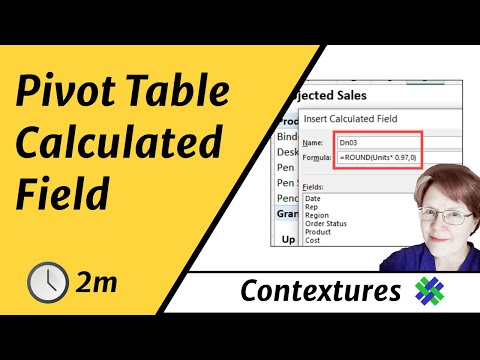 0:02:13
0:02:13
 0:02:39
0:02:39
 0:04:53
0:04:53
 1:40:58
1:40:58
 0:08:01
0:08:01
 0:00:34
0:00:34
 0:20:49
0:20:49
 0:13:36
0:13:36
 0:10:12
0:10:12
 0:01:05
0:01:05
 0:13:22
0:13:22
 0:08:36
0:08:36
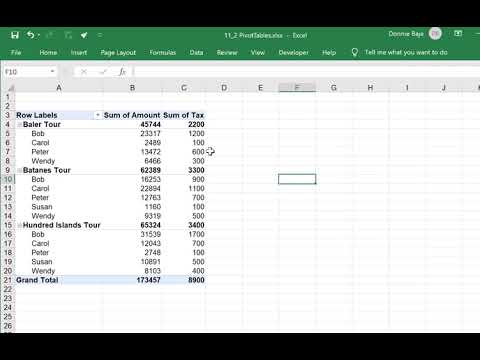 0:04:02
0:04:02
 0:06:22
0:06:22
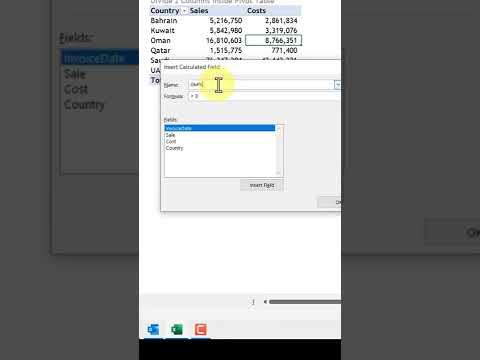 0:00:49
0:00:49
 0:11:47
0:11:47
 0:00:46
0:00:46
 0:02:38
0:02:38
 0:00:55
0:00:55