filmov
tv
Master Excel Pivot Table Calculated Fields and Items - Full Guide #excel

Показать описание
Learn how to leverage calculated fields and calculated items in Excel Pivot Tables to perform custom calculations and extend data analysis capabilities. This comprehensive tutorial covers the key differences between calculated fields and calculated items, with step-by-step examples to illustrate their usage. Discover how to create, edit, and delete calculated fields and items to tailor your analysis to specific requirements. Whether you're a beginner or an experienced Excel user, this video provides valuable insights to enhance your data analysis skills.
Files used:
#excelfunction#exceltips #exceltutorial #exceltipsandtricks #excelpivottable
#microsoftexcel #spreadsheets #productivityhacks #dataanalysis
#excelshortcuts #excelskills #excelmasteryskills #excel #excelforbeginner #excelforbusiness #businessintelligence
Timecodes
0:00 – Intro.
0:50 - Calculated Fields.
5:24 - Calculated Items.
9:23 - Outro.
👇 Follow our other socials!👇
_dailycoding:
_dailyexcel:
——————————————————————————————
——————————————————————————————
Files used:
#excelfunction#exceltips #exceltutorial #exceltipsandtricks #excelpivottable
#microsoftexcel #spreadsheets #productivityhacks #dataanalysis
#excelshortcuts #excelskills #excelmasteryskills #excel #excelforbeginner #excelforbusiness #businessintelligence
Timecodes
0:00 – Intro.
0:50 - Calculated Fields.
5:24 - Calculated Items.
9:23 - Outro.
👇 Follow our other socials!👇
_dailycoding:
_dailyexcel:
——————————————————————————————
——————————————————————————————
Master Excel Pivot Table Calculated Fields and Items - Full Guide #excel
Advanced Pivot Table Techniques (to achieve more in Excel)
Master Excel Pivot Tables in 7 Minutes
Excel PivotTable Calculated Items + the EASY way to Distinguish them from Calc. Fields
Pivot Table Excel Tutorial
Mastering Calculated Fields & Items in Pivot Table
How to use a Pivot Table Calculated Field?
You Won't Believe These Crazy PIVOT TABLE Hacks!
Master the =ISTEXT() Formula in Excel - Raj Singh Microsoft
Excel Advanced - Calculated Items in a PivotTable - using percentages
Create Excel Pivot Table Calculated Field With a Count
Master Excel Pivot Tables, Excel Slicers and Interactive Excel Dashboards - FULL COURSE!
Part 7: Create Calculated Fields & Columns in Excel Pivot Tables (FREE COURSE - MASTER PIVOT TAB...
I don't use PIVOT tables anymore... I use this other thing instead!
Excel tip calculated fields in pivot table
How to Create Pivot Table in Excel
Excel Pivot Tables - Master Data Analysis in just 45 minutes
Excel Pivot Table EXPLAINED in 10 Minutes (Productivity tips included!)
Excel VLOOKUP In Pivot Table Calculated Field? - Episode 2456
How to insert calculated field or item in excel pivot table
Master Excel Pivot Tables - ALL IN ONE TUTORIAL
Master Excel Pivot Tables in 20 Minutes!
Introduction to Pivot Tables, Charts, and Dashboards in Excel (Part 1)
Master Data Analysis with Excel Pivot Tables
Комментарии
 0:10:12
0:10:12
 0:11:47
0:11:47
 0:07:40
0:07:40
 0:08:01
0:08:01
 0:13:36
0:13:36
 0:07:10
0:07:10
 0:05:52
0:05:52
 0:11:30
0:11:30
 0:01:31
0:01:31
 0:06:40
0:06:40
 0:07:52
0:07:52
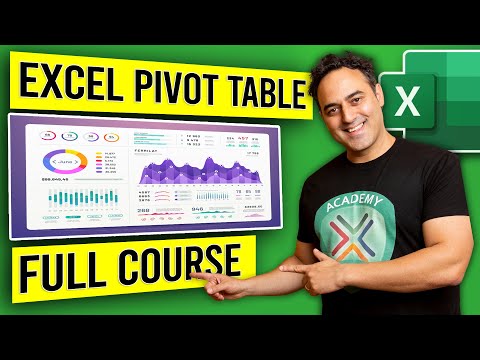 10:37:59
10:37:59
 0:08:07
0:08:07
 0:06:37
0:06:37
 0:00:42
0:00:42
 0:20:49
0:20:49
 0:50:06
0:50:06
 0:13:22
0:13:22
 0:06:07
0:06:07
 0:04:39
0:04:39
 0:18:35
0:18:35
 0:15:37
0:15:37
 0:14:48
0:14:48
 0:01:30
0:01:30