filmov
tv
Pivot Table Excel | Step-by-Step Tutorial
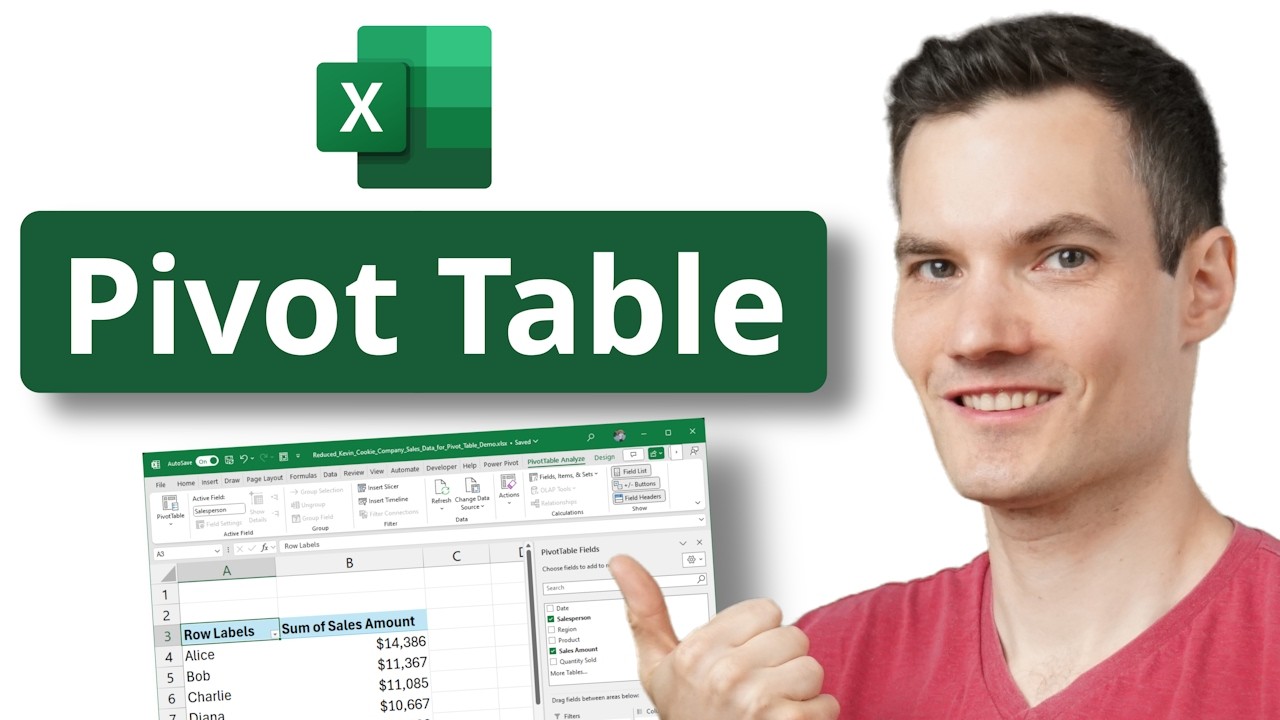
Показать описание
In this tutorial, I’ll guide you step-by-step on how to create and use pivot tables, one of Excel’s most powerful features for summarizing, analyzing, and presenting data. Whether you want to find out who generated the most revenue at the Kevin Cookie Company 🍪 or see sales breakdowns by region, this video has you covered.
We'll explore:
- Preparing data for pivot tables
- Inserting a pivot table from scratch
- Adding fields to rows, columns, and values
- Filtering data and creating custom calculations
- Sorting, grouping, and summarizing values (sum, average, count, etc.)
- Using charts and slicers for better visualizations
By the end of this video, you’ll be able to quickly analyze complex data, create interactive reports, and make data-driven decisions—all with just a few clicks!
Host: Kevin Stratvert
📚 RESOURCES
⌚ TIMESTAMPS
0:00 - Introduction
0:11 - Prepare Data for a Pivot Table
0:26 - Insert a Table (Optional)
0:49 - Insert a Pivot Table
1:33 - Explore Pivot Table Fields
1:52 - Analyze Sales Data with Pivot Tables
2:16 - Summarize Values (Sum, Max, Count)
3:17 - Sort and Organize Data
3:40 - Add Region Data to Pivot Table
5:01 - Use Filters to Analyze Specific Products
5:49 - Show Values As
6:35 - Change Column Headers
6:50 - Adjust Look and Feel of Pivot Table
7:08 - Create a Pivot Chart and Use Slicers
8:05 - Refresh Pivot Table
8:25 - Wrap Up
📺 RELATED VIDEOS
📩 NEWSLETTER
🔽 CONNECT WITH ME
🎁 TOOLS AND DISCOUNTS
🎒 MY COURSES
🙏 REQUEST VIDEOS
🔔 SUBSCRIBE ON YOUTUBE
🙌 SUPPORT THE CHANNEL
- Hit the THANKS button in any video!
⚖ DISCLOSURE
Some links are affiliate links. Purchasing through these links gives me a small commission to support videos on this channel. The price to you is the same.
#stratvert #Excel #PivotTables #DataAnalysis
We'll explore:
- Preparing data for pivot tables
- Inserting a pivot table from scratch
- Adding fields to rows, columns, and values
- Filtering data and creating custom calculations
- Sorting, grouping, and summarizing values (sum, average, count, etc.)
- Using charts and slicers for better visualizations
By the end of this video, you’ll be able to quickly analyze complex data, create interactive reports, and make data-driven decisions—all with just a few clicks!
Host: Kevin Stratvert
📚 RESOURCES
⌚ TIMESTAMPS
0:00 - Introduction
0:11 - Prepare Data for a Pivot Table
0:26 - Insert a Table (Optional)
0:49 - Insert a Pivot Table
1:33 - Explore Pivot Table Fields
1:52 - Analyze Sales Data with Pivot Tables
2:16 - Summarize Values (Sum, Max, Count)
3:17 - Sort and Organize Data
3:40 - Add Region Data to Pivot Table
5:01 - Use Filters to Analyze Specific Products
5:49 - Show Values As
6:35 - Change Column Headers
6:50 - Adjust Look and Feel of Pivot Table
7:08 - Create a Pivot Chart and Use Slicers
8:05 - Refresh Pivot Table
8:25 - Wrap Up
📺 RELATED VIDEOS
📩 NEWSLETTER
🔽 CONNECT WITH ME
🎁 TOOLS AND DISCOUNTS
🎒 MY COURSES
🙏 REQUEST VIDEOS
🔔 SUBSCRIBE ON YOUTUBE
🙌 SUPPORT THE CHANNEL
- Hit the THANKS button in any video!
⚖ DISCLOSURE
Some links are affiliate links. Purchasing through these links gives me a small commission to support videos on this channel. The price to you is the same.
#stratvert #Excel #PivotTables #DataAnalysis
Комментарии
 0:08:36
0:08:36
 0:13:36
0:13:36
 0:20:49
0:20:49
 0:02:15
0:02:15
 0:06:22
0:06:22
 0:13:22
0:13:22
 0:09:59
0:09:59
 0:00:46
0:00:46
 0:12:36
0:12:36
 0:15:05
0:15:05
 0:14:48
0:14:48
 0:17:35
0:17:35
 0:13:11
0:13:11
 0:10:15
0:10:15
 0:18:02
0:18:02
 0:05:17
0:05:17
 0:17:23
0:17:23
 2:22:38
2:22:38
 1:02:01
1:02:01
 0:11:00
0:11:00
 0:21:18
0:21:18
 0:12:01
0:12:01
 0:12:35
0:12:35
 0:11:47
0:11:47