filmov
tv
Unity: Skinned Mesh Renderer transfer between identical rigs - a method

Показать описание
Unity tutorial for transfer of Skinned Mesh Renderers between identical skeletons.
The Skeletons must be identical and this includes having identical bone names.
This demo uses Synty models, many of which share the same skeleton. I have had several requests to share this especially from Synty users.
Steps with time stamps:
t = 3s: Highlighting the 'Target' Rig.
t = 7s: Highlighting several 'donor' meshes, in any orientation that have been added to the scene.
t = 13s: Create an empty GameObject
t = 16s: Add the BoneDonor* script to the empty GameObject.
t = 21s: Set the target on the BoneDonor by dragging it to the inspector.
t = 23s: Lock the inspector (so you can drag many objects)
t = 30s: Select all donor meshes and dragged to the list on the BoneDonor script.
t = 33s: Enter Play mode to initiate the action.
t = 40s: Drag the target rig to the project folder to save as a prefab.
t = 42s: Enter Edit mode.
t = 45s: Drag your prefab into the scene and inspect it.
The Skeletons must be identical and this includes having identical bone names.
This demo uses Synty models, many of which share the same skeleton. I have had several requests to share this especially from Synty users.
Steps with time stamps:
t = 3s: Highlighting the 'Target' Rig.
t = 7s: Highlighting several 'donor' meshes, in any orientation that have been added to the scene.
t = 13s: Create an empty GameObject
t = 16s: Add the BoneDonor* script to the empty GameObject.
t = 21s: Set the target on the BoneDonor by dragging it to the inspector.
t = 23s: Lock the inspector (so you can drag many objects)
t = 30s: Select all donor meshes and dragged to the list on the BoneDonor script.
t = 33s: Enter Play mode to initiate the action.
t = 40s: Drag the target rig to the project folder to save as a prefab.
t = 42s: Enter Edit mode.
t = 45s: Drag your prefab into the scene and inspect it.
Unity: Skinned Mesh Renderer transfer between identical rigs - a method
Skinned Mesh Transfer - FREE Tool by Blink for Unity
Attempting to transfer a rig between skinned mesh renderers
Character Creator 4 Skinned Mesh Renderer Conversion for Atavism Modular Character - Unity 3d Setup
CHANGE SKINNED MESH RENDERER THROUGH SCRIPT IN UNITY TUTORIAL
Generic Skinned Mesh Renderer Conversion for Atavism Modular Character - Unity 3d Setup
Tutorial 7 Combining Mesh Renderer Objects Into A Skinned Mesh
Tutorial 6 Combining Skinned Meshes And Saving As A Prefab
New Characters & New Animator For Easier Setup - Unity/C# - Game AI Mastery Part 20
[Unity] New Mesh API - SkinnedMeshRenderer.GetVertexBuffer
Blender-Unity: Exporting SkinnedMeshes
Combining Skinned Meshes
How To Update Skinned Mesh
Unity's Mesh Components Tutorial (Skinned Mesh Renderer, Mesh Filter, and Mesh Renderer.
Batching SkinnedMeshRenderer - 1000 Zombies over 60 FPS
How to do Character Customization! (4 Methods, Unity Tutorial for Beginners)
Unity's Mesh Filter, Mesh Renderer, & Skinned Mesh Renderer (Remake)
How to SWAP your Character! (Change Mesh Visual, Same Animations, Controller)
MeshKit v3.0 - Combining & Atlasing Skinned Mesh Renderers
Skinned Mesh Sampling in Unity VFX Graph
SkinTools for Unity®
Meshes - Unity Official Tutorials
Change Skinned Mesh Renderer Material Unity C#
Skinn: Vertex Mapper – Conforming Clothes (skinned meshes), and Export to FBX 2020
Комментарии
 0:01:14
0:01:14
 0:04:57
0:04:57
 0:08:20
0:08:20
 0:20:48
0:20:48
 0:04:46
0:04:46
 0:23:26
0:23:26
 0:09:11
0:09:11
 0:17:17
0:17:17
 0:26:23
0:26:23
![[Unity] New Mesh](https://i.ytimg.com/vi/IDRDA-Q8LuY/hqdefault.jpg) 0:00:48
0:00:48
 0:09:37
0:09:37
 0:08:07
0:08:07
 0:00:51
0:00:51
 0:13:28
0:13:28
 0:07:22
0:07:22
 0:17:01
0:17:01
 0:10:18
0:10:18
 0:05:49
0:05:49
 0:05:27
0:05:27
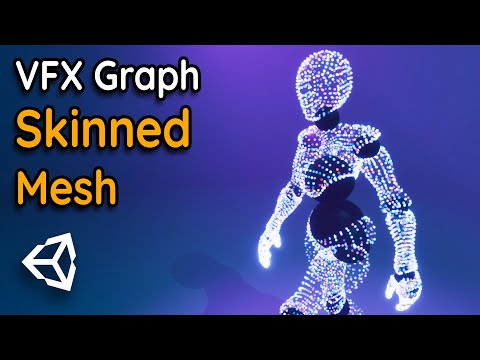 0:03:20
0:03:20
 0:01:48
0:01:48
 0:01:32
0:01:32
 0:05:16
0:05:16
 0:18:05
0:18:05