filmov
tv
How to SWAP your Character! (Change Mesh Visual, Same Animations, Controller)

Показать описание
👍 Learn to make awesome games step-by-step from start to finish.
👇 Click on Show More
🔴 RELATED VIDEOS 🔴
💬 Learn how to change a Character Mesh Visual while keeping the same Controller and Animations.
Here I am demonstrating that process using Unity's FREE Third Person Starter Assets Controller but these steps work on any character controller for swapping any character visual.
1. Change the SkinnedMeshRenderer
2. Change the Bones
3. Assign the new Avatar for the new Mesh
Make sure the Bones have the correct name!
🌍 Get Code Monkey on Steam!
👍 Interactive Tutorials, Complete Games and More!
If you have any questions post them in the comments and I'll do my best to answer them.
See you next time!
#unitytutorial #unity3d #gamedev
--------------------------------------------------------------------
Hello and Welcome!
I'm your Code Monkey and here you will learn everything about Game Development in Unity using C#.
I've been developing games for several years with 8 published games on Steam and now I'm sharing my knowledge to help you on your own game development journey.
I do Unity Tutorials on just about every topic, Unity Tutorials for Beginners and Unity Tutorials for Advanced users.
--------------------------------------------------------------------
- Other great Unity channels:
--------------------------------------------------------------------
👇 Click on Show More
🔴 RELATED VIDEOS 🔴
💬 Learn how to change a Character Mesh Visual while keeping the same Controller and Animations.
Here I am demonstrating that process using Unity's FREE Third Person Starter Assets Controller but these steps work on any character controller for swapping any character visual.
1. Change the SkinnedMeshRenderer
2. Change the Bones
3. Assign the new Avatar for the new Mesh
Make sure the Bones have the correct name!
🌍 Get Code Monkey on Steam!
👍 Interactive Tutorials, Complete Games and More!
If you have any questions post them in the comments and I'll do my best to answer them.
See you next time!
#unitytutorial #unity3d #gamedev
--------------------------------------------------------------------
Hello and Welcome!
I'm your Code Monkey and here you will learn everything about Game Development in Unity using C#.
I've been developing games for several years with 8 published games on Steam and now I'm sharing my knowledge to help you on your own game development journey.
I do Unity Tutorials on just about every topic, Unity Tutorials for Beginners and Unity Tutorials for Advanced users.
--------------------------------------------------------------------
- Other great Unity channels:
--------------------------------------------------------------------
Комментарии
 0:05:49
0:05:49
 0:00:21
0:00:21
 0:01:43
0:01:43
 0:05:02
0:05:02
 0:00:28
0:00:28
 0:01:36
0:01:36
 0:07:03
0:07:03
 0:00:42
0:00:42
 0:13:54
0:13:54
 0:00:15
0:00:15
 0:00:31
0:00:31
 1:01:18
1:01:18
 0:00:58
0:00:58
 0:08:09
0:08:09
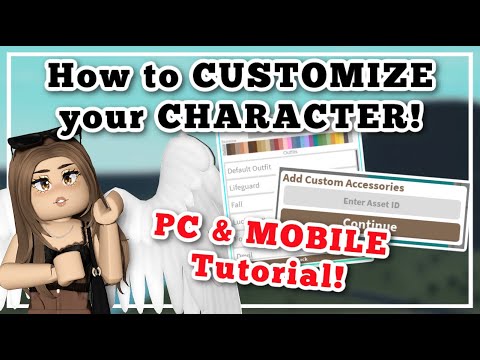 0:07:23
0:07:23
 0:02:31
0:02:31
 0:01:08
0:01:08
 0:01:01
0:01:01
 0:04:43
0:04:43
 0:00:25
0:00:25
 0:01:41
0:01:41
 0:47:37
0:47:37
 0:03:42
0:03:42
 0:18:01
0:18:01