filmov
tv
How to Hide Un-hide Excel Sheet Tabs | Very hidden | Excel Tricks | 2 Methods | Disable Excel Tabs
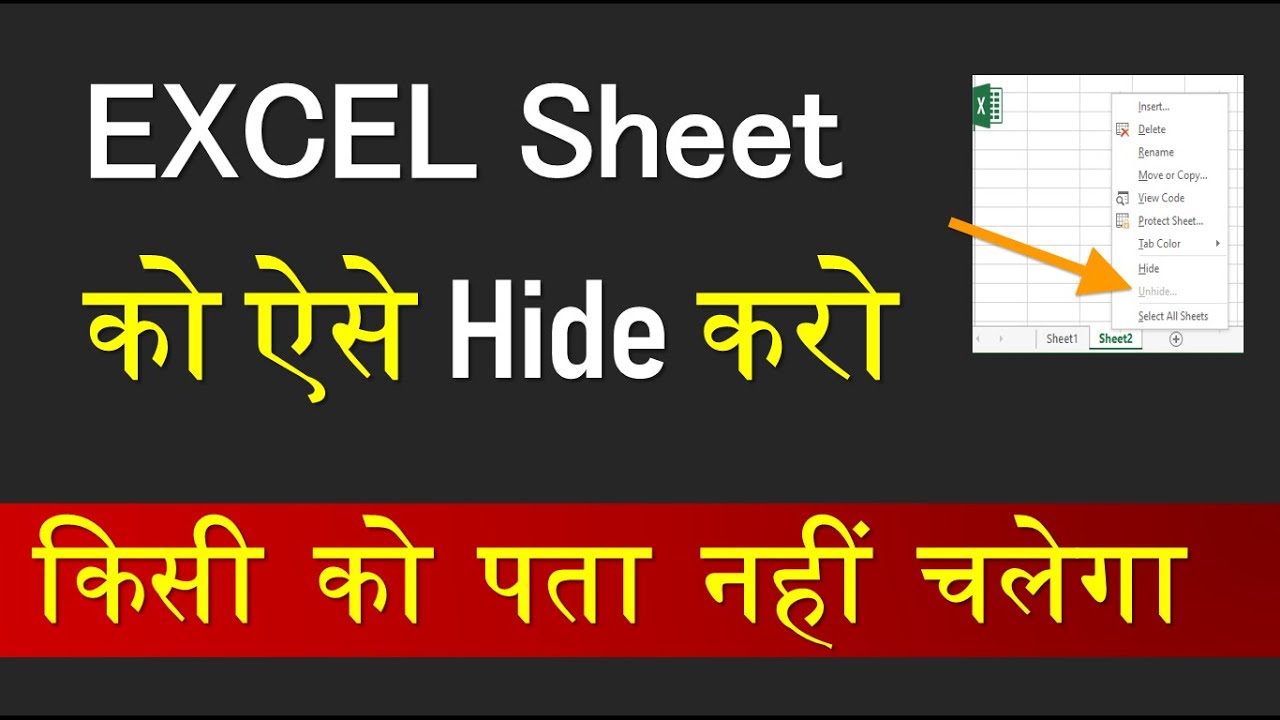
Показать описание
#ExceTricks #99Excel #ExcelTraining
In this video, I have explain how to hide and un-hide excel sheet tabs using 2 methods even you can disable Tabs also.
Generally, Excel user right click on excel sheet tab to hide and un-hide sheet, but in this video you will learn how to disable sheet tab to un-hide.
First method, You can use protect wordbook option under review tab and set a password after hide a sheet. using this method, user can not delete, rename, unhide, hide etc. as these option will be disable.
In Second method, You can prevent user to Un-hide sheet option from Sheet tab VBA property by selecting very hidden option from drop down.
Watch my other videos & Web:
GEAR:-
Note: This description contains affiliate links, which means at no additional cost to you, I will receive a small commission if you make a purchase using the links. This helps support the channel and allows us to continue to make videos like this. Thank you for your support!
#Excel #99Excel #ExceTricks #India
Keywords-
how to hide excel sheet tabs, how to hide excel sheet tab, how to hide sheet name tab in excel, how to hide all sheets except one in excel, how to hide multiple sheets in excel 2010, how to hide multiple sheets in excel, how to hide all sheets in excel workbook, how to show all hidden worksheets in excel, how to unhide all hidden worksheets in excel, how to hide multiple tabs in excel, how to hide all tabs in excel at once, how to hide multiple worksheets in excel, how to hide all tabs in excel, how to hide all worksheets in excel vba, how to view hidden sheet tabs in excel 2010
In this video, I have explain how to hide and un-hide excel sheet tabs using 2 methods even you can disable Tabs also.
Generally, Excel user right click on excel sheet tab to hide and un-hide sheet, but in this video you will learn how to disable sheet tab to un-hide.
First method, You can use protect wordbook option under review tab and set a password after hide a sheet. using this method, user can not delete, rename, unhide, hide etc. as these option will be disable.
In Second method, You can prevent user to Un-hide sheet option from Sheet tab VBA property by selecting very hidden option from drop down.
Watch my other videos & Web:
GEAR:-
Note: This description contains affiliate links, which means at no additional cost to you, I will receive a small commission if you make a purchase using the links. This helps support the channel and allows us to continue to make videos like this. Thank you for your support!
#Excel #99Excel #ExceTricks #India
Keywords-
how to hide excel sheet tabs, how to hide excel sheet tab, how to hide sheet name tab in excel, how to hide all sheets except one in excel, how to hide multiple sheets in excel 2010, how to hide multiple sheets in excel, how to hide all sheets in excel workbook, how to show all hidden worksheets in excel, how to unhide all hidden worksheets in excel, how to hide multiple tabs in excel, how to hide all tabs in excel at once, how to hide multiple worksheets in excel, how to hide all tabs in excel, how to hide all worksheets in excel vba, how to view hidden sheet tabs in excel 2010
Комментарии
 0:00:48
0:00:48
 0:00:12
0:00:12
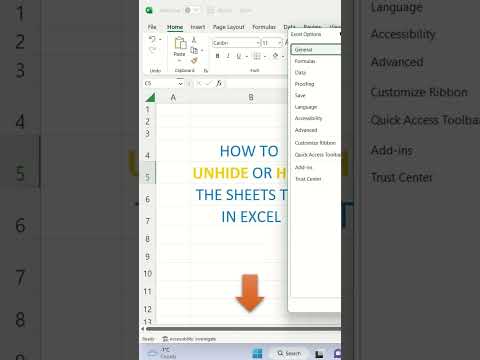 0:00:39
0:00:39
 0:01:45
0:01:45
 0:06:43
0:06:43
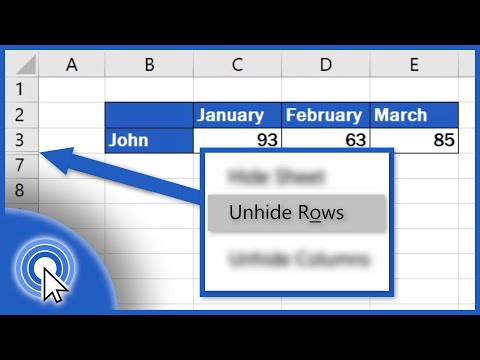 0:02:54
0:02:54
 0:00:30
0:00:30
 0:00:31
0:00:31
 0:00:14
0:00:14
 0:00:32
0:00:32
 0:01:16
0:01:16
 0:00:25
0:00:25
 0:00:26
0:00:26
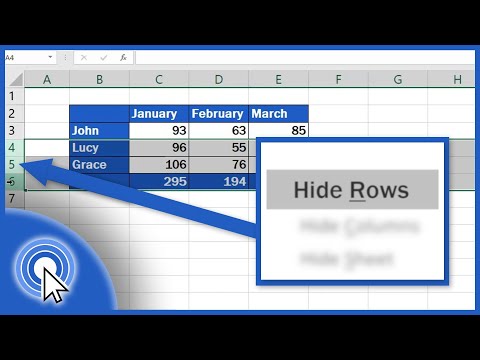 0:02:01
0:02:01
 0:02:50
0:02:50
 0:02:30
0:02:30
 0:07:44
0:07:44
 0:01:14
0:01:14
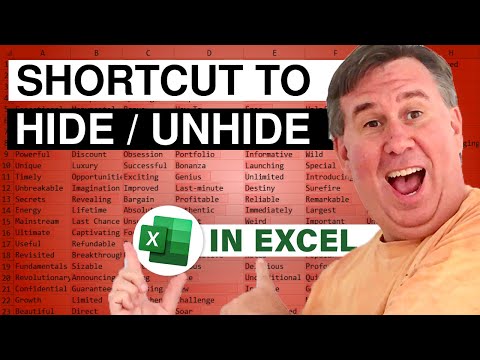 0:00:45
0:00:45
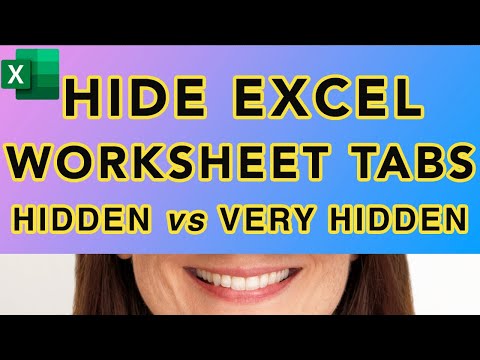 0:03:35
0:03:35
 0:00:39
0:00:39
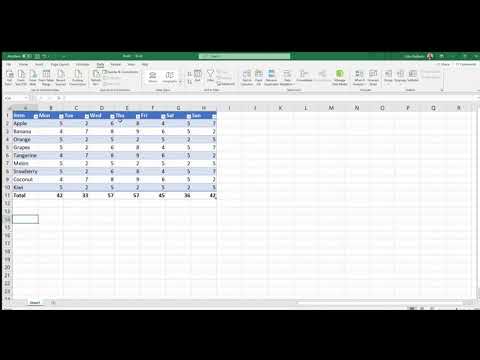 0:00:55
0:00:55
 0:00:59
0:00:59
 0:02:12
0:02:12