filmov
tv
How To Hide Worksheet Tabs in Excel – Hidden vs Very Hidden

Показать описание
HOW TO HIDE WORKSHEET TABS IN EXCEL - HIDDEN VS VERY HIDDEN // Learn to hide your spreadsheet tabs in Excel so that users cannot easily unhide them. When you make your tabs Very Hidden, a user who right-clicks on a tab in your workbook will not see any tabs to unhide. This is useful if you have data tables on other tabs in your spreadsheet that allow you to create drop-down lists on one tab that you want to send to users but you want to ensure the data table tabs remain hidden. While making your tabs Very Hidden is an extra layer of protection, you still should not send any spreadsheet that contains highly confidential information, even if it is on a Very Hidden tab.
__________
RESOURCES & GEAR
Some links included here are affiliate links. If you click on these links and make a purchase, I may earn a small commission at no additional cost to you. Thanks for supporting this channel!
__________
__________
FREE DOWNLOADS:
__________
CONNECT WITH ME:
__________
KEYWORDS: #MSWord, #M365, How To Hide Worksheet Tabs in Excel, How To Hide Spreadsheet in Excel, How To Hide Workbook in Excel, How to Unhide Very Hidden Tabs in Excel, Excel Fillable Forms, Excel Tutorial, Excel Lesson, Excel Tips and Tricks, Sharon Smith HR, @SharonSmithHR
__________
PLAYLISTS:
__________
RESOURCES & GEAR
Some links included here are affiliate links. If you click on these links and make a purchase, I may earn a small commission at no additional cost to you. Thanks for supporting this channel!
__________
__________
FREE DOWNLOADS:
__________
CONNECT WITH ME:
__________
KEYWORDS: #MSWord, #M365, How To Hide Worksheet Tabs in Excel, How To Hide Spreadsheet in Excel, How To Hide Workbook in Excel, How to Unhide Very Hidden Tabs in Excel, Excel Fillable Forms, Excel Tutorial, Excel Lesson, Excel Tips and Tricks, Sharon Smith HR, @SharonSmithHR
__________
PLAYLISTS:
Комментарии
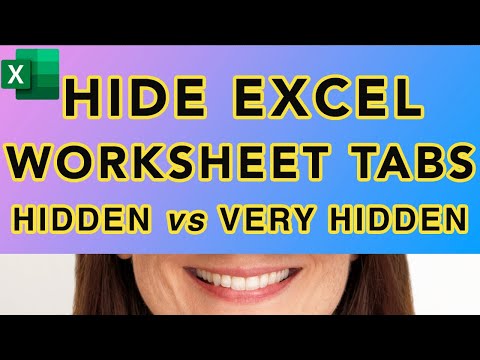 0:03:35
0:03:35
 0:02:42
0:02:42
 0:01:25
0:01:25
 0:01:09
0:01:09
 0:06:43
0:06:43
 0:01:31
0:01:31
 0:01:56
0:01:56
 0:02:33
0:02:33
 0:07:10
0:07:10
 0:10:21
0:10:21
 0:18:21
0:18:21
 0:07:27
0:07:27
 0:00:48
0:00:48
 0:13:37
0:13:37
 0:06:16
0:06:16
 0:14:42
0:14:42
 0:09:17
0:09:17
 0:00:27
0:00:27
 0:01:20
0:01:20
 0:14:04
0:14:04
 0:02:33
0:02:33
 0:08:04
0:08:04
 0:03:09
0:03:09
 0:01:16
0:01:16