filmov
tv
Excel - Easy Way to Unhide Top Row or Rows - Episode 2561c

Показать описание
Microsoft Excel Tutorial - how to unhide the top rows?
Welcome to my Excel tutorial on how to unhide the top row or rows in Excel. This may seem like a simple task, but it can be tricky if you don't know the right steps. In this video, I will show you two different methods to unhide the top row or rows in Excel.
The first method is a click and drag technique. Simply click on the number three and drag it to the right, then go up to select the desired number of rows. You will see a tool tip that says "I've selected 3 rows". Now, to unhide these rows, use the shortcut Ctrl+Shift+Left Paren. This will unhide the selected rows and bring them back into view.
Another way to unhide the top row or rows is by using the F5 key. Press F5 to open the "Go To" dialog box. In the "Reference" field, type "1:2" and then press Ctrl+Shift+Left Paren. This will unhide the first two rows in your Excel sheet. This method is especially useful if you have a large number of hidden rows and want to unhide them all at once.
If you find this tutorial helpful, please consider giving it a thumbs up and subscribing to my channel for more Excel tips and tricks. Don't forget to hit the notification bell to be notified whenever I upload a new video. Thank you for watching and I'll see you in the next one!
Table of Contents
(0:00) Problem Statement: Unhide Top Rows in Excel
(0:10) Tricky way to select hidden row(s) at top
(0:20) Clicking Like really helps the algorithm
This video answers these common search terms:
excel how to unhide top row
how do i unhide row 1 in excel
how do i unhide rows at top of excel sheet
how do i unhide rows in excel that are at the top
how do i unhide the first row in excel
how do i unhide the first row in excel?
how do i unhide the top rows in excel
how do i unhide top rows in excel
how do i unhide top rows in excell
how do you unhide first rows in excel
how to unhide a top row in excel
how to unhide first row in excel
how to unhide first rows in excel
how to unhide row 1 in excel
how to unhide row a1 in excel
how to unhide rows 1 and 2 in excel
how to unhide rows at the top of excel
how to unhide rows at the top of excel sheet
how to unhide rows at top of excel
how to unhide rows at top of excel sheet
how to unhide rows from top of excel spreadsheet
how to unhide rows in excel at the top
how to unhide rows in excel on left
how to unhide rows in the top of excel sheets
how to unhide the first row in excel
how to unhide the first rows in excel
how to unhide the top row of excel
how to unhide the top rows in excel
how to unhide top rows in excel
how unhide row one on wexcel
in excel how do unhide rows 1
Welcome to my Excel tutorial on how to unhide the top row or rows in Excel. This may seem like a simple task, but it can be tricky if you don't know the right steps. In this video, I will show you two different methods to unhide the top row or rows in Excel.
The first method is a click and drag technique. Simply click on the number three and drag it to the right, then go up to select the desired number of rows. You will see a tool tip that says "I've selected 3 rows". Now, to unhide these rows, use the shortcut Ctrl+Shift+Left Paren. This will unhide the selected rows and bring them back into view.
Another way to unhide the top row or rows is by using the F5 key. Press F5 to open the "Go To" dialog box. In the "Reference" field, type "1:2" and then press Ctrl+Shift+Left Paren. This will unhide the first two rows in your Excel sheet. This method is especially useful if you have a large number of hidden rows and want to unhide them all at once.
If you find this tutorial helpful, please consider giving it a thumbs up and subscribing to my channel for more Excel tips and tricks. Don't forget to hit the notification bell to be notified whenever I upload a new video. Thank you for watching and I'll see you in the next one!
Table of Contents
(0:00) Problem Statement: Unhide Top Rows in Excel
(0:10) Tricky way to select hidden row(s) at top
(0:20) Clicking Like really helps the algorithm
This video answers these common search terms:
excel how to unhide top row
how do i unhide row 1 in excel
how do i unhide rows at top of excel sheet
how do i unhide rows in excel that are at the top
how do i unhide the first row in excel
how do i unhide the first row in excel?
how do i unhide the top rows in excel
how do i unhide top rows in excel
how do i unhide top rows in excell
how do you unhide first rows in excel
how to unhide a top row in excel
how to unhide first row in excel
how to unhide first rows in excel
how to unhide row 1 in excel
how to unhide row a1 in excel
how to unhide rows 1 and 2 in excel
how to unhide rows at the top of excel
how to unhide rows at the top of excel sheet
how to unhide rows at top of excel
how to unhide rows at top of excel sheet
how to unhide rows from top of excel spreadsheet
how to unhide rows in excel at the top
how to unhide rows in excel on left
how to unhide rows in the top of excel sheets
how to unhide the first row in excel
how to unhide the first rows in excel
how to unhide the top row of excel
how to unhide the top rows in excel
how to unhide top rows in excel
how unhide row one on wexcel
in excel how do unhide rows 1
Комментарии
 0:54:55
0:54:55
 0:11:54
0:11:54
 0:15:54
0:15:54
 0:00:30
0:00:30
 0:27:49
0:27:49
 0:32:49
0:32:49
 0:00:08
0:00:08
 0:00:06
0:00:06
 0:00:36
0:00:36
 0:00:54
0:00:54
 0:00:21
0:00:21
 0:00:37
0:00:37
 0:27:19
0:27:19
 0:00:52
0:00:52
 0:00:13
0:00:13
 0:00:48
0:00:48
 0:00:25
0:00:25
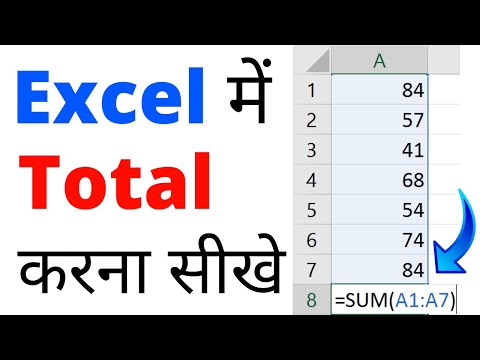 0:01:11
0:01:11
 0:03:16
0:03:16
 0:00:19
0:00:19
 0:00:44
0:00:44
 0:07:08
0:07:08
 0:14:04
0:14:04
 0:25:38
0:25:38