filmov
tv
Excel Shortcut To Hide or Unhide Rows or Columns - Episode 2561E
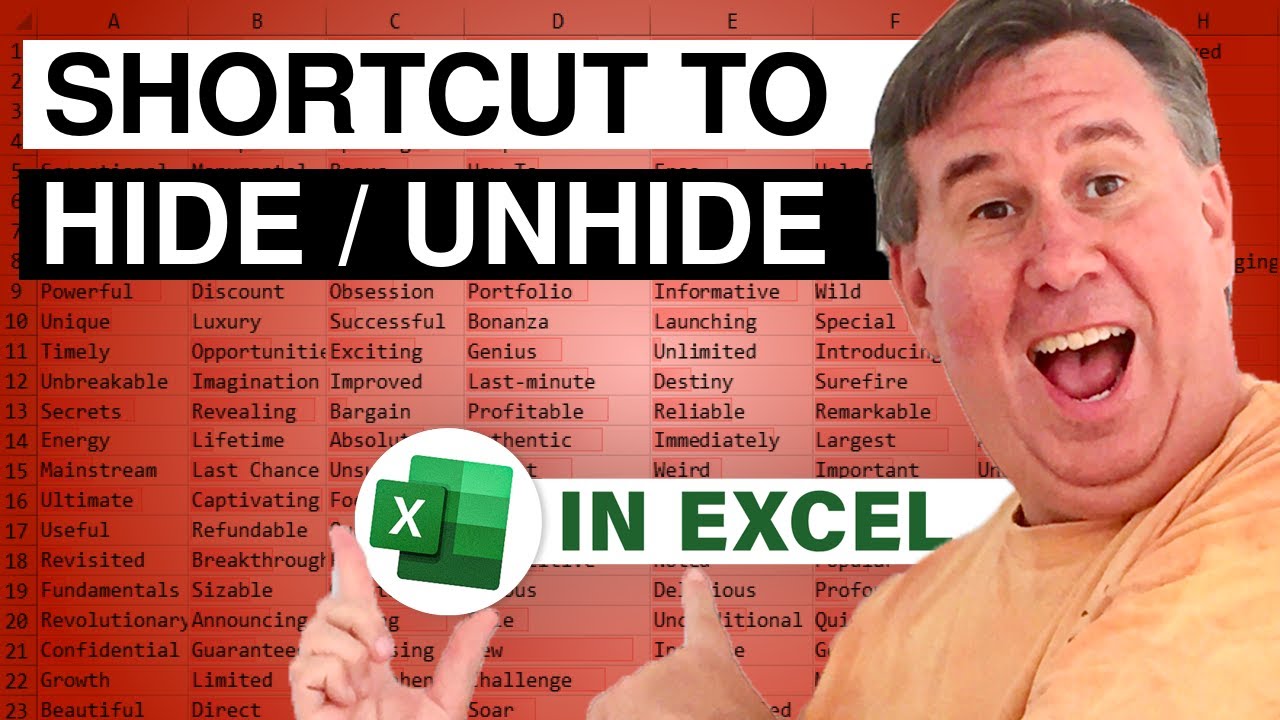
Показать описание
Microsoft Excel Tutorial: Excel shortcut to hide rows, hide columns, unhide rows, unhide columns.
Welcome to another Excel tutorial! In this video, we'll be discussing a handy shortcut that will save you time and effort when working with rows and columns in Excel. Say goodbye to manually hiding and unhiding rows and columns, and hello to a more efficient way of doing things.
So, what's the shortcut? It used to be simple and symmetrical, until they broke one. But don't worry, we've got you covered. To hide rows, simply press Ctrl+9. And to unhide those rows, use Ctrl+Shift+9, which is the open parentheses. Easy, right? But what about hiding and unhiding columns?
Well, the shortcut for hiding columns is Ctrl+0. However, the shortcut for unhiding columns, which used to be Ctrl+Shift+Zero, no longer works.
But fear not, there are still two ways to unhide columns. You can either use Alt HOUL (pronounced "howl"), or the old way of Alt+O, C, U. Whichever method you choose, you'll be able to unhide those columns in no time.
If you found this shortcut helpful, please consider giving this video a thumbs up, subscribing to our channel, and ringing the bell to be notified of future Excel tips and tricks. Thank you for watching and happy Excel-ing!
#excel
#exceltips
#microsoftexcel
#exceltricks
#excelhacks
#excelshortcut
#evergreen
This video answers these common search terms:
easiest way to unhide rows on excel
how do you quickly unhide rows and columns in excel
how do you unhide rows in excel quickly youtube
how to easily unhide rows in excel
how to hide and unhide columns rows excel shortcut
how to unhide all rows in excel shortcut
how to unhide rows in excel shortcut
how to unhide rows in excel shortcut key
how to unhide the rows in excel keyboard shortcut
quick way to unhide rows in excel
how to quickly unhide rows in excel
how to unhide rows excel shortcut
Table of Contents
(0:00) Problem Statement: Shortcut to hide/unhide in Excel
(0:10) Ctrl+9 to Unhide Rows
(0:20) Ctrl+0 to Hide Columns
(0:30) Alt+HOUL to unhide columns / Clicking Like really helps the algorithm
Welcome to another Excel tutorial! In this video, we'll be discussing a handy shortcut that will save you time and effort when working with rows and columns in Excel. Say goodbye to manually hiding and unhiding rows and columns, and hello to a more efficient way of doing things.
So, what's the shortcut? It used to be simple and symmetrical, until they broke one. But don't worry, we've got you covered. To hide rows, simply press Ctrl+9. And to unhide those rows, use Ctrl+Shift+9, which is the open parentheses. Easy, right? But what about hiding and unhiding columns?
Well, the shortcut for hiding columns is Ctrl+0. However, the shortcut for unhiding columns, which used to be Ctrl+Shift+Zero, no longer works.
But fear not, there are still two ways to unhide columns. You can either use Alt HOUL (pronounced "howl"), or the old way of Alt+O, C, U. Whichever method you choose, you'll be able to unhide those columns in no time.
If you found this shortcut helpful, please consider giving this video a thumbs up, subscribing to our channel, and ringing the bell to be notified of future Excel tips and tricks. Thank you for watching and happy Excel-ing!
#excel
#exceltips
#microsoftexcel
#exceltricks
#excelhacks
#excelshortcut
#evergreen
This video answers these common search terms:
easiest way to unhide rows on excel
how do you quickly unhide rows and columns in excel
how do you unhide rows in excel quickly youtube
how to easily unhide rows in excel
how to hide and unhide columns rows excel shortcut
how to unhide all rows in excel shortcut
how to unhide rows in excel shortcut
how to unhide rows in excel shortcut key
how to unhide the rows in excel keyboard shortcut
quick way to unhide rows in excel
how to quickly unhide rows in excel
how to unhide rows excel shortcut
Table of Contents
(0:00) Problem Statement: Shortcut to hide/unhide in Excel
(0:10) Ctrl+9 to Unhide Rows
(0:20) Ctrl+0 to Hide Columns
(0:30) Alt+HOUL to unhide columns / Clicking Like really helps the algorithm
Комментарии
 0:02:02
0:02:02
 0:00:48
0:00:48
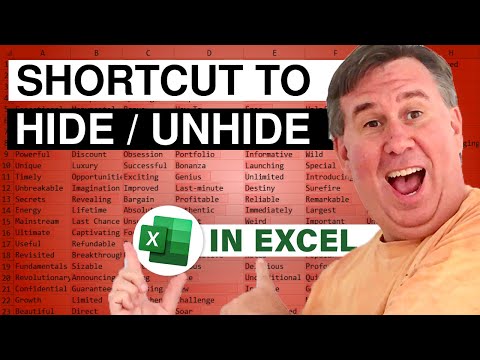 0:00:45
0:00:45
 0:00:26
0:00:26
 0:00:57
0:00:57
 0:01:07
0:01:07
 0:05:56
0:05:56
 0:08:48
0:08:48
 0:00:20
0:00:20
 0:06:03
0:06:03
 0:00:41
0:00:41
 0:02:12
0:02:12
 0:00:58
0:00:58
 0:00:17
0:00:17
 0:01:40
0:01:40
 0:00:58
0:00:58
 0:01:46
0:01:46
 0:01:08
0:01:08
 0:00:13
0:00:13
 0:10:38
0:10:38
 0:08:42
0:08:42
 0:06:45
0:06:45
 0:15:45
0:15:45
 0:07:48
0:07:48