filmov
tv
How to Hide Formula In Excel
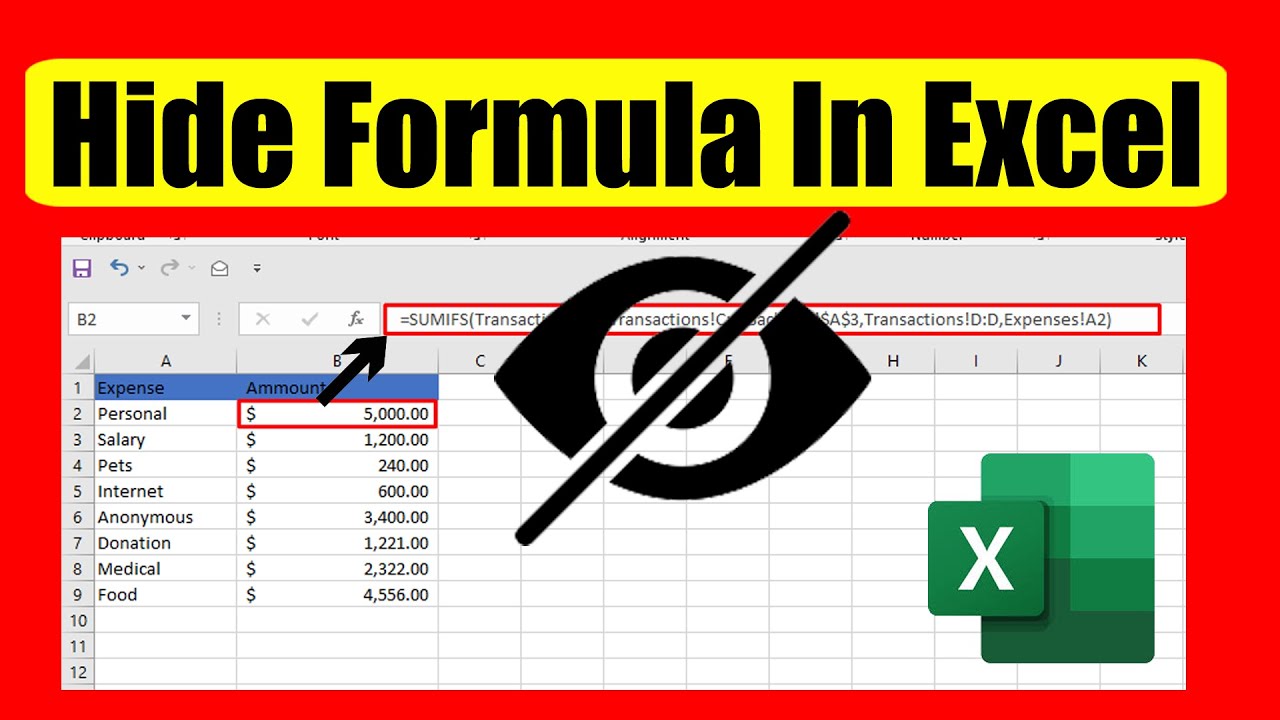
Показать описание
How to Hide Formula in Excel
But today we will only hide it. We don’t want to lock it. You can do both if you want. Just follow the procedure of this video and the video linked in the description and you’ll be able to lock and hide formula at once.
Now with out further ado lets follow the procedure below to hide formula so that no one can see.
Step 1: Select the Entire worksheet by pressing CTRL + A
Step 2: Under the Home Tab Click on “Format” and then “Format Cells”
Step 3: Go to Protection Tab and Uncheck “Locked”
Step 4: Now Select All the Cells with Formula
Step 5: Under the Home Tab Click on “Format” and then “Format Cells”
Step 6: Go to Protection Tab and Check Mark “Hidden”
Step 7: Click on the Review tab and click on “Protect Sheet”
Step 8: Setup Password and click OK
Done. Now no one can see your formula. You can Copy the formula but you can’t see it. This is amazing piece of work. Thanks for watching.
#Hide #Formula #Excel
Thanks for watching.
-------------------------------------------------------------------------------------------------------------
Support the channel with as low as $5
-------------------------------------------------------------------------------------------------------------
Please subscribe to #excel10tutorial
Here goes the most recent video of the channel:
Playlists:
Social media:
But today we will only hide it. We don’t want to lock it. You can do both if you want. Just follow the procedure of this video and the video linked in the description and you’ll be able to lock and hide formula at once.
Now with out further ado lets follow the procedure below to hide formula so that no one can see.
Step 1: Select the Entire worksheet by pressing CTRL + A
Step 2: Under the Home Tab Click on “Format” and then “Format Cells”
Step 3: Go to Protection Tab and Uncheck “Locked”
Step 4: Now Select All the Cells with Formula
Step 5: Under the Home Tab Click on “Format” and then “Format Cells”
Step 6: Go to Protection Tab and Check Mark “Hidden”
Step 7: Click on the Review tab and click on “Protect Sheet”
Step 8: Setup Password and click OK
Done. Now no one can see your formula. You can Copy the formula but you can’t see it. This is amazing piece of work. Thanks for watching.
#Hide #Formula #Excel
Thanks for watching.
-------------------------------------------------------------------------------------------------------------
Support the channel with as low as $5
-------------------------------------------------------------------------------------------------------------
Please subscribe to #excel10tutorial
Here goes the most recent video of the channel:
Playlists:
Social media:
Комментарии
 0:02:12
0:02:12
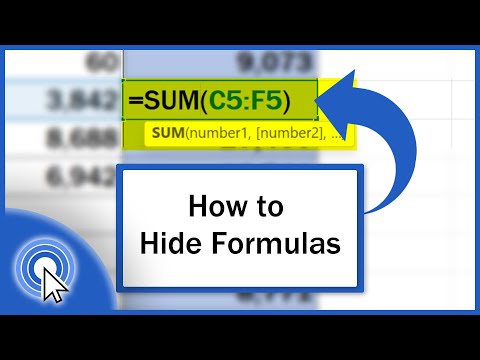 0:03:48
0:03:48
 0:03:26
0:03:26
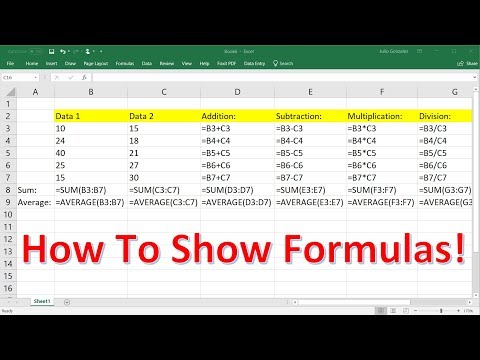 0:05:16
0:05:16
 0:05:10
0:05:10
 0:02:27
0:02:27
 0:01:23
0:01:23
 0:01:15
0:01:15
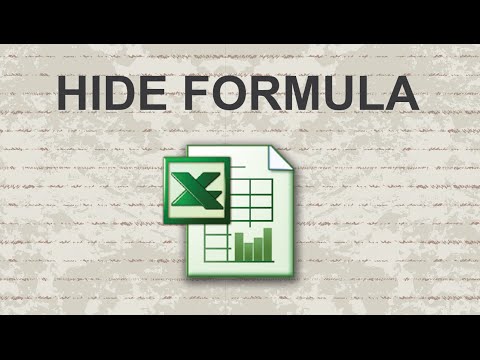 0:01:38
0:01:38
 0:03:21
0:03:21
 0:06:37
0:06:37
 0:02:37
0:02:37
 0:01:12
0:01:12
 0:03:24
0:03:24
 0:03:32
0:03:32
 0:06:39
0:06:39
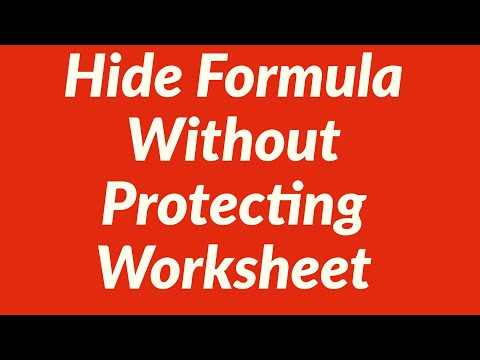 0:08:11
0:08:11
 0:01:16
0:01:16
 0:04:10
0:04:10
 0:05:50
0:05:50
 0:09:12
0:09:12
 0:03:13
0:03:13
 0:01:11
0:01:11
 0:00:51
0:00:51