filmov
tv
Windows External Hard Drive Not Showing Up – USB Drive Not Recognized on Windows PC
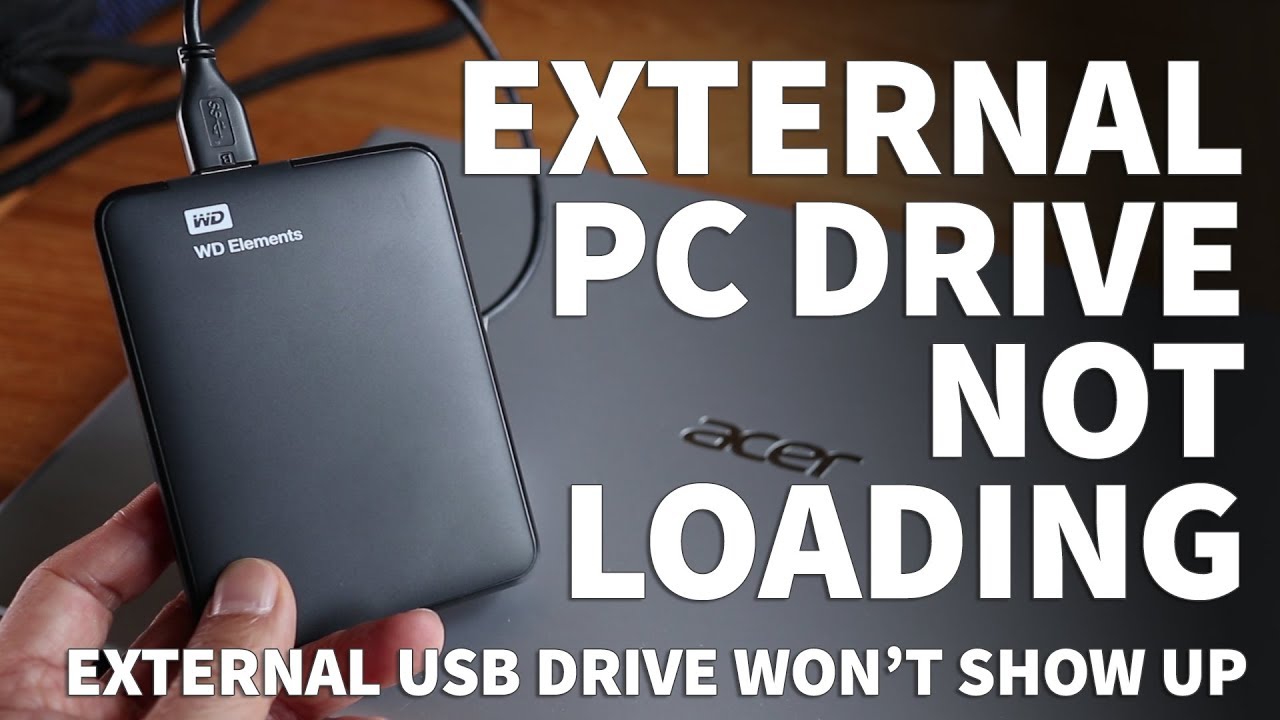
Показать описание
Windows External Hard Drive Not Showing Up – USB Drive Not Recognized on Windows PC
GET 10% OFF COOL "INTO THE AM" T-SHIRTS & APPAREL
***WARNING! FOLLOWING THE STEPS IN THIS VIDEO WILL DELETE ALL DATA FROM YOUR EXTERNAL HARD DRIVE!***
Try the following 3 steps first before reformatting your external drive:
1. Use another USB cable. Your original cable could be faulty.
2. Plug USB cable into another USB port.
3. Try the external drive on another computer.
If any of the steps above work... IMMEDIATELY copy your data from the faulty external drive to another location. You won't know if the faulty drive will ever mount on your computer again. This is your ONE CHANCE to save/backup your data!
Sometimes hard drives aren’t recognized on Windows computers. And in this video I have a brand new Western Digital drive that isn’t working on my computer but I’m going to go over the steps needed to get this working again. If your drive has data on it, you’ll have to find a way to back it up first because what we’ll do here will most-likely erase everything off the drive. So definitely back up your files if you can!
I hope this video helps you with your external drive problem. If you want to see more videos like please hit the subscribe button so you won’t miss any of my weekly videos!
Disclaimer: As an Amazon Associate I earn from qualifying purchases.
****Equipment I Use For My Videos****
GET 10% OFF COOL "INTO THE AM" T-SHIRTS & APPAREL
***WARNING! FOLLOWING THE STEPS IN THIS VIDEO WILL DELETE ALL DATA FROM YOUR EXTERNAL HARD DRIVE!***
Try the following 3 steps first before reformatting your external drive:
1. Use another USB cable. Your original cable could be faulty.
2. Plug USB cable into another USB port.
3. Try the external drive on another computer.
If any of the steps above work... IMMEDIATELY copy your data from the faulty external drive to another location. You won't know if the faulty drive will ever mount on your computer again. This is your ONE CHANCE to save/backup your data!
Sometimes hard drives aren’t recognized on Windows computers. And in this video I have a brand new Western Digital drive that isn’t working on my computer but I’m going to go over the steps needed to get this working again. If your drive has data on it, you’ll have to find a way to back it up first because what we’ll do here will most-likely erase everything off the drive. So definitely back up your files if you can!
I hope this video helps you with your external drive problem. If you want to see more videos like please hit the subscribe button so you won’t miss any of my weekly videos!
Disclaimer: As an Amazon Associate I earn from qualifying purchases.
****Equipment I Use For My Videos****
Комментарии
 0:04:49
0:04:49
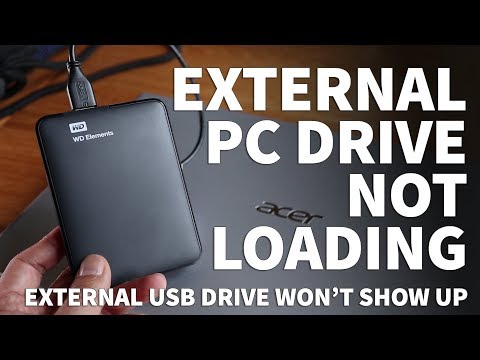 0:02:29
0:02:29
 0:06:53
0:06:53
 0:02:57
0:02:57
 0:02:10
0:02:10
 0:06:25
0:06:25
 0:04:28
0:04:28
 0:07:37
0:07:37
 0:01:06
0:01:06
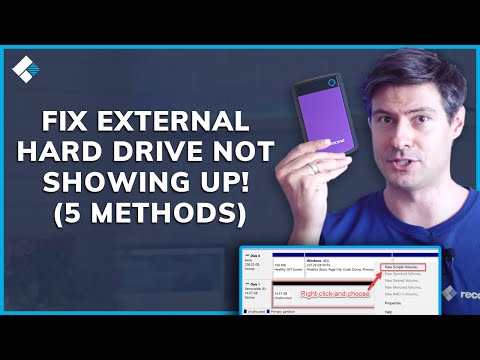 0:07:00
0:07:00
 0:06:39
0:06:39
 0:04:21
0:04:21
 0:03:25
0:03:25
 0:02:00
0:02:00
 0:07:53
0:07:53
 0:04:26
0:04:26
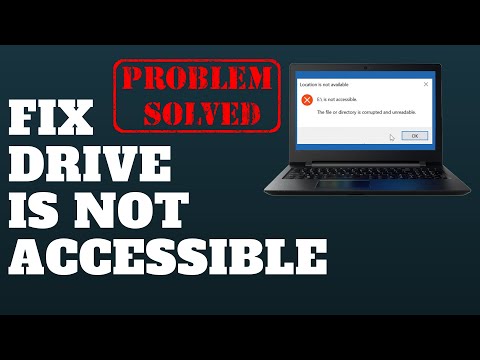 0:04:19
0:04:19
 0:07:55
0:07:55
 0:04:18
0:04:18
 0:06:20
0:06:20
 0:06:02
0:06:02
![[6 Ways] How](https://i.ytimg.com/vi/s3rL9imnk6E/hqdefault.jpg) 0:04:01
0:04:01
 0:10:01
0:10:01
 0:02:40
0:02:40