filmov
tv
Rigid Body Physics for Beginners (Blender Tutorial)

Показать описание
In this Blender Tutorial, I will show you how to use Rigid Body Physics.
Help Support the Channel:
Timestamps:
0:00 Introduction
1:17 Adding Rigid Body Physics
3:09 Active And Passive
4:18 Animated Objects
5:42 Collision Shape
8:08 Animation Length
9:04 Baking the Simulation
10:42 Simulation Gravity
12:27 Simulation Speed
13:00 Rigid Body Settings
13:56 Friction
15:09 Bounciness
15:43 Object Mass
17:29 Copy From Active
19:45 Bake To Keyframes
21:35 Animate Sphere Smashing Into Tower
24:41 Ending
My Website Links:
As an Amazon Associate I earn from qualifying purchases.
#ryankingart #blendertutorial #blender
Help Support the Channel:
Timestamps:
0:00 Introduction
1:17 Adding Rigid Body Physics
3:09 Active And Passive
4:18 Animated Objects
5:42 Collision Shape
8:08 Animation Length
9:04 Baking the Simulation
10:42 Simulation Gravity
12:27 Simulation Speed
13:00 Rigid Body Settings
13:56 Friction
15:09 Bounciness
15:43 Object Mass
17:29 Copy From Active
19:45 Bake To Keyframes
21:35 Animate Sphere Smashing Into Tower
24:41 Ending
My Website Links:
As an Amazon Associate I earn from qualifying purchases.
#ryankingart #blendertutorial #blender
Rigid Body Physics for Beginners (Blender Tutorial)
Tutorial: Tipping Over Stacks of Cubes in Blender
Rigid Body Physics for Beginners (Blender Tutorial)
Learn Rigid Body Physics in Blender | All Settings Explained With Examples | Blender Eevee & Cyc...
28.1 Rigid Bodies
Soft Body Physics for Beginners (Blender Tutorial)
Blender Physics / Rigid Body Dynamics 🎳🎱♟
Particle Physics + Rigid Body Collisions = A Genius Result 👍
Blender rigid body physics simulation. #blender #evee #physics #simulation
Deriving 3D Rigid Body Physics and implementing it in C/C++ (with intuitions)
Introduction to SOFTBODY physics in Blender
Rigid Body Objects Falling On Cloth | Create A Realistic Collision With Cloth Physics & Soft Bod...
Blender Physics Tutorial - Rigid Body Simulations - Chapter 1
Physics 11.1 Rigid Body Rotation (1 of 10) Basics
Soft Body Physics Explained
The Basics Of The Rigid Body Physics | Blender 3.0 Tutorial
The Ultimate Guide for Physics in Game Development!
Rigid Body Physics Quick Tip in Blender
Create a Car Rig with Rigid Body Physics in Blender | Car Rigging Tutorial
The Power Of Rigid Body in Blender!
Blender Tutorial - Quick Rigid Body Fun
Apples falling in bowl animation using Rigid body | Blender 2.93 beginners tutorial
Blender Physics Simulations Tutorial || Blender Rigid Body Simulations
Blender Tutorial - Teil 36: Grundlagen Physics: Rigid Body (deutsch / german)
Комментарии
 0:25:25
0:25:25
 0:09:23
0:09:23
 0:21:10
0:21:10
 0:15:38
0:15:38
 0:03:01
0:03:01
 0:34:25
0:34:25
 0:00:43
0:00:43
 0:06:53
0:06:53
 0:00:09
0:00:09
 0:42:44
0:42:44
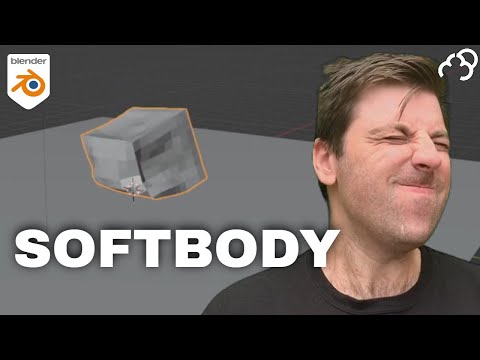 0:02:34
0:02:34
 0:06:55
0:06:55
 0:39:23
0:39:23
 0:04:14
0:04:14
 0:10:47
0:10:47
 0:15:08
0:15:08
 1:04:41
1:04:41
 0:06:09
0:06:09
 0:17:15
0:17:15
 0:13:18
0:13:18
 0:11:09
0:11:09
 0:04:19
0:04:19
 0:16:26
0:16:26
 0:07:55
0:07:55