filmov
tv
Soft Body Physics for Beginners (Blender Tutorial)
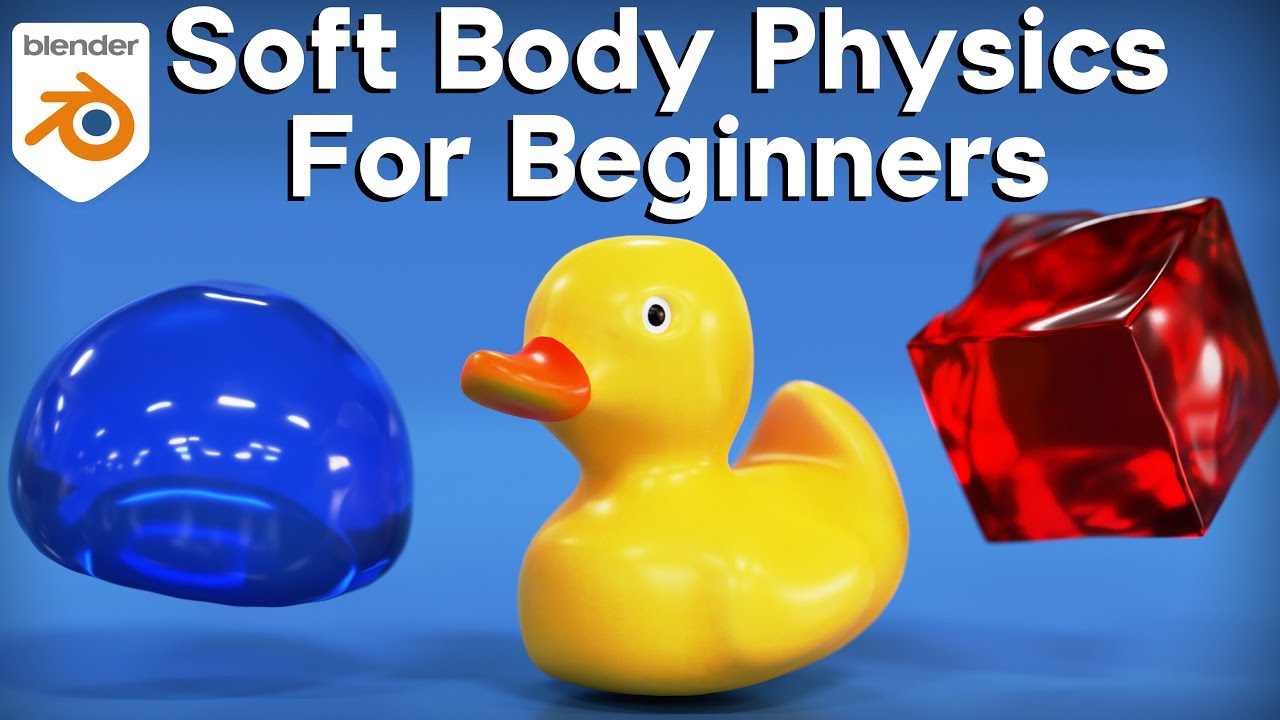
Показать описание
In this Blender beginner tutorial I will show you how to use Soft Body Physics.
🐤 Download the Free Rubber Duck 3d Model and Project Files:
● More Blender Physics Simulation Tutorials:
● Timestamps:
0:00 Intro
2:10 Adding Rubber Ball
2:33 Use Enough Geometry
3:49 Adding Soft Body Physics
4:17 Turn Off Goal
4:46 Adding a Ground
5:18 Self Collision
6:10 Bending
6:42 Plasticity
7:34 Push and Pull
8:40 Stiffness
9:15 Multi-Object Interaction
12:05 Bake the Simulation
13:16 Rubber Balls Lights & Materials
16:07 Rubber Duck
16:32 Adding Physics
17:50 Duck Physics Settings
18:46 Adding More Ducks
19:47 Baking Ducks Simulation
20:24 Change Simulation Speed
21:12 Add more Collision Objects
23:01 Jello Cubes Simulation
23:42 Adding Jello Physics
26:10 Adding other Modifiers
27:49 Adding more Jello Cubes
28:41 Soft Body Mass
29:32 Field Weights
30:51 Collision Distance
31:38 Jello Lights & Materials
33:45 Closing
● Help support the channel:
🎶 Music credits:
The following music was used for this media project:
Music: Breaktime by Kevin MacLeod
_________________________________________________________________________
● My Website Links:
#ryankingart #blendertutorial #blender
🐤 Download the Free Rubber Duck 3d Model and Project Files:
● More Blender Physics Simulation Tutorials:
● Timestamps:
0:00 Intro
2:10 Adding Rubber Ball
2:33 Use Enough Geometry
3:49 Adding Soft Body Physics
4:17 Turn Off Goal
4:46 Adding a Ground
5:18 Self Collision
6:10 Bending
6:42 Plasticity
7:34 Push and Pull
8:40 Stiffness
9:15 Multi-Object Interaction
12:05 Bake the Simulation
13:16 Rubber Balls Lights & Materials
16:07 Rubber Duck
16:32 Adding Physics
17:50 Duck Physics Settings
18:46 Adding More Ducks
19:47 Baking Ducks Simulation
20:24 Change Simulation Speed
21:12 Add more Collision Objects
23:01 Jello Cubes Simulation
23:42 Adding Jello Physics
26:10 Adding other Modifiers
27:49 Adding more Jello Cubes
28:41 Soft Body Mass
29:32 Field Weights
30:51 Collision Distance
31:38 Jello Lights & Materials
33:45 Closing
● Help support the channel:
🎶 Music credits:
The following music was used for this media project:
Music: Breaktime by Kevin MacLeod
_________________________________________________________________________
● My Website Links:
#ryankingart #blendertutorial #blender
Комментарии
 0:34:25
0:34:25
 0:12:44
0:12:44
 0:00:19
0:00:19
 0:00:19
0:00:19
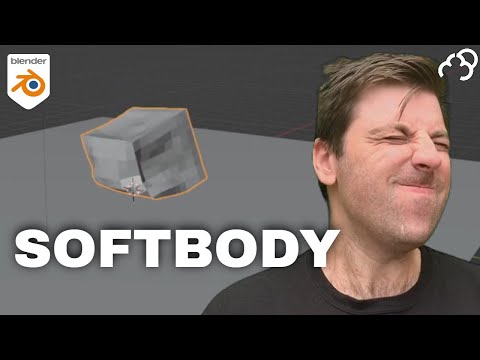 0:02:34
0:02:34
 0:01:22
0:01:22
 0:00:12
0:00:12
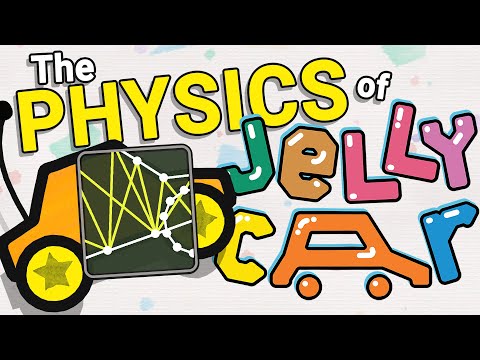 0:17:02
0:17:02
 0:00:35
0:00:35
 0:06:57
0:06:57
 0:10:47
0:10:47
 0:00:53
0:00:53
 0:00:11
0:00:11
 0:09:30
0:09:30
 0:00:13
0:00:13
 0:00:07
0:00:07
 0:00:07
0:00:07
 0:00:08
0:00:08
 0:00:36
0:00:36
 0:00:20
0:00:20
 0:06:55
0:06:55
 0:03:51
0:03:51
 0:00:07
0:00:07
 0:17:22
0:17:22