filmov
tv
How To Create VLANs in Proxmox For a Single NIC

Показать описание
In this video, we show you how to configure Proxmox to support VLANs on a single NIC
We show you how to re-configure the management interface created during the installation so that it is in your management VLAN
NOTE: Because we are switching to VLANs, the hypervisor will now no longer be accessible. However, connectivity will be restored in the next step so make sure you have the means to modify the network switch attached to the hypervisor
Then we cover how to configure a network switch to support the VLAN tagging that Proxmox will now be doing
Next, we show you how to add additional VLAN interfaces to Proxmox so it can access shared storage for instance
And then how to configure virtual machines to support VLAN tagging
Useful links:
=============================
SUPPORT THE CHANNEL
Donate through Paypal:
Donate through Buy Me A Coffee:
Become a monthly contributor on Patreon:
Become a monthly contributor on YouTube:
==============================
==============================
MEDIA LINKS:
==============================
Steps taken
1) Configure Proxmox
The default installation creates a dedicated management interface so we need to reconfigure Proxmox with a management VLAN interface instead and make the Linux bridge VLAN aware
The quickest way is to edit the /etc/network/interfaces
For example,
nano /etc/network/interfaces
auto lo
iface lo inet loopback
iface enp0s25 inet manual
auto vmbr0.100
iface vmbr0.100 inet static
address 192.168.100.10/24
gateway 192.168.100.254
auto vmbr0
iface vmbr0 inet manual
bridge-ports enp0s25
bridge-stp off
bridge-fd 0
bridge-vlan-aware yes
bridge-vids 2-4092
Then we reboot Proxmox to make sure the changes are applied
2) Configure Switch
Because Proxmox is now doing VLAN tagging but the network switch is not, we cannot access Proxmox remotely anymore so we need to reconfigure the switch port
We need to turn the port into a trunk port i.e. one which supports multiple VLANs and set the default, PVID or native VLAN to something unused
Once this is done, the switch will send VLAN tagged traffic to Proxmox and our connection will be restored
3) Add VLAN interfaces to Proxmox
Proxmox will now have a VLAN aware bridge, which means we can add VLAN interfaces to it to give it direct access to a storage VLAN for instance
To do this select the computer in the left hand pane, navigate to System | Network and from the Create drop down menu select Linux VLAN
Change the name to match the bridge and VLAN ID, for example for VLAN 200, we'd use vmbr0.200
Give the interface an IP address and mask, for example, 192.168.200.10/24
Then click Create
On the switch, update the port connected to Proxmox to allow this VLAN
Proxmox should now have access to other computers on your network in this VLAN
4) Assign VMs to VLANs
Because Proxmox and the switch are using VLAN tagging, virtual machines will need to support these as well
For existing virtual machines, select the VM in the left hand pane then select Hardware
Click on the Network Device then click Edit
In the VLAN Tag field, enter the VLAN ID then click OK
On the switch, update the port connected to Proxmox to allow this VLAN if that hasn't already been done
You will need to repeat this for any other interfaces the VM has
For new virtual machines, you can add the VLAN tag as part of the installation process when you get to the Network tab
Credits:
LoveLife | Instrumental Prod. Blue Mango | EQMUSEQ.COM by Don Da Vinci
proxmox vlan tagging,proxmox vlan aware,proxmox vlan bridge,proxmox vlan trunk,proxmox vlan aware linux bridge,proxmox vlan single nic,proxmox vlan interface,proxmox single nic vlan,proxmox networking,proxmox networking tutorial,proxmox networking vlan,proxmox,proxmox ve,virtualization,proxmox tutorial
00:00 Intro
00:40 Overview
01:33 Configure Proxmox
10:04 Configure Switch
17:24 Add VLAN interfaces to Proxmox
23:38 Assign VMs to VLANs
Proxmox VLANs Single NIC
We show you how to re-configure the management interface created during the installation so that it is in your management VLAN
NOTE: Because we are switching to VLANs, the hypervisor will now no longer be accessible. However, connectivity will be restored in the next step so make sure you have the means to modify the network switch attached to the hypervisor
Then we cover how to configure a network switch to support the VLAN tagging that Proxmox will now be doing
Next, we show you how to add additional VLAN interfaces to Proxmox so it can access shared storage for instance
And then how to configure virtual machines to support VLAN tagging
Useful links:
=============================
SUPPORT THE CHANNEL
Donate through Paypal:
Donate through Buy Me A Coffee:
Become a monthly contributor on Patreon:
Become a monthly contributor on YouTube:
==============================
==============================
MEDIA LINKS:
==============================
Steps taken
1) Configure Proxmox
The default installation creates a dedicated management interface so we need to reconfigure Proxmox with a management VLAN interface instead and make the Linux bridge VLAN aware
The quickest way is to edit the /etc/network/interfaces
For example,
nano /etc/network/interfaces
auto lo
iface lo inet loopback
iface enp0s25 inet manual
auto vmbr0.100
iface vmbr0.100 inet static
address 192.168.100.10/24
gateway 192.168.100.254
auto vmbr0
iface vmbr0 inet manual
bridge-ports enp0s25
bridge-stp off
bridge-fd 0
bridge-vlan-aware yes
bridge-vids 2-4092
Then we reboot Proxmox to make sure the changes are applied
2) Configure Switch
Because Proxmox is now doing VLAN tagging but the network switch is not, we cannot access Proxmox remotely anymore so we need to reconfigure the switch port
We need to turn the port into a trunk port i.e. one which supports multiple VLANs and set the default, PVID or native VLAN to something unused
Once this is done, the switch will send VLAN tagged traffic to Proxmox and our connection will be restored
3) Add VLAN interfaces to Proxmox
Proxmox will now have a VLAN aware bridge, which means we can add VLAN interfaces to it to give it direct access to a storage VLAN for instance
To do this select the computer in the left hand pane, navigate to System | Network and from the Create drop down menu select Linux VLAN
Change the name to match the bridge and VLAN ID, for example for VLAN 200, we'd use vmbr0.200
Give the interface an IP address and mask, for example, 192.168.200.10/24
Then click Create
On the switch, update the port connected to Proxmox to allow this VLAN
Proxmox should now have access to other computers on your network in this VLAN
4) Assign VMs to VLANs
Because Proxmox and the switch are using VLAN tagging, virtual machines will need to support these as well
For existing virtual machines, select the VM in the left hand pane then select Hardware
Click on the Network Device then click Edit
In the VLAN Tag field, enter the VLAN ID then click OK
On the switch, update the port connected to Proxmox to allow this VLAN if that hasn't already been done
You will need to repeat this for any other interfaces the VM has
For new virtual machines, you can add the VLAN tag as part of the installation process when you get to the Network tab
Credits:
LoveLife | Instrumental Prod. Blue Mango | EQMUSEQ.COM by Don Da Vinci
proxmox vlan tagging,proxmox vlan aware,proxmox vlan bridge,proxmox vlan trunk,proxmox vlan aware linux bridge,proxmox vlan single nic,proxmox vlan interface,proxmox single nic vlan,proxmox networking,proxmox networking tutorial,proxmox networking vlan,proxmox,proxmox ve,virtualization,proxmox tutorial
00:00 Intro
00:40 Overview
01:33 Configure Proxmox
10:04 Configure Switch
17:24 Add VLAN interfaces to Proxmox
23:38 Assign VMs to VLANs
Proxmox VLANs Single NIC
Комментарии
 0:09:59
0:09:59
 0:41:08
0:41:08
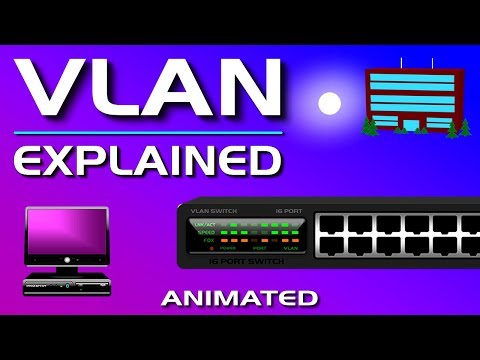 0:04:38
0:04:38
 0:20:04
0:20:04
 0:05:11
0:05:11
 0:09:09
0:09:09
 0:03:09
0:03:09
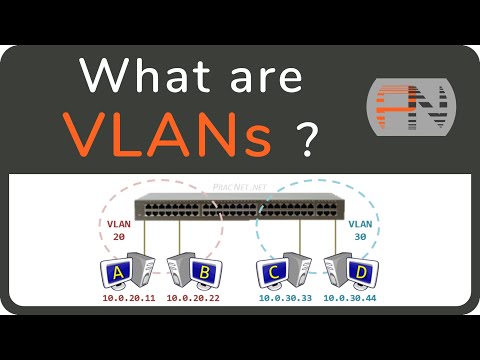 0:11:29
0:11:29
 0:23:55
0:23:55
 0:18:36
0:18:36
 0:28:38
0:28:38
 0:10:14
0:10:14
 0:05:51
0:05:51
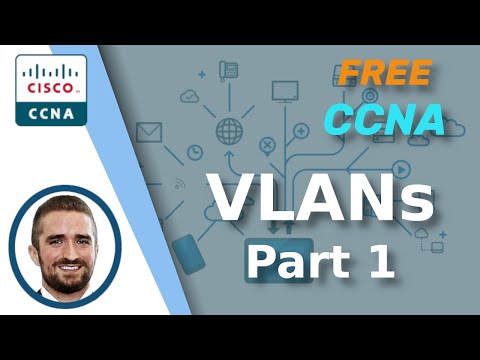 0:23:45
0:23:45
 0:17:28
0:17:28
 0:13:01
0:13:01
 0:13:32
0:13:32
 0:28:35
0:28:35
 0:15:35
0:15:35
 0:30:39
0:30:39
 0:15:32
0:15:32
 0:03:26
0:03:26
 0:11:36
0:11:36
 0:29:53
0:29:53