filmov
tv
10 Tips and Tricks for OnePlus 6

Показать описание
Awesome cool hacks for the OnePlus 6
New and lesser known features of the OnePlus 6
Tip 1:
Experience full screen immersive mode across Oxygen OS
Hide the navigation bar and enable gesture navigation in the button settings of the OnePlus 6.
Tip 2:
Enable auto call recording- this setting is turned off by default.
You can also specify which calls should get recorded or create inclusion settings for unknown numbers only or specific numbers only or favorite contacts only.
Tip 3:
Enable Message Categorization - with this, all useless and junk or update related SMS can be clubbed and presented in one 'Update' section within the SMS app.
Tip 4:
Homescreen management, customization and personalization - change icons pack, icon shape, turn on double tap to lock, customize screen layout and disable/enable OnePlus shelf from this setting.
Just long tap on the homescreen and tap Homescreen settings.
Tip 5:
Gaming mode - that lets you apply game-mode settings to ANY app!
You can include apps of your choice within the game mode setting and have all the game-mode benefits enabled for those apps. and not just for the games.
Tip 6:
Gesture Shortcuts
Whether its three finger swipe to take screenshot, long press fingerprint scanner to click a picture, drawing gestures to launch apps from phone in locked state or flip to mute - you can now really personalize with gestures for super quick actions.
Tip 7:
Schedule power off and power on.
This way you can restart your phone at the most convenient hours. Once a day restart will ensure your phone works smoothly for the entire day without slowing down to cache or memory issues.
Tip 8:
Parallel apps
You can run two accounts of Facebook or Whatsapp or Skype or Facebook Messenger or other messengers on the same device using this feature.
To use this, go to settings, tap apps and then click on Parallel apps.. Not all apps support Parallel apps.
Tip 9:
Use slow motion in 1080p @ 240 FPS mode. This will be more useful than 720p @ 480 FPS which could be too slow and not as useful. For normal video shoot, using 1080p @ 240 fps setting would work out to be better and more appropriately fast.
Tip 10:
App locker.
There is an in-built app locker in the OnePlus 6 that allows you to lock certain apps of your choice. These apps can then be opened only after you enter your pin.
New and lesser known features of the OnePlus 6
Tip 1:
Experience full screen immersive mode across Oxygen OS
Hide the navigation bar and enable gesture navigation in the button settings of the OnePlus 6.
Tip 2:
Enable auto call recording- this setting is turned off by default.
You can also specify which calls should get recorded or create inclusion settings for unknown numbers only or specific numbers only or favorite contacts only.
Tip 3:
Enable Message Categorization - with this, all useless and junk or update related SMS can be clubbed and presented in one 'Update' section within the SMS app.
Tip 4:
Homescreen management, customization and personalization - change icons pack, icon shape, turn on double tap to lock, customize screen layout and disable/enable OnePlus shelf from this setting.
Just long tap on the homescreen and tap Homescreen settings.
Tip 5:
Gaming mode - that lets you apply game-mode settings to ANY app!
You can include apps of your choice within the game mode setting and have all the game-mode benefits enabled for those apps. and not just for the games.
Tip 6:
Gesture Shortcuts
Whether its three finger swipe to take screenshot, long press fingerprint scanner to click a picture, drawing gestures to launch apps from phone in locked state or flip to mute - you can now really personalize with gestures for super quick actions.
Tip 7:
Schedule power off and power on.
This way you can restart your phone at the most convenient hours. Once a day restart will ensure your phone works smoothly for the entire day without slowing down to cache or memory issues.
Tip 8:
Parallel apps
You can run two accounts of Facebook or Whatsapp or Skype or Facebook Messenger or other messengers on the same device using this feature.
To use this, go to settings, tap apps and then click on Parallel apps.. Not all apps support Parallel apps.
Tip 9:
Use slow motion in 1080p @ 240 FPS mode. This will be more useful than 720p @ 480 FPS which could be too slow and not as useful. For normal video shoot, using 1080p @ 240 fps setting would work out to be better and more appropriately fast.
Tip 10:
App locker.
There is an in-built app locker in the OnePlus 6 that allows you to lock certain apps of your choice. These apps can then be opened only after you enter your pin.
Комментарии
 0:26:51
0:26:51
 0:14:54
0:14:54
 0:11:22
0:11:22
 0:05:34
0:05:34
 0:08:04
0:08:04
 0:21:03
0:21:03
 0:07:15
0:07:15
 0:22:04
0:22:04
 0:04:06
0:04:06
 0:09:39
0:09:39
 0:17:58
0:17:58
 0:37:10
0:37:10
 0:04:11
0:04:11
 0:05:39
0:05:39
 0:03:58
0:03:58
 0:19:07
0:19:07
 0:08:06
0:08:06
 0:34:22
0:34:22
 0:05:37
0:05:37
 0:30:22
0:30:22
 0:17:20
0:17:20
 0:15:20
0:15:20
 0:09:09
0:09:09
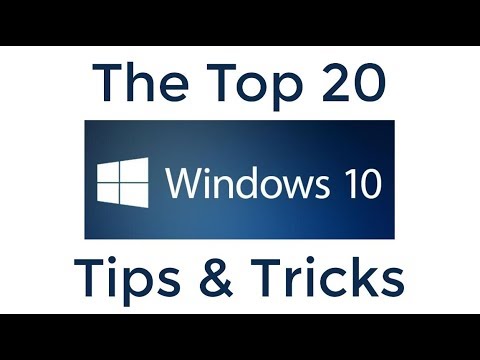 0:17:36
0:17:36