filmov
tv
How to Recover Deleted Files from a Formatted SD Card (Tutorial)

Показать описание
Timestamps:
00:00 Intro
00:25 Can you recover data using CMD?
01:09 What happens to the data after formatting
02:14 Steps to recover data from a formatted SD card
04:40 Conclusions
The recovery method is suitable for recovering data from a formatted SD card no matter what device you use it in. You can easily recover photos or videos from a formatted memory card.
And for this method, we will use a data recovery software called Disk Drill. Besides a user-friendly and easy-to-use interface It supports a large variety of memory cards, file types, and file systems. The tool is fully compatible with all kinds of micro SD, mini, CF, and standard SDHC as well as SDXC cards.
So first, I wanted to address a popular method that has been circulating around on the internet for quite a while and is one that I've actually talked about before. And that is by using CMD to recover files. So it essentially uses two main commands using check disk and an attribute or "attrib" command inside of CMD to recover files. And while it's technically not wrong to do that is slightly misleading. The CHKDSK command is really only applicable to fixing broken file systems or entire drives that won't respond. And atribb command is usually used to unhide hidden files or folders.
📌 How to recover files from a formatted SD card:
1. Insert the formatted SD card into your computer. Disk Drill will automatically detect it, allowing you to start the recovery process.
2. Scan your SD card with Disk Drill’s Quick or Deep Scan.
3. When Disk Drill locates lost content on your formatted SD card, it will give you the option to either restore everything or prioritize the files you need the most.
4. Place a checkmark to the left of all files you need to recover.
5. When you’ve chosen your files and stopped the scanning process, a blue “Recover” button will be enabled on the bottom left of the window. Click on it to move to the next step.
6. Disk Drill will ask you where you want to save your files. Again, it’s important to choose a different device than the one from which you’re trying to recover your lost data to prevent overwriting.
📌 These videos may also be helpful:
I really hope that you guys got something out of this video and you found it helpful. And if you did, be sure to leave us a 👍. Also if you have any questions, comments, concerns, or things you want me to cover in any future video, be sure to leave those down below in the comments section.
#datarecovery #sdcard
Комментарии
 0:08:16
0:08:16
 0:08:30
0:08:30
 0:08:32
0:08:32
 0:07:40
0:07:40
 0:04:34
0:04:34
 0:02:33
0:02:33
 0:08:53
0:08:53
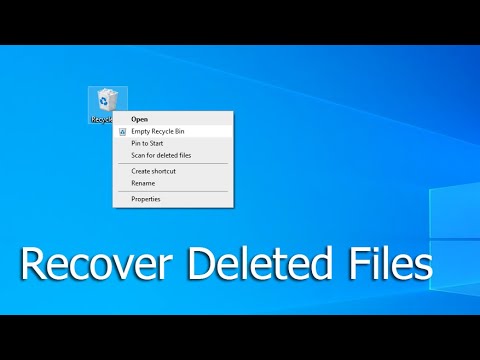 0:02:05
0:02:05
 0:03:00
0:03:00
 0:02:50
0:02:50
 0:01:18
0:01:18
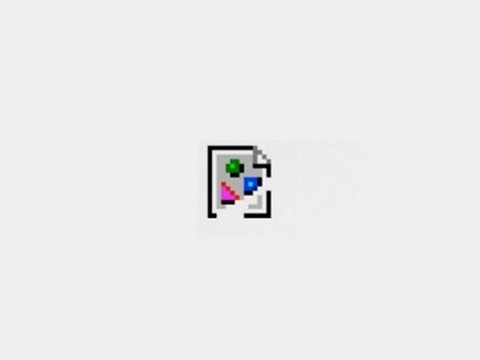 0:10:35
0:10:35
 0:03:03
0:03:03
 0:17:21
0:17:21
 0:07:27
0:07:27
 0:02:17
0:02:17
 0:06:22
0:06:22
 0:08:40
0:08:40
 0:04:18
0:04:18
 0:06:43
0:06:43
 0:09:23
0:09:23
![[Full Guide] How](https://i.ytimg.com/vi/smxStf8vrtI/hqdefault.jpg) 0:04:14
0:04:14
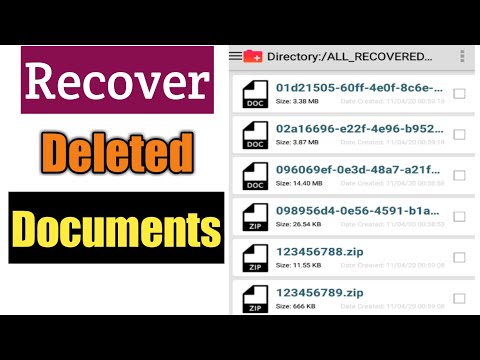 0:03:43
0:03:43
 0:08:16
0:08:16