filmov
tv
Sync Wireless PS4 controller with PS3 Console (No PS3 Controller Required) 2024 Method
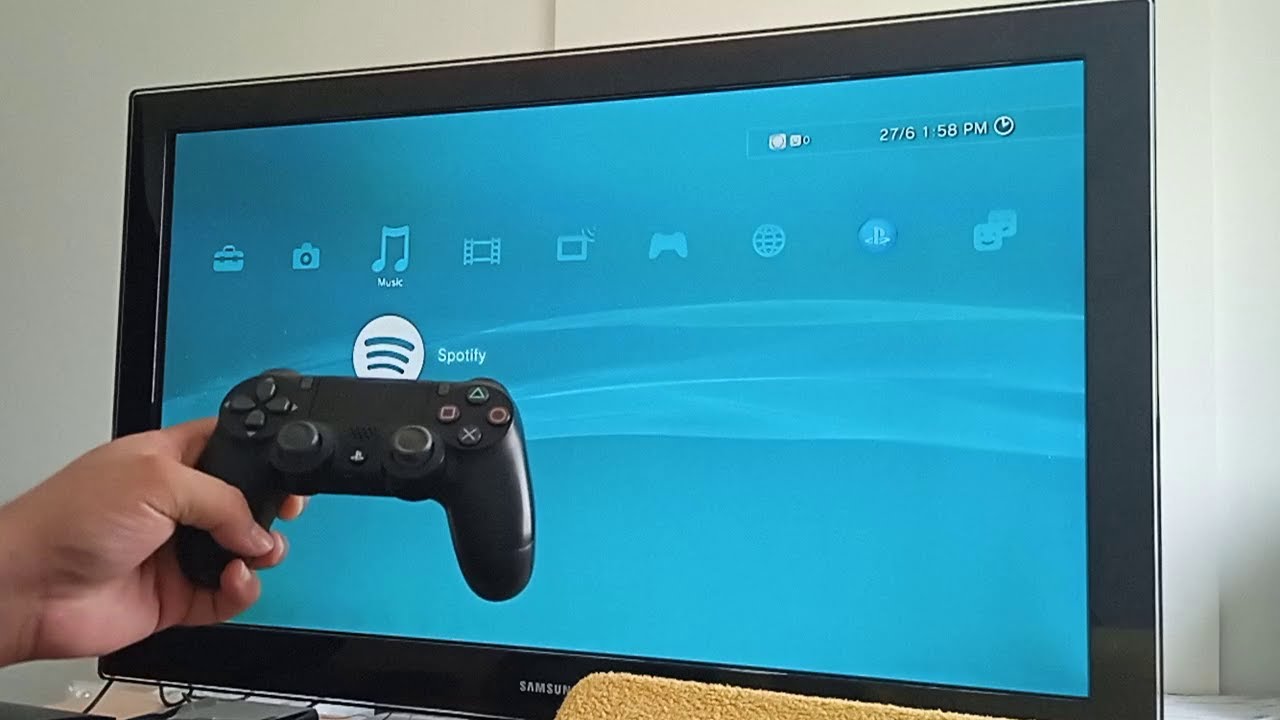
Показать описание
Sync your wireless PS4 Controller with your PS3 Console using only a PS4 controller. This method does not require you to have a PS3 controller.
1. Plug your PS4 controller into your PS3 console using a micro USB cable and press the PS button. You will now have a wired connection.
2. In the PS3 menu, scroll to "settings" and then "accessory settings" and select "manage bluetooth devices". Select "Register a New Device" and then "start scanning"
3. Remove the micro USB cable from the PS4 controller and press and hold the "SHARE" button and "PS" on your controller until you see the controller light blinking (Bluetooth pair mode). Your PS3 will have now found your controller titled "Wireless Controller"
4. Plug the micro USB cable back into the PS4 controller and press the "PS" button and select wireless controller on screen.
5. Remove the micro USB cable from the PS4 controller again and put it back into blue tooth pairing mode by pressing and holding the "SHARE" and "PS" button until you see the light on the controller blinking and the console should now have registered the wireless controller and you will be prompted with a "Register Completed" message.
Congratulations! You can now use your PS4 controller on your PS3 console wirelessly.
1. Plug your PS4 controller into your PS3 console using a micro USB cable and press the PS button. You will now have a wired connection.
2. In the PS3 menu, scroll to "settings" and then "accessory settings" and select "manage bluetooth devices". Select "Register a New Device" and then "start scanning"
3. Remove the micro USB cable from the PS4 controller and press and hold the "SHARE" button and "PS" on your controller until you see the controller light blinking (Bluetooth pair mode). Your PS3 will have now found your controller titled "Wireless Controller"
4. Plug the micro USB cable back into the PS4 controller and press the "PS" button and select wireless controller on screen.
5. Remove the micro USB cable from the PS4 controller again and put it back into blue tooth pairing mode by pressing and holding the "SHARE" and "PS" button until you see the light on the controller blinking and the console should now have registered the wireless controller and you will be prompted with a "Register Completed" message.
Congratulations! You can now use your PS4 controller on your PS3 console wirelessly.
Комментарии
 0:03:27
0:03:27
 0:02:08
0:02:08
 0:02:25
0:02:25
 0:01:08
0:01:08
 0:01:12
0:01:12
 0:04:19
0:04:19
 0:01:06
0:01:06
 0:03:41
0:03:41
 0:00:16
0:00:16
 0:01:33
0:01:33
 0:03:00
0:03:00
 0:02:26
0:02:26
 0:00:28
0:00:28
 0:07:31
0:07:31
 0:10:50
0:10:50
 0:00:40
0:00:40
 0:00:16
0:00:16
 0:08:38
0:08:38
 0:01:38
0:01:38
 0:05:40
0:05:40
 0:02:25
0:02:25
 0:01:17
0:01:17
 0:05:05
0:05:05
 0:01:00
0:01:00