filmov
tv
WHAT IS IN OBS STUDIO v26.0.2? | Stream to Multiple Platforms

Показать описание
In this video, we are checking out OBS 26.0.2 to see what new features are available and how to use these new features with your church Livestream.
== TIMESTAMPS ==
0:00 - Video Intro
0:11 - Opener
0:24 - Greeting
0:45 - Content Start
1:37 - OBS Features
2:27 - Media Controls
3:55 - Audio Output
4:20 - VB-Audio Cable
6:16 - OBS Settings
8:40 - Zoom Setup
10:50 - Conference Call Setup
12:15 - Testing with YouTube
15:52 - Testing with Facebook
17:50 - Final Thoughts
19:20 - Supporter Shout Outs
19:38 - Outro
// NEED SOME HELP WITH YOUR MEDIA MINISTRY? //
// MY CURRENT VIDEO GEAR //
// JOIN THE COMMUNITY //
4-M.E. (Modern Media Ministry Made Easy) is a Facebook Group community of people in ministry just like you were we can share and grow together.
Ask your questions, share answers, join private Facebook live streams to grow your media ministry.
// FOLLOW ME ON SOCIAL //
// LIKE WHAT YOU ARE SEEING HERE? WOULD YOU LIKE TO HELP? //
Thank you in advance.
// MUSIC USED IN VIDEO //
provided by Epidemic Sound
// DISCLAIMERS //
#obs26 #openbroadcastersoftware #obs
Комментарии
 0:14:10
0:14:10
 0:24:14
0:24:14
 0:23:08
0:23:08
 0:06:21
0:06:21
 0:07:51
0:07:51
 0:04:39
0:04:39
 0:26:58
0:26:58
 0:06:59
0:06:59
 0:03:41
0:03:41
 0:05:00
0:05:00
 0:08:58
0:08:58
 0:13:48
0:13:48
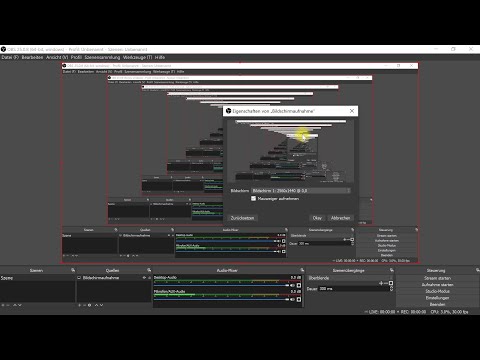 0:05:15
0:05:15
 0:05:05
0:05:05
 0:28:19
0:28:19
 0:10:54
0:10:54
 0:08:39
0:08:39
 0:20:47
0:20:47
 0:16:37
0:16:37
 0:09:39
0:09:39
 0:11:04
0:11:04
 0:11:54
0:11:54
 0:15:01
0:15:01
 0:14:36
0:14:36