filmov
tv
OBS Studio Tips and Tricks

Показать описание
Learn the best OBS Studio Tips and Tricks in this overview video. Learn to use shortcut keys to start and stop your recording, record multiple audio tracks to get your sound levels just right, highlight your mouse cursor, use a green screen, and even zoom in and out on your screen. Learn these tips and more in this OBS tips video.
👋 Additional resources
⌚ Timestamps
0:00 Introduction
0:42 Use shortcut key to start/stop recording
1:39 Record multiple audio tracks
2:57 Adjust screen scale
3:26 Highlight mouse cursor
4:19 Crop with ALT key
4:36 Use Chroma key / green screen
5:12 Set up virtual camera for Zoom & Teams
5:39 Auto remux as mp4
6:35 Bring multiple guests & cameras into OBS
7:11 Zoom in & out + annotate screen
7:45 Bonus & wrap up
📃 Watch related playlists
🚩 Connect with me on social
🔔 Subscribe to my YouTube channel
🎬 Want to watch again? Navigate back to my YouTube channel quickly
⚖ As full disclosure, I use affiliate links above. Purchasing through these links gives me a small commission to support videos on this channel -- the price to you is the same.
#stratvert
👋 Additional resources
⌚ Timestamps
0:00 Introduction
0:42 Use shortcut key to start/stop recording
1:39 Record multiple audio tracks
2:57 Adjust screen scale
3:26 Highlight mouse cursor
4:19 Crop with ALT key
4:36 Use Chroma key / green screen
5:12 Set up virtual camera for Zoom & Teams
5:39 Auto remux as mp4
6:35 Bring multiple guests & cameras into OBS
7:11 Zoom in & out + annotate screen
7:45 Bonus & wrap up
📃 Watch related playlists
🚩 Connect with me on social
🔔 Subscribe to my YouTube channel
🎬 Want to watch again? Navigate back to my YouTube channel quickly
⚖ As full disclosure, I use affiliate links above. Purchasing through these links gives me a small commission to support videos on this channel -- the price to you is the same.
#stratvert
Комментарии
 0:08:39
0:08:39
 0:17:36
0:17:36
 0:11:12
0:11:12
 0:08:13
0:08:13
 0:23:08
0:23:08
 0:14:30
0:14:30
 0:24:14
0:24:14
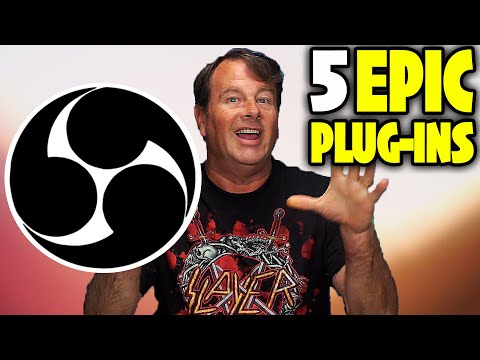 0:25:29
0:25:29
 0:18:13
0:18:13
 0:11:27
0:11:27
 0:21:21
0:21:21
 0:10:18
0:10:18
 0:10:31
0:10:31
 0:14:13
0:14:13
 0:29:58
0:29:58
 0:19:00
0:19:00
 0:10:07
0:10:07
 0:08:29
0:08:29
 0:08:12
0:08:12
 0:04:25
0:04:25
 0:18:04
0:18:04
 0:05:17
0:05:17
 0:13:38
0:13:38
 0:22:47
0:22:47