filmov
tv
Extract Your Own PS2 & PS1 BIOS (No Console Required!)

Показать описание
In this video I'll show you how to safely extract your own BIOS files to use with PS2 and PS1 emulators, thanks to a new tool that works with the official Sony PS3 firmware update file. These BIOS can then be used in many popular emulators like PCSX2, AetherSX2, DuckStation, and RetroArch.
Timestamps:
00:00 introduction
01:12 required tools
02:53 extract the BIOS
04:39 PS2 testing (PCSX2)
05:44 PS1 testing (DuckStation)
07:15 conclusion
Theme song written by Jim Gray of Our Ghosts:
This video is for entertainment and educational purposes only.
#PS2 #PSX #emulation
Timestamps:
00:00 introduction
01:12 required tools
02:53 extract the BIOS
04:39 PS2 testing (PCSX2)
05:44 PS1 testing (DuckStation)
07:15 conclusion
Theme song written by Jim Gray of Our Ghosts:
This video is for entertainment and educational purposes only.
#PS2 #PSX #emulation
Extract Your Own PS2 & PS1 BIOS (No Console Required!)
HOW TO RIP ANY PS2 GAME / DVD TO ISO ( IMGBURN ) HOW TO CREATE PS2 BACKUP
How to Dump PS2 BIOS For PCSX2 Emulation - Modded PS2 Required
How to Dump PS2 games for PCSX2 or Open PS2 Loader
How To Dump PS2 Slim BIOS For PCSX2 Emulation
NEW! The Fast & Easy Hack To Play PS2 Games On USB
I lost my sanity programming a PlayStation 2
The Best Playstation 2 (PS2) Emulator for PC: PCSX2 (Beginner Install guide: setup / config) UPDATED
RG Cube Review : Portable GameCube & PS2 Emulation
Make A Free McBoot Card For Your PS2 From Scratch
How To Make A Free McBoot Memory Card PS2 Guide
How to extract Ps2 games from Discs and play them on your PC (Tutorial)
PS2 𝓼𝓸𝓯𝓽 modding
After 20 years PlayStation 2 can play burned DVD's without a modchip | MVG
How To Setup PCSX2 and Download PS2 Bios (2024) | Full PCSX2 Setup Tutorial
The Easiest Way to Install FreeMCBoot on a PS2 Using FreeDVDBoot | FMCB & OPL Setup
Extracting PS2 (And PS1) BIOS From PS3 Firmware WITHOUT A CONSOLE Using BIOS CLAIM!
Build Your Own PS2 Linux Computer! #shorts
[How To] Burn Playstation 2 (PS2) CD (or DVD) ISO Image Files Using ImgBurn Tutorial
PlayStation users didn't know this..
DELETE AFTER WATCHING
Why is my PS4 worth more then a PS5? 🤯🤯
when you put these on..
Easy PS1 & PS2 BIOS extraction from PS3 Firmware
Комментарии
 0:07:54
0:07:54
 0:05:23
0:05:23
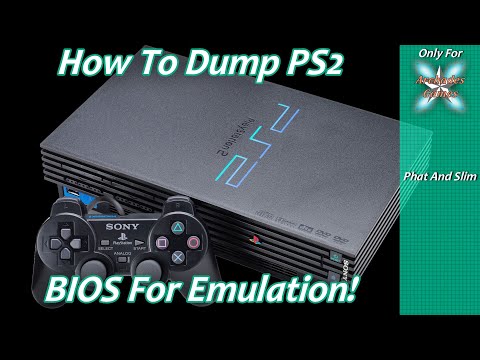 0:05:56
0:05:56
 0:08:02
0:08:02
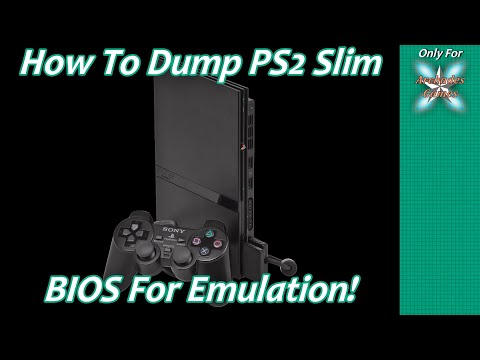 0:14:09
0:14:09
 0:04:39
0:04:39
 0:09:46
0:09:46
 0:09:38
0:09:38
 0:15:02
0:15:02
 0:09:46
0:09:46
 0:06:20
0:06:20
 0:05:15
0:05:15
 0:03:54
0:03:54
 0:10:06
0:10:06
 0:04:46
0:04:46
 0:23:24
0:23:24
 0:04:38
0:04:38
 0:00:47
0:00:47
![[How To] Burn](https://i.ytimg.com/vi/nsHZEsP22TA/hqdefault.jpg) 0:01:38
0:01:38
 0:00:23
0:00:23
 0:00:46
0:00:46
 0:00:34
0:00:34
 0:00:20
0:00:20
 0:10:37
0:10:37