filmov
tv
How to install MinGW w64 on Windows 11 [2024 ] | MinGW GNU Compiler | Compiler for C & C++

Показать описание
Learn Step by step tutorial on How to install MinGW w64 (Minimalist GNU for Windows) toolset (gcc g++ gdb) on Windows 10/11 for C & C++ programming.
After that, I am also going to show you How to Create your First Hello World Program in C programming and how to compile and run on the command Line Interface.
I really hope you find this video useful.
Please click on the CC button to read the subtitles of this video.
The instructions in this video tutorial can be applied to laptops, desktops, computers, and tablets that run Windows 11 operating systems like Windows 11 Home, Windows 11 Professional, Windows 11 Enterprise, and Windows 11 Education. This tutorial will work on all hardware manufacturers, like Dell, HP, Acer, Asus, Toshiba, Lenovo, and Samsung.
------------------------------------------------------------------------
Subscribe to my channel for more videos of programming and hit the bell icon to never miss an update in the future.
Also, don't forget to LIKE & COMMENT.
------------------------------------------------------------------------
Coding in English Channel Link:
Coding in Hindi Channel Link:
Java Programming Tutorial Playlist
Advanced Java Tutorial Playlist
Thanks for watching my videos till the end, if you like my work please do Subscribe, Like, Comment, and Share!!
------------------------------------------------------------------------
CONNECT WITH ME ON:
------------------------------------------------------------------------
#MinGW #gnuCompiler #C #C++ #C++tutorialforbeginners #Ctutorial #Cprogramming #Cprogrammingtutorial #Cppbasicsforbeginners #Windows10
Topics addressed in this tutorial:
Best C++ Complier: How to Install MinGW in Windows 11, Windows
c++ - Setting up MingW in Windows 10 64
Searches related to install MinGW on windows 11
how to install MinGW on mac
download MinGW for windows
download MinGW for windows 10 64 bit
download MinGW for windows 8
install gcc windows
install gnu windows
Subscribe to CS Corner Sunita Rai for more videos!
Like! Subscribe! Share!
Stay tuned!
how to install mingw w64 on windows 11,mingw,how to install mingw,gcc,mingw 64 for windows 11,mingw w64 install windows 11,mingw visual studio code,codeblocks installer windows 10,how to install mingw w64 on windows,how to install mingw w64,gnu,install mingw,how to install mingw w64 on windows 10,mingw 64 for windows 10,c and c++ programming,c programming software for windows 11,c++ programming software for windows 10,mingw w64 install windows 10
After that, I am also going to show you How to Create your First Hello World Program in C programming and how to compile and run on the command Line Interface.
I really hope you find this video useful.
Please click on the CC button to read the subtitles of this video.
The instructions in this video tutorial can be applied to laptops, desktops, computers, and tablets that run Windows 11 operating systems like Windows 11 Home, Windows 11 Professional, Windows 11 Enterprise, and Windows 11 Education. This tutorial will work on all hardware manufacturers, like Dell, HP, Acer, Asus, Toshiba, Lenovo, and Samsung.
------------------------------------------------------------------------
Subscribe to my channel for more videos of programming and hit the bell icon to never miss an update in the future.
Also, don't forget to LIKE & COMMENT.
------------------------------------------------------------------------
Coding in English Channel Link:
Coding in Hindi Channel Link:
Java Programming Tutorial Playlist
Advanced Java Tutorial Playlist
Thanks for watching my videos till the end, if you like my work please do Subscribe, Like, Comment, and Share!!
------------------------------------------------------------------------
CONNECT WITH ME ON:
------------------------------------------------------------------------
#MinGW #gnuCompiler #C #C++ #C++tutorialforbeginners #Ctutorial #Cprogramming #Cprogrammingtutorial #Cppbasicsforbeginners #Windows10
Topics addressed in this tutorial:
Best C++ Complier: How to Install MinGW in Windows 11, Windows
c++ - Setting up MingW in Windows 10 64
Searches related to install MinGW on windows 11
how to install MinGW on mac
download MinGW for windows
download MinGW for windows 10 64 bit
download MinGW for windows 8
install gcc windows
install gnu windows
Subscribe to CS Corner Sunita Rai for more videos!
Like! Subscribe! Share!
Stay tuned!
how to install mingw w64 on windows 11,mingw,how to install mingw,gcc,mingw 64 for windows 11,mingw w64 install windows 11,mingw visual studio code,codeblocks installer windows 10,how to install mingw w64 on windows,how to install mingw w64,gnu,install mingw,how to install mingw w64 on windows 10,mingw 64 for windows 10,c and c++ programming,c programming software for windows 11,c++ programming software for windows 10,mingw w64 install windows 10
Комментарии
 0:08:19
0:08:19
 0:04:25
0:04:25
 0:08:02
0:08:02
 0:08:58
0:08:58
 0:05:23
0:05:23
 0:03:31
0:03:31
 0:08:31
0:08:31
 0:03:08
0:03:08
 0:02:19
0:02:19
 0:05:32
0:05:32
 0:05:46
0:05:46
 0:11:30
0:11:30
 0:05:56
0:05:56
 0:11:59
0:11:59
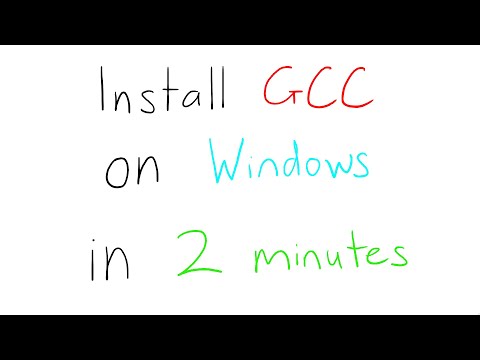 0:02:25
0:02:25
 0:03:33
0:03:33
 0:04:46
0:04:46
 0:01:40
0:01:40
 0:02:22
0:02:22
 0:05:04
0:05:04
 0:07:05
0:07:05
 0:02:22
0:02:22
 0:05:56
0:05:56
 0:19:54
0:19:54