filmov
tv
How to install MinGW w64 on Windows 10/11 [2024 Update] MinGW GNU Compiler | C & C++ Programming
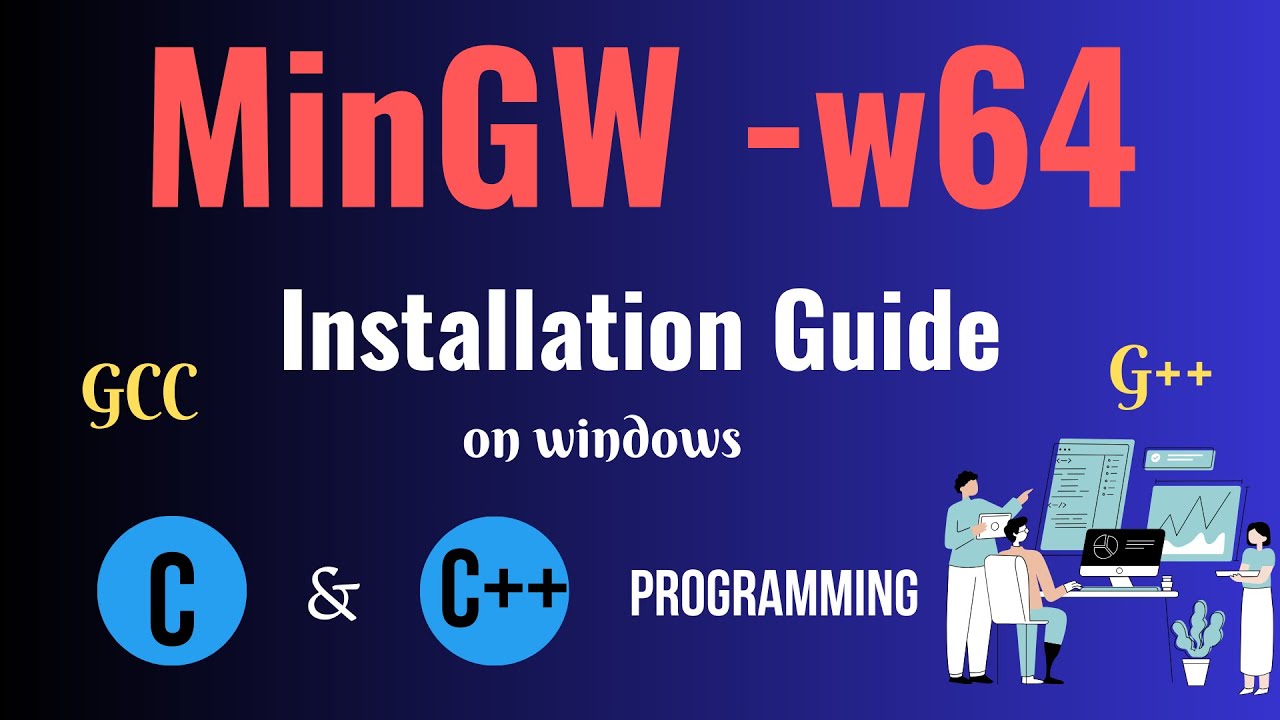
Показать описание
In this video I am going to step by step guide you on How to download and install MinGW-w64 (Minimalist GNU for Windows) toolset (gcc g++ gdb) for developing C and Cpp programs on Windows 10 OS.
After that, I am also going to show you How to Create your First Hello World Program in C programming and how to compile and run on the command Line Interface.
I hope you find this video useful.
Now How to install MinGW w64?
Step 1. First You need to download MinGW for windows 10. For that just go to the following link:
This page will lead to the MinGW Sourceforge download page.
Here find the exe setup installation file as shown in the video and click on it to download.
Now after downloading MinGW save the file to the disk and follow the next step for installation.
Step 2. Install MinGW
Step 3. Now you need to set the environment variables, in which you need to paste the bin path. This helps you not to every time go to the bin path for compilations and running your program.
What’s the MinGW w64 compiler?
- MinGW w64 is the most popular and the best compiler for C and C++ programming in windows.
MinGW, formerly mingw32, is a free and open-source software development environment to create Microsoft Windows applications. The development of the MinGW project has been forked with the creation in 2005–2008 of an alternative project called Mingw-w64.
The instructions in this video tutorial can be applied to laptops, desktops, computers, and tablets which run the Windows 10 and 11 operating systems.. This tutorial will work on all hardware manufacturers, like Dell, HP, Acer, Asus, Toshiba, Lenovo, and Samsung.
#MinGW #gnuCompiler #C #C++ #C++tutorial for beginners #Ctutorial #Cprogramming #Cprogrammingtutorial #Cppbasicsforbeginners #Windows10 #install #windows11 # installation
---------------------------------------------------------------------------------------------------------------------------------------
Topics addressed in this tutorial:
Best C++ Complier: How to Install MinGW in Windows 10, Windows
c++ - Setting up MingW in Windows 10 64
how to install Mingw w64 on windows 10
mingw gcc compiler
mingw 64 for windows 11
how to install MinGW on windows 10
how to install Mingw gcc on windows
how to install Mingw gcc compiler for windows
how to install Mingw for c and c++
mingw64 vscode
visual studio compiler install
mingw download
mingw 64 for windows 10
how to download mingw w64
how to install mingw w64 on windows 11
mingw install windows 10
mingw 64 for windows 10
download gcc compiler for visual studio code
gcc compiler windows 11
gcc on windows
how to install MinGW on mac
download MinGW for windows
download MinGW for windows 11
download MinGW for windows 10 64 bit
download MinGW for windows 8
install gcc windows
install gnu windows
How to Set up Visual Studio Code for C and C++ Programming: Install MinGW w64 compiler & VS Code
How to install gcc in visual studio code
vs code installation for C in windows 11
vs code installation for C in windows 10
How to install visual studio 2023
vs code installation for C in windows
How to install g++ in visual studio code
How to install g++
How to create c program in visual studio 2023
How to download compiler for visual studio code
How to download visual studio in windows 11 for c
How to install mingw 2023
How to install vscode and mingw for windows 10
vs code and mingw installation for c
mingw 64 for windows 11 vs code
gcc download for windows 11
How to install gcc compiler for windows 11
How to install gcc compiler on windows
How to install compiler for c in windows
How to download c compiler for windows 11
How to install gcc compiler for windows 10
How to install c compiler in windows 11
best c++ compiler for windows 11
best c compiler for windows 11
gcc compiler for visual studio code
How to install gcc
how to get gcc compiler on windows
gcc compiler for visual studio code
How to install gcc on windows
---------------------------------------------------------------------------
THANK YOU so much for watching!
Please make sure to LIKE and SHARE the video and SUBSCRIBE to the channel for more such videos :)
---------------------------------------------------------------------------
CONNECT WITH ME ON:
---------------------------------------------------------------------------
After that, I am also going to show you How to Create your First Hello World Program in C programming and how to compile and run on the command Line Interface.
I hope you find this video useful.
Now How to install MinGW w64?
Step 1. First You need to download MinGW for windows 10. For that just go to the following link:
This page will lead to the MinGW Sourceforge download page.
Here find the exe setup installation file as shown in the video and click on it to download.
Now after downloading MinGW save the file to the disk and follow the next step for installation.
Step 2. Install MinGW
Step 3. Now you need to set the environment variables, in which you need to paste the bin path. This helps you not to every time go to the bin path for compilations and running your program.
What’s the MinGW w64 compiler?
- MinGW w64 is the most popular and the best compiler for C and C++ programming in windows.
MinGW, formerly mingw32, is a free and open-source software development environment to create Microsoft Windows applications. The development of the MinGW project has been forked with the creation in 2005–2008 of an alternative project called Mingw-w64.
The instructions in this video tutorial can be applied to laptops, desktops, computers, and tablets which run the Windows 10 and 11 operating systems.. This tutorial will work on all hardware manufacturers, like Dell, HP, Acer, Asus, Toshiba, Lenovo, and Samsung.
#MinGW #gnuCompiler #C #C++ #C++tutorial for beginners #Ctutorial #Cprogramming #Cprogrammingtutorial #Cppbasicsforbeginners #Windows10 #install #windows11 # installation
---------------------------------------------------------------------------------------------------------------------------------------
Topics addressed in this tutorial:
Best C++ Complier: How to Install MinGW in Windows 10, Windows
c++ - Setting up MingW in Windows 10 64
how to install Mingw w64 on windows 10
mingw gcc compiler
mingw 64 for windows 11
how to install MinGW on windows 10
how to install Mingw gcc on windows
how to install Mingw gcc compiler for windows
how to install Mingw for c and c++
mingw64 vscode
visual studio compiler install
mingw download
mingw 64 for windows 10
how to download mingw w64
how to install mingw w64 on windows 11
mingw install windows 10
mingw 64 for windows 10
download gcc compiler for visual studio code
gcc compiler windows 11
gcc on windows
how to install MinGW on mac
download MinGW for windows
download MinGW for windows 11
download MinGW for windows 10 64 bit
download MinGW for windows 8
install gcc windows
install gnu windows
How to Set up Visual Studio Code for C and C++ Programming: Install MinGW w64 compiler & VS Code
How to install gcc in visual studio code
vs code installation for C in windows 11
vs code installation for C in windows 10
How to install visual studio 2023
vs code installation for C in windows
How to install g++ in visual studio code
How to install g++
How to create c program in visual studio 2023
How to download compiler for visual studio code
How to download visual studio in windows 11 for c
How to install mingw 2023
How to install vscode and mingw for windows 10
vs code and mingw installation for c
mingw 64 for windows 11 vs code
gcc download for windows 11
How to install gcc compiler for windows 11
How to install gcc compiler on windows
How to install compiler for c in windows
How to download c compiler for windows 11
How to install gcc compiler for windows 10
How to install c compiler in windows 11
best c++ compiler for windows 11
best c compiler for windows 11
gcc compiler for visual studio code
How to install gcc
how to get gcc compiler on windows
gcc compiler for visual studio code
How to install gcc on windows
---------------------------------------------------------------------------
THANK YOU so much for watching!
Please make sure to LIKE and SHARE the video and SUBSCRIBE to the channel for more such videos :)
---------------------------------------------------------------------------
CONNECT WITH ME ON:
---------------------------------------------------------------------------
Комментарии
 0:08:19
0:08:19
 0:08:02
0:08:02
 0:03:08
0:03:08
 0:04:25
0:04:25
 0:05:23
0:05:23
 0:05:56
0:05:56
 0:04:03
0:04:03
 0:05:11
0:05:11
 0:03:31
0:03:31
 0:08:58
0:08:58
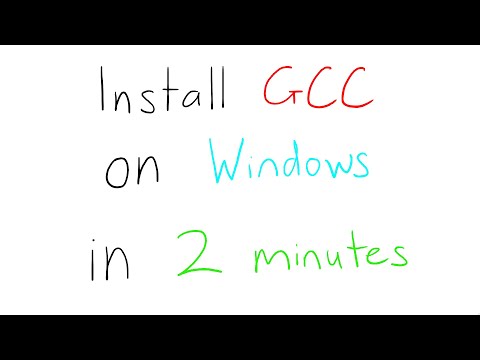 0:02:25
0:02:25
 0:11:30
0:11:30
 0:08:31
0:08:31
 0:06:01
0:06:01
 0:07:05
0:07:05
 0:11:14
0:11:14
 0:05:32
0:05:32
 0:10:40
0:10:40
 0:04:27
0:04:27
 0:08:45
0:08:45
 0:03:10
0:03:10
 0:01:40
0:01:40
 0:02:22
0:02:22
 0:06:21
0:06:21