filmov
tv
How to install MingGW w64 on windows 10 64bit | 2021
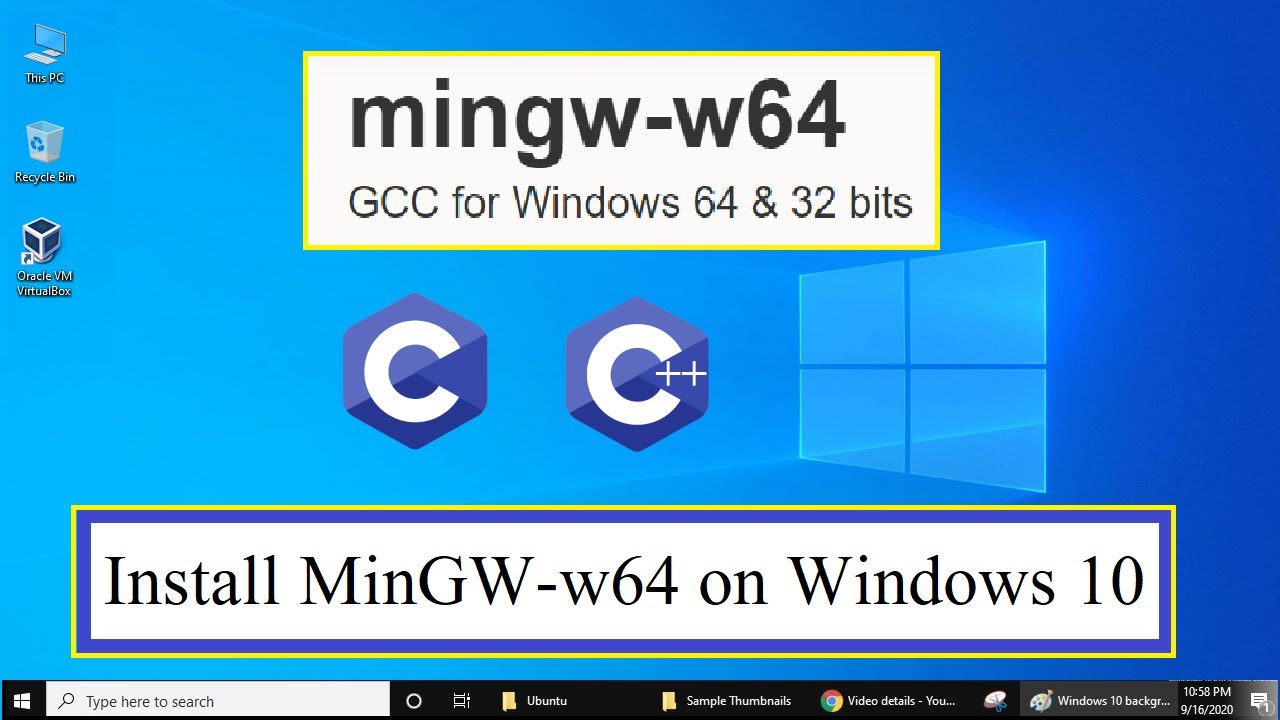
Показать описание
Learn how to download and install MinGW on Windows 10 64-bit. Compilers for C. C++, Fortran and Ada will be installed. We will also set the path.
#MinGW #gcc #Windows10
► Subscribe
► Donate & Support us
►Our popular videos:
Subscribe to Amit Thinks for more videos!
Like! Subscribe! Share!
Stay tuned!
#MinGW #gcc #Windows10
► Subscribe
► Donate & Support us
►Our popular videos:
Subscribe to Amit Thinks for more videos!
Like! Subscribe! Share!
Stay tuned!
How to install MingGW w64 on Windows 11 64bit
How to install MinGW w64 on Windows 10/11 [2023 Update] MinGW GNU Compiler | C & C++ Programming
How to install MinGW-w64 on Windows 10/11 [2024 Update] Latest 8.1.0 GNU GCC Compiler
How to install MingGW w64 on windows 10 64bit | 2021
GCC/MinGW on Windows Quick Setup Guide
How to install MingW w64 on windows 10 64bit 2024
How to install MinGW w64 on Windows 10/11 [2024 Update] MinGW GNU Compiler for C C++ Programming
How to install MinGW w64 on Windows 11 [2024 ] | MinGW GNU Compiler | Compiler for C & C++
Installing MinGW Compiler for VSCode on Win 10 x64
How to install MinGW w64 on Windows 11 [2024 ] | MinGW GNU Compiler | Compiler for C & C++
How to install MinGW -w64 on Windows 10/11 [2022 Update] MinGW GNU Compiler for C & C++ Programm...
How to install MinGW w64 on Windows 10 [2024 ] | MinGW GNU Compiler | Compiler for C & C++
How to Install MSYS2/Mingw-w64 and Run C/C++ files Using Visual Studio Code 2021
How to install MinGW w64 on Windows 10 [2022 Update] MinGW GNU Compiler for C & C++ Programming
How to Install C/C++ Compiler on Windows 11 - MinGW GCC
How to Install MinGW W64 for Windows 10 2023
How to install MingGW w64 on Windows 11 64bit
Fix error The file has been downloaded incorrectly in Mingw-W64 | How to install Mingw-W64 correctly
How to install MinGW w64 on Windows 10/11 MinGW GNU Compiler | C & C++ Programming | 2023 Update
Install Mingw-w64 and Run C/C++ files in Visual Studio Code 2021 on Windows
How to install MinGW-w64 on Windows 10/11 | 2024 Update version 8.1.0 C & C++ Programming
Installing MinGW-W64 on Windows 10 via MSYS2
How to install MinGW w64 on Windows 11 [2023 ] | MinGW GNU Compiler | C & C++ | Compiler for C &...
How to install MinGW-W64 Compiler on Ubuntu 22.04 LTS
Комментарии
 0:04:25
0:04:25
 0:08:19
0:08:19
 0:08:02
0:08:02
 0:05:23
0:05:23
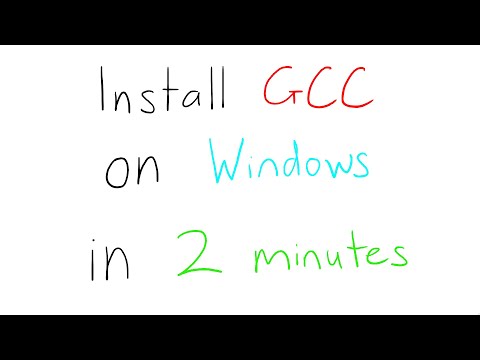 0:02:25
0:02:25
 0:04:03
0:04:03
 0:08:58
0:08:58
 0:05:56
0:05:56
 0:07:05
0:07:05
 0:05:11
0:05:11
 0:11:14
0:11:14
 0:06:01
0:06:01
 0:11:30
0:11:30
 0:10:40
0:10:40
 0:06:49
0:06:49
 0:08:31
0:08:31
 0:04:46
0:04:46
 0:03:31
0:03:31
 0:03:47
0:03:47
 0:08:45
0:08:45
 0:05:56
0:05:56
 0:01:40
0:01:40
 0:08:30
0:08:30
 0:02:22
0:02:22