filmov
tv
Fix lag and stuttering in wuthering waves

Показать описание
#wuutheringwaves #lagfixwuthetingwaves
While playing wuthering waves users are getting lag and stutters with low fps.
So this video is all about fixing lag and boost fps while playing withering waves
00:00 Introduction
00:16 Method 1 by moving game to SSD
00:31 Method 2 by changing amd settings
02:50 Method 4 by changing the graphics settings
[Core.System]
AsyncLoadingThreadEnabled=True
AsyncLoadingThreadPriority=1
s.AsyncLoadingThreadEnabled=1
s.AsyncLoadingTimeLimit=4.0
s.PriorityAsyncLoadingExtraTime=15.0
s.TimeLimitExceededMultiplier=1.5
s.TimeLimitExceededMinTime=0.005
s.MinBulkDataSizeForAsyncLoading=131072 ; Load large assets asynchronously
s.AsyncLoadingUseFullTimeLimit=1
s.UseBackgroundLevelStreaming=True
s.IoDispatcherCacheSizeMB=2048 ; 2GB cache size for IO dispatcher
[/Script/Engine.IOSettings]
DiskAccessMode=1 ; Optimizes disk access for HDDs
DiskReadAheadSize=16384 ; Sets read-ahead buffer size for faster data retrieval
DiskWriteBehindSize=16384 ; Sets write-behind buffer size for smoother writing operations
[D3D11]
r.D3D11.UseAsyncTextureStreaming=1 ; Enables asynchronous texture streaming for better performance
r.D3D11.AsyncPipelineCompileThreshold=4 ; Compiles pipelines asynchronously to reduce load times
r.D3D11.UseAsyncShaderPrecompilation=1 ; Enables asynchronous shader precompilation for quicker startup times
[ShaderCompiler]
r.ShaderCompiler.AsyncCompileThreshold=10 ; Number of shaders to compile asynchronously at once
r.ShaderCompiler.MaxBatchSize=100 ; Max number of shaders to compile per batch
r.ShaderCompiler.MaxChunkSize=3 ; Max chunk size of shaders to compile at once
r.UseShaderCaching=1 ; Enable shader caching to reduce compilation times
r.UseAsyncShaderPrecompilation=1 ; Enable asynchronous shader precompilation for faster startup
r.CreateShadersOnLoad=1 ; Pre-compile shaders on load to reduce runtime hitches
r.ShaderPipelineCache.StartupMode=3 ; Fully warm up the shader pipeline cache on startup
r.ShaderPipelineCache.Enabled=1 ; Enable shader pipeline cache for improved performance
r.ShaderPipelineCache.ReportPSO=1 ; Report PSO usage to the shader pipeline cache
r.ShaderPipelineCache.GameFileMaskEnabled=0 ; Disable filtering by game files in shader pipeline cache
r.ShaderPipelineCache.LazyLoadShadersWhenPSOCacheIsPresent=1 ; Lazy-load shaders when PSO cache is present for faster startup
[XGE]
r.XGEShaderCompile=1 ; Enable cross-compiler for shader compilation
r.XGEShaderCompile.Mode=1 ; Use cross-compiler mode for shader compilation
r.XGEShaderCompile.Xml.BatchGroupSize=256 ; Set the batch group size for cross-compiler XML generation
r.XGEShaderCompile.Xml.BatchSize=16 ; Set the batch size for cross-compiler XML generation
r.XGEShaderCompile.Xml.JobTimeout=0.500000 ; Set the job timeout for cross-compiler XML generation
One of the best and fastest hosting at discounted rates (up to 80% off):
Follow me on
Become a channel member and get personalized/on-demand videos and member-only video access. Click on the link below to join:
If you like my video, please subscribe to my channel and hit the bell icon to continue receiving updates from my channel. Don't forget to share my channel.
Thank you for your love and support :)
#wutheringwaves #wutheringwaveslagfix
While playing wuthering waves users are getting lag and stutters with low fps.
So this video is all about fixing lag and boost fps while playing withering waves
00:00 Introduction
00:16 Method 1 by moving game to SSD
00:31 Method 2 by changing amd settings
02:50 Method 4 by changing the graphics settings
[Core.System]
AsyncLoadingThreadEnabled=True
AsyncLoadingThreadPriority=1
s.AsyncLoadingThreadEnabled=1
s.AsyncLoadingTimeLimit=4.0
s.PriorityAsyncLoadingExtraTime=15.0
s.TimeLimitExceededMultiplier=1.5
s.TimeLimitExceededMinTime=0.005
s.MinBulkDataSizeForAsyncLoading=131072 ; Load large assets asynchronously
s.AsyncLoadingUseFullTimeLimit=1
s.UseBackgroundLevelStreaming=True
s.IoDispatcherCacheSizeMB=2048 ; 2GB cache size for IO dispatcher
[/Script/Engine.IOSettings]
DiskAccessMode=1 ; Optimizes disk access for HDDs
DiskReadAheadSize=16384 ; Sets read-ahead buffer size for faster data retrieval
DiskWriteBehindSize=16384 ; Sets write-behind buffer size for smoother writing operations
[D3D11]
r.D3D11.UseAsyncTextureStreaming=1 ; Enables asynchronous texture streaming for better performance
r.D3D11.AsyncPipelineCompileThreshold=4 ; Compiles pipelines asynchronously to reduce load times
r.D3D11.UseAsyncShaderPrecompilation=1 ; Enables asynchronous shader precompilation for quicker startup times
[ShaderCompiler]
r.ShaderCompiler.AsyncCompileThreshold=10 ; Number of shaders to compile asynchronously at once
r.ShaderCompiler.MaxBatchSize=100 ; Max number of shaders to compile per batch
r.ShaderCompiler.MaxChunkSize=3 ; Max chunk size of shaders to compile at once
r.UseShaderCaching=1 ; Enable shader caching to reduce compilation times
r.UseAsyncShaderPrecompilation=1 ; Enable asynchronous shader precompilation for faster startup
r.CreateShadersOnLoad=1 ; Pre-compile shaders on load to reduce runtime hitches
r.ShaderPipelineCache.StartupMode=3 ; Fully warm up the shader pipeline cache on startup
r.ShaderPipelineCache.Enabled=1 ; Enable shader pipeline cache for improved performance
r.ShaderPipelineCache.ReportPSO=1 ; Report PSO usage to the shader pipeline cache
r.ShaderPipelineCache.GameFileMaskEnabled=0 ; Disable filtering by game files in shader pipeline cache
r.ShaderPipelineCache.LazyLoadShadersWhenPSOCacheIsPresent=1 ; Lazy-load shaders when PSO cache is present for faster startup
[XGE]
r.XGEShaderCompile=1 ; Enable cross-compiler for shader compilation
r.XGEShaderCompile.Mode=1 ; Use cross-compiler mode for shader compilation
r.XGEShaderCompile.Xml.BatchGroupSize=256 ; Set the batch group size for cross-compiler XML generation
r.XGEShaderCompile.Xml.BatchSize=16 ; Set the batch size for cross-compiler XML generation
r.XGEShaderCompile.Xml.JobTimeout=0.500000 ; Set the job timeout for cross-compiler XML generation
One of the best and fastest hosting at discounted rates (up to 80% off):
Follow me on
Become a channel member and get personalized/on-demand videos and member-only video access. Click on the link below to join:
If you like my video, please subscribe to my channel and hit the bell icon to continue receiving updates from my channel. Don't forget to share my channel.
Thank you for your love and support :)
#wutheringwaves #wutheringwaveslagfix
 0:00:39
0:00:39
 0:02:13
0:02:13
 0:05:49
0:05:49
 0:02:53
0:02:53
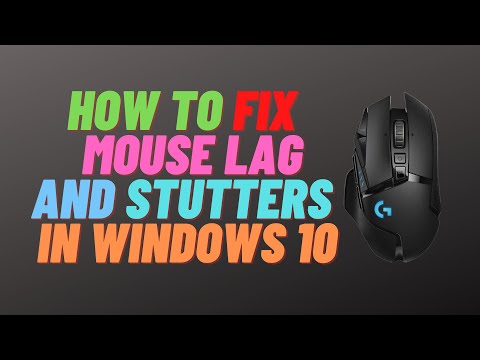 0:14:22
0:14:22
 0:09:29
0:09:29
 0:00:16
0:00:16
 0:09:10
0:09:10
 0:03:15
0:03:15
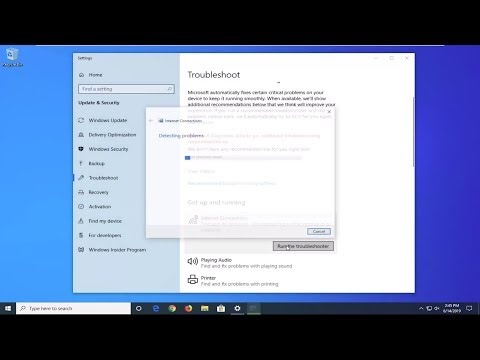 0:03:10
0:03:10
 0:09:38
0:09:38
 0:07:40
0:07:40
 0:08:04
0:08:04
 0:00:53
0:00:53
 0:04:27
0:04:27
 0:03:03
0:03:03
 0:04:08
0:04:08
 0:00:49
0:00:49
 0:00:18
0:00:18
 0:02:20
0:02:20
 0:12:23
0:12:23
 0:04:27
0:04:27
 0:00:16
0:00:16
 0:01:15
0:01:15