filmov
tv
How to fix error 'A JRE or JDK must be available in order to run Eclipse' | Java |
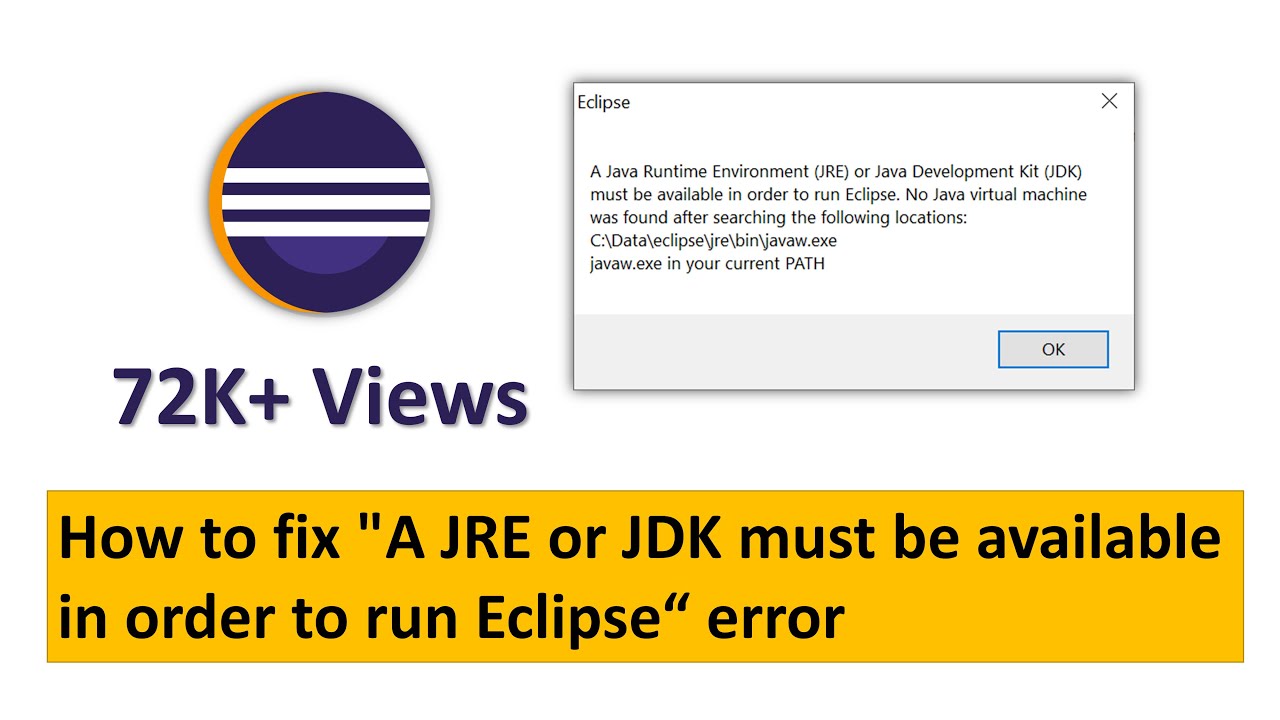
Показать описание
In this video, I will explain about "How to fix error 'A JRE or JDK must be available in order to run Eclipse.No JVM was found after searching the following locations'" error.
You might be working on eclipse before successfully without any errors, but suddenly now you are facing this issue.
Am I right?
Don’t get panic, because I have a solution for you.
This is due to any of the following reasons
➳ The java which eclipse search by default is no longer accessible (because the $PATH is no longer up-to-date or modified/deleted)
You can also read my article 👇
If you are facing the 'Failed to load the JNI shared library' error, please check out the below video:👇
👑 Join my YouTube channel to get access to perks:👇
==============================================
==============================================
Connect us @
==============================================
==============================================
🙏 Please Subscribe🔔 to start learning for FREE now, Also help your friends in learning the best by suggesting this channel.
#hyrtutorials #eclipse #jre #jdk #eclipse ide
You might be working on eclipse before successfully without any errors, but suddenly now you are facing this issue.
Am I right?
Don’t get panic, because I have a solution for you.
This is due to any of the following reasons
➳ The java which eclipse search by default is no longer accessible (because the $PATH is no longer up-to-date or modified/deleted)
You can also read my article 👇
If you are facing the 'Failed to load the JNI shared library' error, please check out the below video:👇
👑 Join my YouTube channel to get access to perks:👇
==============================================
==============================================
Connect us @
==============================================
==============================================
🙏 Please Subscribe🔔 to start learning for FREE now, Also help your friends in learning the best by suggesting this channel.
#hyrtutorials #eclipse #jre #jdk #eclipse ide
Комментарии
 0:04:14
0:04:14
 0:00:40
0:00:40
 0:01:52
0:01:52
 0:01:26
0:01:26
 0:02:19
0:02:19
 0:02:09
0:02:09
 0:01:40
0:01:40
 0:00:50
0:00:50
 0:00:54
0:00:54
 0:03:51
0:03:51
![[Solved] How To](https://i.ytimg.com/vi/wyDozY5wSd4/hqdefault.jpg) 0:05:15
0:05:15
 0:03:49
0:03:49
 0:07:11
0:07:11
 0:06:04
0:06:04
 0:01:53
0:01:53
 0:01:21
0:01:21
 0:05:32
0:05:32
 0:02:50
0:02:50
 0:15:50
0:15:50
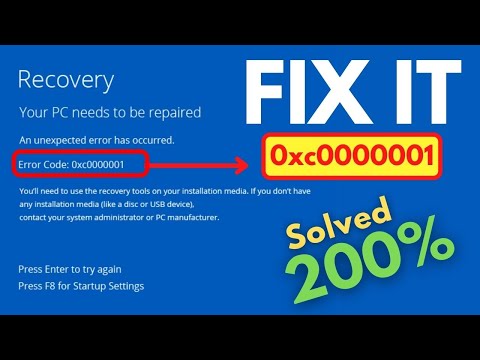 0:03:20
0:03:20
 0:08:26
0:08:26
 0:03:55
0:03:55
 0:04:29
0:04:29
 0:02:43
0:02:43