filmov
tv
How to Fix Windows 10 Error 0xc000021a
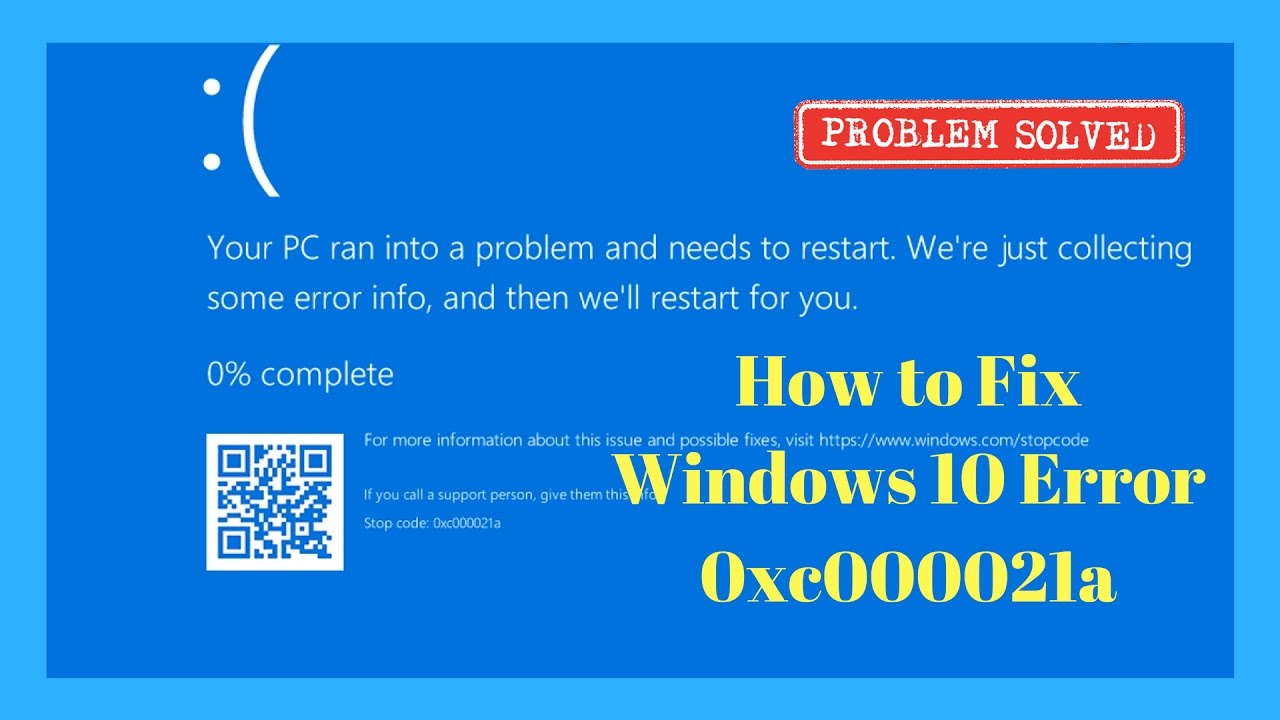
Показать описание
How to Fix Windows 10 Error 0xc000021a
This is a common BSOD error which occurs when WinLogon or (CSRSS) Client Server Runtime Subsystem are causing a BSOD or it could be Winlogon or CSRSS are corrupted. You can also get this error from a corrupt or failed Windows update. This error code 0xc000021a can also point towards Malware. The error will cause can continuous boot loop. I will show you things you can try to fix the error 0xc000021a.
* Corrupt operating system files.
* There was a failed Windows upgrade.
* Corrupt Windows Update
* Incomplete installation of a software program.
* Malware
I hope these resolve your error.
1. First, try a system restore.
2. chk disk /f /r
3. sfc /scannow
4. dism/online/cleanup-image/restorehealth
5. dism /image:C:\ /cleanup-image /revertpendingactions
6. Disable Driver Signature Enforcement
7. Try booting to safemode with networking
8. Roll computer back to a previous version of Windows
9. Restore files from RegBack folder ( I have made video on how to do this)
10. When all else fails try Reset your PC
If you need any more help please join my forum
This is a common BSOD error which occurs when WinLogon or (CSRSS) Client Server Runtime Subsystem are causing a BSOD or it could be Winlogon or CSRSS are corrupted. You can also get this error from a corrupt or failed Windows update. This error code 0xc000021a can also point towards Malware. The error will cause can continuous boot loop. I will show you things you can try to fix the error 0xc000021a.
* Corrupt operating system files.
* There was a failed Windows upgrade.
* Corrupt Windows Update
* Incomplete installation of a software program.
* Malware
I hope these resolve your error.
1. First, try a system restore.
2. chk disk /f /r
3. sfc /scannow
4. dism/online/cleanup-image/restorehealth
5. dism /image:C:\ /cleanup-image /revertpendingactions
6. Disable Driver Signature Enforcement
7. Try booting to safemode with networking
8. Roll computer back to a previous version of Windows
9. Restore files from RegBack folder ( I have made video on how to do this)
10. When all else fails try Reset your PC
If you need any more help please join my forum
Комментарии
 0:05:02
0:05:02
 0:01:44
0:01:44
 0:07:27
0:07:27
 0:03:05
0:03:05
 0:07:32
0:07:32
 0:06:02
0:06:02
 0:04:09
0:04:09
 0:01:19
0:01:19
 0:05:57
0:05:57
 0:03:27
0:03:27
 0:08:01
0:08:01
 0:11:25
0:11:25
 0:16:19
0:16:19
 0:01:43
0:01:43
 0:04:28
0:04:28
 0:02:09
0:02:09
 0:04:07
0:04:07
 0:06:50
0:06:50
 0:10:01
0:10:01
 0:19:42
0:19:42
 0:09:26
0:09:26
 0:06:22
0:06:22
 0:10:02
0:10:02
 0:06:55
0:06:55