filmov
tv
How to DUPLICATE & Copy Objects in Photoshop (Tutorial)

Показать описание
Learn about how to duplicate anything in your photo in this Photoshop tutorial!
We’ll learn to use hotkeys, blended selections, advanced clone stamp flipping and mirroring, vanishing point and cloning in perspective, advanced duplication with custom perspective lines, and more!
━━━━━━━━━━━━━━
🔥 ↓ VIDEO GUIDE ↓ 🔥
• 1.) Easy Duplications
00:45 - Duplicate layers
01:15 - Clone Stamp
02:35 - Select and Duplicate
• 2.) The Patch Tool
04:01 - Duplicate with Patch Tool
• 3.) Advanced Clone Stamp Tool
05:16 - Using the Clone Source Panel
• 4.) Duplicating in Perspective
07:20 - Clone Stamp in Vanishing Point
08:18 - Setting up the perspective grid
09:22 - Start cloning
• 5.) Manual Perspective Duplication
11:37 - Creating perspective lines
13:58 - Doing the scaling the right way
16:33 - Changing some colors
18:44 - Get it. Got it. Gooooood!
━━━━━━━━━━━━━━
━━━━━━━━━━━━━━
━━━━━━━━━━━━━━
tutvid is a YouTube channel dedicated to creating the best Adobe Photoshop, Premiere Pro, Lightroom, and Illustrator tutorials.
We’ll learn to use hotkeys, blended selections, advanced clone stamp flipping and mirroring, vanishing point and cloning in perspective, advanced duplication with custom perspective lines, and more!
━━━━━━━━━━━━━━
🔥 ↓ VIDEO GUIDE ↓ 🔥
• 1.) Easy Duplications
00:45 - Duplicate layers
01:15 - Clone Stamp
02:35 - Select and Duplicate
• 2.) The Patch Tool
04:01 - Duplicate with Patch Tool
• 3.) Advanced Clone Stamp Tool
05:16 - Using the Clone Source Panel
• 4.) Duplicating in Perspective
07:20 - Clone Stamp in Vanishing Point
08:18 - Setting up the perspective grid
09:22 - Start cloning
• 5.) Manual Perspective Duplication
11:37 - Creating perspective lines
13:58 - Doing the scaling the right way
16:33 - Changing some colors
18:44 - Get it. Got it. Gooooood!
━━━━━━━━━━━━━━
━━━━━━━━━━━━━━
━━━━━━━━━━━━━━
tutvid is a YouTube channel dedicated to creating the best Adobe Photoshop, Premiere Pro, Lightroom, and Illustrator tutorials.
Комментарии
 0:00:52
0:00:52
 0:01:05
0:01:05
 0:03:03
0:03:03
 0:02:19
0:02:19
 0:01:22
0:01:22
 0:00:42
0:00:42
 0:00:32
0:00:32
 0:01:27
0:01:27
 0:01:32
0:01:32
 0:01:53
0:01:53
 0:05:28
0:05:28
 0:19:17
0:19:17
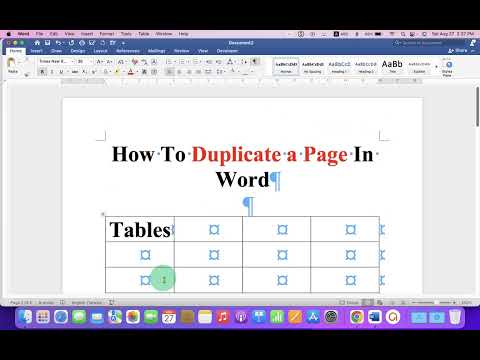 0:01:55
0:01:55
 0:00:41
0:00:41
 0:00:54
0:00:54
 0:07:13
0:07:13
 0:01:11
0:01:11
 0:01:03
0:01:03
 0:07:59
0:07:59
 0:00:43
0:00:43
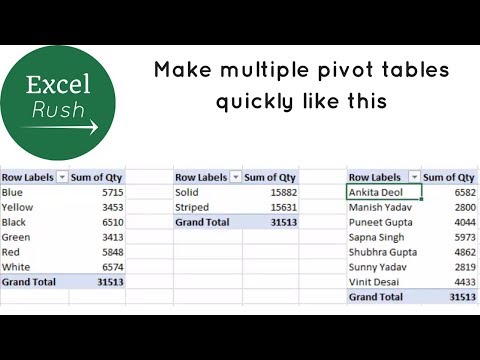 0:01:58
0:01:58
 0:02:09
0:02:09
 0:02:25
0:02:25
 0:00:27
0:00:27