filmov
tv
All 39 GIMP Tools Explained

Показать описание
In this tutorial I’ll be giving you a rundown of all 39 tools found in GIMP, along with a brief explanation of what they do.
The tools and timestamps are as follows...
00:00 Intro
00:33 Move
00:51 Alignment
01:08 Rectangle Select
01:34 Ellipse Select
01:53 Free Select
02:19 Scissors Select
02:46 Foreground Select
03:20 Fuzzy Select
03:55 Select By Color
04:16 Cropping
04:41 Rotate
05:11 Scale
05:35 Shear
05:55 Flip
06:17 Perspective
06:43 Unified Transform
07:11 3D Transform
07:29 Handle Transform
08:03 Warp Transform
08:25 Cage Transform
08:42 Bucket Fill
09:03 Gradient
09:25 Paintbrush
09:47 Pencil
10:09 Airbrush
10:30 Ink Tool
10:52 MyPaint Brush
11:14 Eraser
11:48 Clone
12:08 Perspective Clone
12:30 Healing
12:53 Smudge
13:12 Blur & Sharpen
13:31 Dodge & Burn
13:56 Paths
14:20 Text
14:36 Color Picker
14:56 Measure
15:24 Zoom
Intro song: "In Da Mood" by Combustibles, used with written permission
The tools and timestamps are as follows...
00:00 Intro
00:33 Move
00:51 Alignment
01:08 Rectangle Select
01:34 Ellipse Select
01:53 Free Select
02:19 Scissors Select
02:46 Foreground Select
03:20 Fuzzy Select
03:55 Select By Color
04:16 Cropping
04:41 Rotate
05:11 Scale
05:35 Shear
05:55 Flip
06:17 Perspective
06:43 Unified Transform
07:11 3D Transform
07:29 Handle Transform
08:03 Warp Transform
08:25 Cage Transform
08:42 Bucket Fill
09:03 Gradient
09:25 Paintbrush
09:47 Pencil
10:09 Airbrush
10:30 Ink Tool
10:52 MyPaint Brush
11:14 Eraser
11:48 Clone
12:08 Perspective Clone
12:30 Healing
12:53 Smudge
13:12 Blur & Sharpen
13:31 Dodge & Burn
13:56 Paths
14:20 Text
14:36 Color Picker
14:56 Measure
15:24 Zoom
Intro song: "In Da Mood" by Combustibles, used with written permission
All 39 GIMP Tools Explained
All 39 GIMP Tools - Quick Overview
How To Show All Tools in GIMP Or Group Them
GIMP Tutorial for Beginners: Learn All Tools and Techniques.
GIMP Tools Missing? How to Show All Tools in Gimp | Tutorial
🎨 How to use GIMP - Beginner Tutorial
GIMP Tutorial: Show All Tools
【GIMP vs Photoshop】Automatically erase unnecessary items
ALL 39 GIMP TOOLS Explained in Sinhala | Render Time ep 1 | #minebear #GIMP #RenderTime
How to get “Tool Options” back in GIMP
Remove / Erase From Scene - GIMP
GIMP 2.10 Basics: COMPLETE Overview for Beginners | Free 2 Hour GIMP Course
How To Show All Tools in GIMP and Remove Tool Groups
Customize the GIMP Toolbox | Single Column, Icon Colors, Grouped Tools
A Beginner's Guide To Gimp
Gimp Lesson 6 | Using Selection Tools
【GIMP vs Photoshop】Automatically erase unnecessary items
Full Gimp Beginner Course
Introduction to GIMP Tools Video 2/3
How to Show All Tools in GIMP!
GIMP Essentials: Practical Guide for New Users - GIMP Tutorial
What all of the tools do in Gimp ( part 2)
All 21 Inkscape Tools Explained in 10 Minutes
Learn How To Use GIMP 2 10 For Beginners
Комментарии
 0:16:01
0:16:01
 0:05:51
0:05:51
 0:01:42
0:01:42
 0:41:42
0:41:42
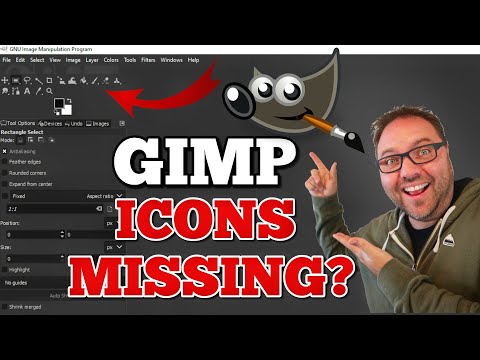 0:02:28
0:02:28
 0:36:42
0:36:42
 0:01:58
0:01:58
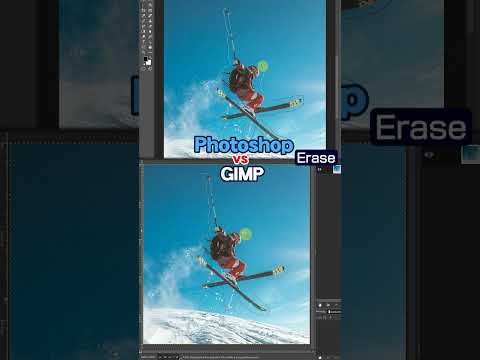 0:00:48
0:00:48
 0:19:13
0:19:13
 0:00:25
0:00:25
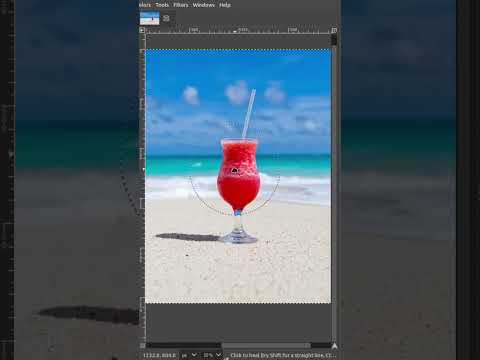 0:00:28
0:00:28
 1:46:25
1:46:25
 0:01:24
0:01:24
 0:07:06
0:07:06
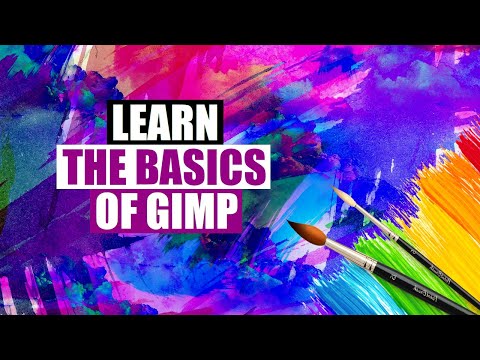 0:32:35
0:32:35
 0:11:16
0:11:16
 0:00:43
0:00:43
 3:54:46
3:54:46
 0:36:38
0:36:38
 0:00:43
0:00:43
 1:49:24
1:49:24
 0:11:29
0:11:29
 0:09:16
0:09:16
 2:12:18
2:12:18