filmov
tv
Can Windows XP Run on a New Modern PC 2024?

Показать описание
Recommend WPS Office-Best FREE office software, support Windows 7/8/9/10/11
Here is my PC specs:
#windowsxp #modernpc #z390 #i9-9900k #msiz390gamingedgeac #newpc #gtx1080 #Microsoft #ramtecheng #ramtech #cyberadvisor #Windows
Is It Possible to Install Windows XP on a New Modern PC in 2023?
In this video I’ll show you how to install Windows XP SP3 on a modern new hardware or a new laptop. There are two issues that you will have during Windows XP installation. First is a blue screen error six zeros A5. It appears because Z390 motherboard have newer ACPI version than Windows XP supports. You can skip ACPI check by pressing F7 during installation. But when you did this, an another error will appear, six zeros 7B. 7B error appears because Windows XP doesn’t have new AHCI drivers for modern motherboards. To fix this you need to integrate AHCI driver right into Windows XP image. How to do this? I’ll show you in this video. Enjoy
🎥How to install Windows from USB flash drive?
Here is my PC specs:
#windowsxp #modernpc #z390 #i9-9900k #msiz390gamingedgeac #newpc #gtx1080 #Microsoft #ramtecheng #ramtech #cyberadvisor #Windows
Is It Possible to Install Windows XP on a New Modern PC in 2023?
In this video I’ll show you how to install Windows XP SP3 on a modern new hardware or a new laptop. There are two issues that you will have during Windows XP installation. First is a blue screen error six zeros A5. It appears because Z390 motherboard have newer ACPI version than Windows XP supports. You can skip ACPI check by pressing F7 during installation. But when you did this, an another error will appear, six zeros 7B. 7B error appears because Windows XP doesn’t have new AHCI drivers for modern motherboards. To fix this you need to integrate AHCI driver right into Windows XP image. How to do this? I’ll show you in this video. Enjoy
🎥How to install Windows from USB flash drive?
Комментарии
 0:12:05
0:12:05
 0:05:20
0:05:20
 0:16:33
0:16:33
 0:19:04
0:19:04
 0:12:21
0:12:21
 0:17:04
0:17:04
 0:15:57
0:15:57
 0:20:35
0:20:35
 0:50:14
0:50:14
 0:20:53
0:20:53
 0:06:36
0:06:36
 0:03:04
0:03:04
 0:00:31
0:00:31
 0:00:24
0:00:24
 0:09:28
0:09:28
 0:00:16
0:00:16
 0:00:45
0:00:45
 0:00:56
0:00:56
 0:05:24
0:05:24
 0:15:31
0:15:31
 0:04:59
0:04:59
 0:06:35
0:06:35
 0:00:33
0:00:33
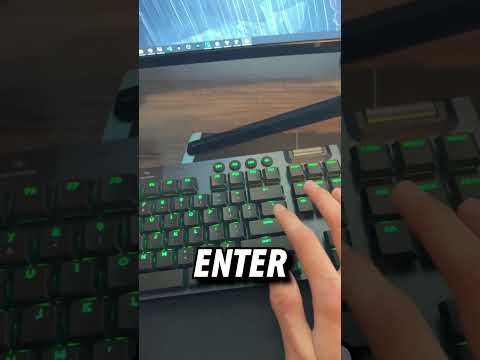 0:00:22
0:00:22