filmov
tv
How To Use Microsoft 365 Copilot To Compare Contracts

Показать описание
In this video, we're going to look at Microsoft Copilot for Microsoft 365 six months later and see the new features, predominately being, comparing two documents or contracts both in Word and PDF.
Other Videos Featured In This One:
_____
NEED MORE HELP:
☎️ Find out the specific benefits you can unlock! Get our Modern Working Assessment and Recommendations for your organisation (for 20 knowledge workers or more):
🎯 Join this channel to get access to perks:
🧑💻 Improve collaboration by avoiding the mistakes 99% of organisations are making:
_____
MORE WAYS TO SUPPORT THE CHANNEL
If you liked this video or it helped you out at all, then please consider either:
🙏 using Super Thanks above (just under the video) or
🍻 buying me a beer to help support the channel to keep making free content:
(it is entirely optional and only a one-off payment, no subscription is required)
🏎️ Thinking of buying a Tesla? Use referral code:
...and we both get credits towards free supercharging miles or other accessories
⚡️ In the UK and want to get cheap, green energy? Switch to Octopus Energy using this code:
...and we both get £50 towards our bill
🛜 Switch to Zen Broadband and get £25 voucher:
_____
Watch our latest videos:
- Microsoft Teams Productivity Tips:
- How To Manage Your Time At Work - Microsoft 365 (or Motion 🤫)
- New Features In Microsoft Teams - Microsoft Build 2024 Edition:
- Apple WWDC 2024 vs Microsoft Copilot: The Battle for AI Supremacy in 2024
- Top 5 Microsoft 365 Apps to Supercharge Your Productivity in 2024:
_____
If you liked this you can check out our other most popular videos:
- The New Microsoft Planner Tutorial 2024:
- How To Take Meeting Minutes In Microsoft Teams:
- Using Microsoft To Do and OneNote Together:
_____
...or see our videos on Teams via the following playlists:
- Microsoft Teams Tutorials 2024:
- Shorts:
- Microsoft OneDrive:
- Microsoft Teams Basics:
- Modern Workplace Adoption:
- Microsoft OneNote & Wiki:
- Microsoft Planner:
_____
MeeTime Podcast - Making Work More Fun
_____
Say hi on social:
_____
#MicrosoftTeams #Microsoft365 #MeeTime
Other Videos Featured In This One:
_____
NEED MORE HELP:
☎️ Find out the specific benefits you can unlock! Get our Modern Working Assessment and Recommendations for your organisation (for 20 knowledge workers or more):
🎯 Join this channel to get access to perks:
🧑💻 Improve collaboration by avoiding the mistakes 99% of organisations are making:
_____
MORE WAYS TO SUPPORT THE CHANNEL
If you liked this video or it helped you out at all, then please consider either:
🙏 using Super Thanks above (just under the video) or
🍻 buying me a beer to help support the channel to keep making free content:
(it is entirely optional and only a one-off payment, no subscription is required)
🏎️ Thinking of buying a Tesla? Use referral code:
...and we both get credits towards free supercharging miles or other accessories
⚡️ In the UK and want to get cheap, green energy? Switch to Octopus Energy using this code:
...and we both get £50 towards our bill
🛜 Switch to Zen Broadband and get £25 voucher:
_____
Watch our latest videos:
- Microsoft Teams Productivity Tips:
- How To Manage Your Time At Work - Microsoft 365 (or Motion 🤫)
- New Features In Microsoft Teams - Microsoft Build 2024 Edition:
- Apple WWDC 2024 vs Microsoft Copilot: The Battle for AI Supremacy in 2024
- Top 5 Microsoft 365 Apps to Supercharge Your Productivity in 2024:
_____
If you liked this you can check out our other most popular videos:
- The New Microsoft Planner Tutorial 2024:
- How To Take Meeting Minutes In Microsoft Teams:
- Using Microsoft To Do and OneNote Together:
_____
...or see our videos on Teams via the following playlists:
- Microsoft Teams Tutorials 2024:
- Shorts:
- Microsoft OneDrive:
- Microsoft Teams Basics:
- Modern Workplace Adoption:
- Microsoft OneNote & Wiki:
- Microsoft Planner:
_____
MeeTime Podcast - Making Work More Fun
_____
Say hi on social:
_____
#MicrosoftTeams #Microsoft365 #MeeTime
Комментарии
 0:03:24
0:03:24
 0:14:10
0:14:10
 3:34:20
3:34:20
 0:16:07
0:16:07
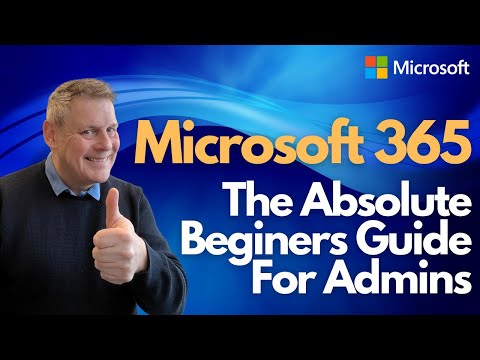 0:47:07
0:47:07
 3:23:35
3:23:35
 0:06:47
0:06:47
 0:00:56
0:00:56
 0:02:05
0:02:05
 0:00:25
0:00:25
 0:06:51
0:06:51
 0:11:44
0:11:44
 1:02:36
1:02:36
 0:04:08
0:04:08
 0:17:16
0:17:16
 1:26:18
1:26:18
 0:10:48
0:10:48
 0:05:23
0:05:23
 0:09:28
0:09:28
 0:18:58
0:18:58
 0:08:11
0:08:11
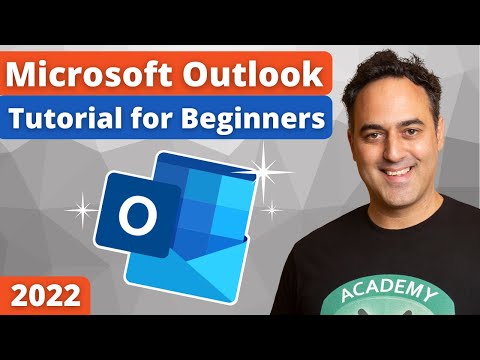 0:12:18
0:12:18
 0:18:18
0:18:18
 0:07:17
0:07:17