filmov
tv
Can You Use Office 365 on iPad, Productively?

Показать описание
People like to hate on the iPad saying that iPadOS is too restrictive, especially when it comes to corporate-level apps. I want to show off just how wrong people are!
Products I recommend::
Contact me:
Twitter: @nandoprince93
GEAR I USE:
Comment: Let me know what you think...
FTC: We use income-earning auto-affiliate links:
Time stamps
0:00 - Intro
1:21 - How Office Works on the iPad
1:37 - Microsoft 365 App
4:07 - Microsoft Word on iPadOS
6:25 - Multitasking with Word
7:02 - Microsoft PowerPoint on iPadOS
7:50 - Using a Mouse on iPadOS with Microsoft
8:26 - Apple Pencil support
9:35 - Rehearse with Coach Feature
10:35 - Multitasking on Microsoft PPT
10:50 - Microsoft Excel on iPadOS
12:45 - Multitasking with Microsoft Excel
13:18 - External Monitor Support iPadOS and Microsoft Office
16:24 - Final thoughts
#microsoft365
#ipados16
#m2ipadopro
Products I recommend::
Contact me:
Twitter: @nandoprince93
GEAR I USE:
Comment: Let me know what you think...
FTC: We use income-earning auto-affiliate links:
Time stamps
0:00 - Intro
1:21 - How Office Works on the iPad
1:37 - Microsoft 365 App
4:07 - Microsoft Word on iPadOS
6:25 - Multitasking with Word
7:02 - Microsoft PowerPoint on iPadOS
7:50 - Using a Mouse on iPadOS with Microsoft
8:26 - Apple Pencil support
9:35 - Rehearse with Coach Feature
10:35 - Multitasking on Microsoft PPT
10:50 - Microsoft Excel on iPadOS
12:45 - Multitasking with Microsoft Excel
13:18 - External Monitor Support iPadOS and Microsoft Office
16:24 - Final thoughts
#microsoft365
#ipados16
#m2ipadopro
🤷♂️ What is Microsoft 365 - Explained
Can You Use Office 365 on iPad, Productively?
Office 365 Tutorial - INTRODUCTION
All the Microsoft 365 Apps Explained
Office 2021 vs Microsoft 365: what's the difference & what's new?
Can I Use Office 365 Offline?
What Microsoft doesn’t want you to know about Microsoft Office
What is Office 365
Building Powerful Office Add-ins to Enhance Productivity
How to use Microsoft 365 Apps for FREE
Every Microsoft 365 App: Explained!
How to Use Microsoft Office 365 for Free
Can I use Office 365 offline?
What your boss can track about you with Microsoft Teams
Introducing the Microsoft 365 App
Introducing Microsoft 365 Copilot with Outlook, PowerPoint, Excel, and OneNote
The Microsoft 365 Copilot AI Event in Less than 3 Minutes
What Your Boss Can TRACK About YOU with Microsoft Teams
What Is Microsoft Office 365 In Hindi | Microsoft Office 365 Kya Hai | Office Suite In Hindi | 2021
How do I install Office 365 on my iPad or iPhone?
How to Get Office 365 Free for Students
How to Use Microsoft Excel For FREE | Differences to Paid Office 365 Version
Microsoft 365 vs Google Workspace - The Ultimate Comparison
Office 365 Vs Microsoft 365: Which Subscription Should You Buy?
Комментарии
 0:14:10
0:14:10
 0:18:58
0:18:58
 0:03:24
0:03:24
 0:16:07
0:16:07
 0:08:11
0:08:11
 0:02:31
0:02:31
 0:05:40
0:05:40
 0:05:23
0:05:23
 0:53:32
0:53:32
 0:04:08
0:04:08
 0:06:51
0:06:51
 0:00:22
0:00:22
 0:00:41
0:00:41
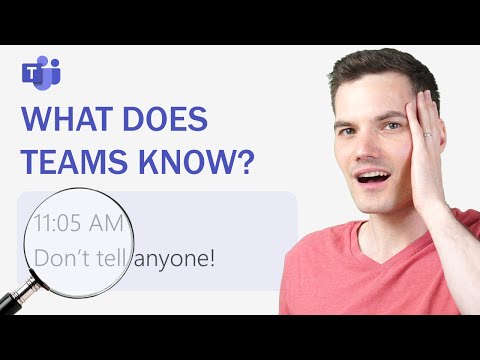 0:14:54
0:14:54
 0:00:56
0:00:56
 0:10:48
0:10:48
 0:02:17
0:02:17
 0:06:23
0:06:23
 0:05:43
0:05:43
 0:01:24
0:01:24
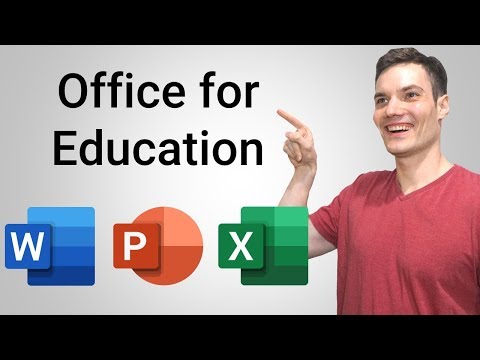 0:06:51
0:06:51
 0:09:26
0:09:26
 0:14:41
0:14:41
 0:10:16
0:10:16