filmov
tv
Blender Tutorial: Boost Realism using Python

Показать описание
This Blender video demonstrates how to use Python to individually move and rotate a large group of objects, by random amounts, to add realism to a Blender scene. Blender version 2.82a was used for this video.
Blender website
Blender website
Blender Tutorial: Boost Realism using Python
How to texture REALISTIC buildings in Blender #b3d
Levels of realism in Blender (OpenGL, EEVEE, Cycles) + Grading
STOP DOING THIS TO YOUR RENDERS! - (Blender Tutorial)
Boost Your Blender Performance In One Click!
Blender Secrets - More Realistic Renders with Light Textures
10 Tips for creating Epic Landscapes in Blender
How To Get Ultra Realistic Detailed Textures In Blender
Texturing A Building In Blender - Tutorial
5 Blender Tips That Have Saved Me 100+ Hours
Easy Blender Lighting HACK [Blender Tutorial]
How to texture a REALISTIC building in Blender, in 60 seconds
Sculpt a Realistic Head in Blender #b3d #tutorial
Environments with Geometry Nodes in Blender (Breakdown)
How to Make Eevee More Realistic (Blender Tutorial)
Creating a Jet Engine in Blender | Tutorial
Fake Large-scale Forests in Blender
10 Tips for Making More Photorealistic 3D Renders in Blender
Making A Realistic Nature Scene in MINUTES! - Blender Tutorial
Master 3D Environments in Blender - Course Trailer
Blender Tutorial - Realistic Skin Texture in 6 Minutes
Blender Beginner VS👊Professional 🔥 #viral 🔥#blender #3danimation #blender3d #blendertutorial #3d...
You are using this Render Setting WRONG! in Blender
Blender Rigging Beginner VS🤯Professional #blendertutorial #blender #blendercommunity #blender3d #b3d...
Комментарии
 0:10:30
0:10:30
 0:22:29
0:22:29
 0:00:35
0:00:35
 0:01:14
0:01:14
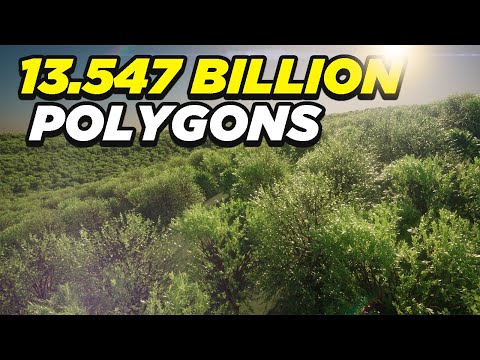 0:02:16
0:02:16
 0:01:01
0:01:01
 0:14:30
0:14:30
 0:01:23
0:01:23
 0:32:00
0:32:00
 0:09:51
0:09:51
 0:02:01
0:02:01
 0:00:58
0:00:58
 0:54:14
0:54:14
 0:11:41
0:11:41
 0:11:11
0:11:11
 0:05:35
0:05:35
 0:20:04
0:20:04
 0:12:38
0:12:38
 0:09:30
0:09:30
 0:01:16
0:01:16
 0:06:00
0:06:00
 0:00:13
0:00:13
 0:03:09
0:03:09
 0:00:23
0:00:23