filmov
tv
Easy fix for phone connectivity problems in a 2018 2019 2020 Honda Accord 👍🏻

Показать описание
Hey guys. Just a little video showing how to reboot The display in the new 2018 or 2019 Honda Accord. It takes a couple tries to get it but once you do it’s a great way to solve problems that you might be having. Just like computers, sometimes all they need is A reboot to fix issues they might be having. Thanks everyone for watching
BEST FLOOR MATS & CARGO PROTECTION FOR YOUR VEHICLE
These are the best and highest quality mats and cargo protection products I have used and highly recommend them.
Use my promo code for $10 off: HONDAJON3D10
BEST CUSTOM PHONE MOUNTS
ATACH MOUNTS
BEST SCREEN PROTECTION
Screenprotech
If you’d like, feel free to donate to help support my channel. As always, It’s much appreciated.
BEST FLOOR MATS & CARGO PROTECTION FOR YOUR VEHICLE
These are the best and highest quality mats and cargo protection products I have used and highly recommend them.
Use my promo code for $10 off: HONDAJON3D10
BEST CUSTOM PHONE MOUNTS
ATACH MOUNTS
BEST SCREEN PROTECTION
Screenprotech
If you’d like, feel free to donate to help support my channel. As always, It’s much appreciated.
Easy fix for phone connectivity problems in a 2018 2019 2020 Honda Accord 👍🏻
iPhone Bluetooth Not Connecting? Here's The Real Fix!
Apple CarPlay Not Working or Can't Connect? How to Fix and Troubleshooting
My iPhone Won't Connect To Wi-Fi! Here's The Real Fix.
How To Fix Any WIFI, Data, or Bluetooth Connection Problems on Samsung Galaxy Phones in 1 Min
Android Auto Won't Connect or Not Working? How to fix and Troubleshooting
How to Fix Android Not Connecting to Wi-Fi - 6 Quick & Easy Fixes!
BMW Apple Carplay NOT Working? EASY FIX! (iDRIVE 8 - 2022+)
How To Fix Call Ended Problem on Android | Call Disconnecting Problem (Solved)
How To Fix Any WIFI, Data, or Bluetooth Connection Problems on Samsung Galaxy Phones in 1 Min
How to FIX Bluetooth connection/pairing problem of Android Head Unit
How to Fix Mobile Data Not Working on Android! [Android Update]
How to fix Bluetooth issues on your iPhone in 4 easy steps #Shorts
iPhone is Disabled Connect to iTunes? 3 Ways to Fix it! | 100% Work | 2024
iPhone Cannot Find Bluetooth Devices! Here's The Fix Pairing
Top 5 Ways to Fix support.apple.com/iphone/restore iPhone X | 2024
How To FIX Mobile Network Not Available On Android! (2022)
Top 6 Solutions to Fix No Service on iPhone 2024 [TESTED]
Not Registered On Network - Samsung Galaxy (Fix!)
Cellular Data Not Working On iPhone? Here's The Fix!
CarPlay Not Working on iPhone 15 Easy Fix (iOS 17)
How to fix incoming calls and outgoing calls not going out- phone not allowing me to make calls
How To FIX TWS Pairing Problems - Updated 2022 Factory Reset Guide
iPhone Wi-Fi Keep Disconnecting? Here is the Fix 2022
Комментарии
 0:05:56
0:05:56
 0:08:22
0:08:22
 0:03:15
0:03:15
 0:06:33
0:06:33
 0:02:32
0:02:32
 0:04:05
0:04:05
 0:03:25
0:03:25
 0:04:25
0:04:25
 0:02:56
0:02:56
 0:02:47
0:02:47
 0:03:24
0:03:24
 0:03:46
0:03:46
 0:00:42
0:00:42
 0:04:06
0:04:06
 0:03:59
0:03:59
 0:05:03
0:05:03
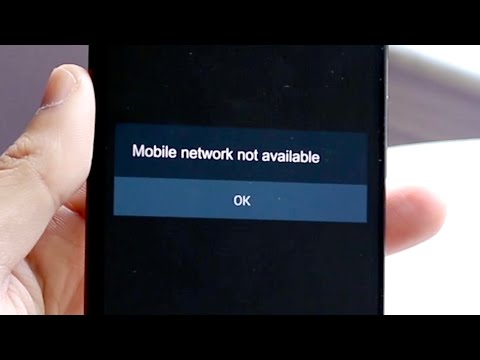 0:02:18
0:02:18
 0:03:04
0:03:04
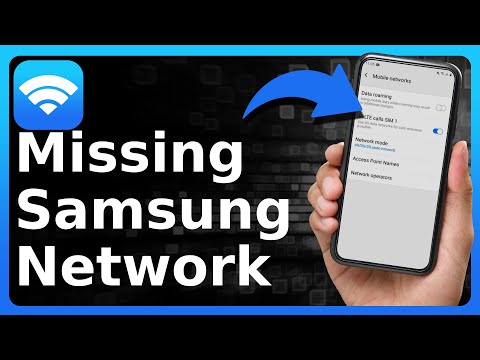 0:01:36
0:01:36
 0:07:18
0:07:18
 0:03:24
0:03:24
 0:03:43
0:03:43
 0:04:07
0:04:07
 0:03:48
0:03:48