filmov
tv
How to Fix Android Not Connecting to Wi-Fi - 6 Quick & Easy Fixes!

Показать описание
Having trouble connecting your Android to Wi-Fi? Don’t worry, we’re here to help you fix it. Watch this video for 6 ways to fix an Android device that isn't connecting to Wi-Fi.
Our first tip is simply to move closer to your Wi-Fi router. If you’re in another room or on another floor of your house, you might be too far away from your router, and your Android could be having trouble connecting due to a weak signal.
Ensure that you don’t have Airplane Mode enabled, as this will prevent your Android from connecting to any networks. You can easily check this by swiping your finger downwards from the top of your screen to open your Android’s control panel. If the airplane icon is green, it’s enabled. If it’s grey, it’s disabled. If Airplane Mode is enabled, just tap the airplane icon to disable it, then tap Turn Off to confirm.
You can also try turning your router off and back on again to see if that helps. Many routers will have a power button on the back, but if you can’t find one, just unplug it from the outlet and plug it back in. Wait a couple minutes for it to reset, then try connecting again.
Tip #4 is to turn Wi-Fi off on your Android, then switch it on again. To do this, open your settings and select Wi-Fi. Then tap the switch at the top right corner to turn it off. Tap the switch again to turn it on, then try to connect to your home Wi-Fi network.
Still having trouble? Turn your Android off and back on again.
If that doesn’t work, you can try resetting your network settings. Before doing this, make sure you have your Wi-Fi password handy, as you’ll need to re-enter the password after doing this. In your settings, select Backup and Reset. Select Reset Network Settings. To confirm, tap Reset Settings. If you have a PIN on your device, you may need to enter your PIN code, then tap Reset Settings again. This clears your cellular and Wi-Fi network settings, including all previously saved networks and passwords. Now go back to your Wi-Fi settings and re-connect to your home Wi-Fi.
If you’ve tried all of these tips and your Android still won’t connect to Wi-Fi, we’d recommend getting in touch with the device manufacturer’s customer support team for assistance.
Our first tip is simply to move closer to your Wi-Fi router. If you’re in another room or on another floor of your house, you might be too far away from your router, and your Android could be having trouble connecting due to a weak signal.
Ensure that you don’t have Airplane Mode enabled, as this will prevent your Android from connecting to any networks. You can easily check this by swiping your finger downwards from the top of your screen to open your Android’s control panel. If the airplane icon is green, it’s enabled. If it’s grey, it’s disabled. If Airplane Mode is enabled, just tap the airplane icon to disable it, then tap Turn Off to confirm.
You can also try turning your router off and back on again to see if that helps. Many routers will have a power button on the back, but if you can’t find one, just unplug it from the outlet and plug it back in. Wait a couple minutes for it to reset, then try connecting again.
Tip #4 is to turn Wi-Fi off on your Android, then switch it on again. To do this, open your settings and select Wi-Fi. Then tap the switch at the top right corner to turn it off. Tap the switch again to turn it on, then try to connect to your home Wi-Fi network.
Still having trouble? Turn your Android off and back on again.
If that doesn’t work, you can try resetting your network settings. Before doing this, make sure you have your Wi-Fi password handy, as you’ll need to re-enter the password after doing this. In your settings, select Backup and Reset. Select Reset Network Settings. To confirm, tap Reset Settings. If you have a PIN on your device, you may need to enter your PIN code, then tap Reset Settings again. This clears your cellular and Wi-Fi network settings, including all previously saved networks and passwords. Now go back to your Wi-Fi settings and re-connect to your home Wi-Fi.
If you’ve tried all of these tips and your Android still won’t connect to Wi-Fi, we’d recommend getting in touch with the device manufacturer’s customer support team for assistance.
Комментарии
 0:08:20
0:08:20
 0:03:46
0:03:46
 0:02:41
0:02:41
 0:03:07
0:03:07
 0:06:08
0:06:08
 0:06:09
0:06:09
 0:01:37
0:01:37
 0:02:26
0:02:26
 0:02:04
0:02:04
 0:05:21
0:05:21
 0:04:56
0:04:56
 0:02:34
0:02:34
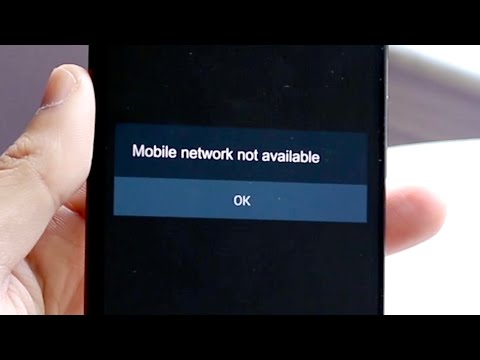 0:02:18
0:02:18
 0:01:44
0:01:44
 0:04:18
0:04:18
 0:01:46
0:01:46
 0:03:24
0:03:24
 0:01:43
0:01:43
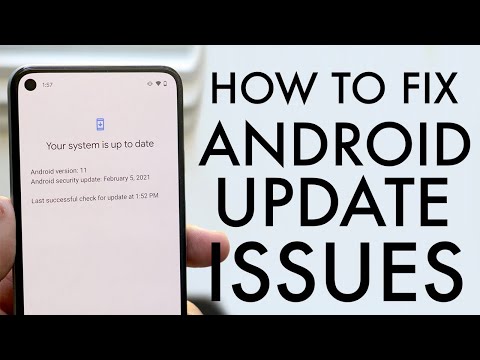 0:04:23
0:04:23
 0:03:25
0:03:25
 0:11:18
0:11:18
 0:03:10
0:03:10
 0:07:10
0:07:10
 0:03:29
0:03:29