filmov
tv
Cellular Data Not Working On iPhone? Here's The Fix!

Показать описание
David and David explain what to do when Cellular Data is not working on your iPhone. This can be a tricky issue to troubleshoot, but the good news is that you can probably fix the problem at home. The first step is to figure out whether your iPhone or wireless carrier is the cause of the problem.
We'll start by troubleshooting simple iPhone software problems, then minor issues with your carrier. If Cellular Data still won't work, we'll discuss some more in-depth troubleshooting steps.
1. Introduction [0:00]
2. Make Sure Cellular Data Is Turned On [0:27]
3. Switch Up Your Voice And Data Setting [0:55]
4. Check For A Carrier Settings Update [1:41]
5. Check For An iOS Update [2:21]
6. Remove And Replace Your SIM Card [2:51]
7. Check For Extra Configuration Profiles [3:31]
8. Contact Your Wireless Carrier [4:26]
9. Reset Network Settings [4:58]
10. Check Your Cellular Coverage [5:41]
11. Why A DFU Restore Won’t Work [6:07]
12. Back Up Your iPhone Before You Go To The Apple Store [6:23]
Join this channel to get access to perks:
Note: We may make a commission if you make a purchase after clicking a link in our video. We only recommend products and services we truly believe in!
Get Social With Payette Forward:
We'll start by troubleshooting simple iPhone software problems, then minor issues with your carrier. If Cellular Data still won't work, we'll discuss some more in-depth troubleshooting steps.
1. Introduction [0:00]
2. Make Sure Cellular Data Is Turned On [0:27]
3. Switch Up Your Voice And Data Setting [0:55]
4. Check For A Carrier Settings Update [1:41]
5. Check For An iOS Update [2:21]
6. Remove And Replace Your SIM Card [2:51]
7. Check For Extra Configuration Profiles [3:31]
8. Contact Your Wireless Carrier [4:26]
9. Reset Network Settings [4:58]
10. Check Your Cellular Coverage [5:41]
11. Why A DFU Restore Won’t Work [6:07]
12. Back Up Your iPhone Before You Go To The Apple Store [6:23]
Join this channel to get access to perks:
Note: We may make a commission if you make a purchase after clicking a link in our video. We only recommend products and services we truly believe in!
Get Social With Payette Forward:
Комментарии
 0:07:18
0:07:18
 0:03:39
0:03:39
 0:07:18
0:07:18
 0:05:05
0:05:05
 0:01:44
0:01:44
 0:03:46
0:03:46
 0:01:15
0:01:15
 0:02:30
0:02:30
 0:01:53
0:01:53
 0:03:13
0:03:13
 0:02:24
0:02:24
 0:03:46
0:03:46
 0:03:37
0:03:37
 0:04:04
0:04:04
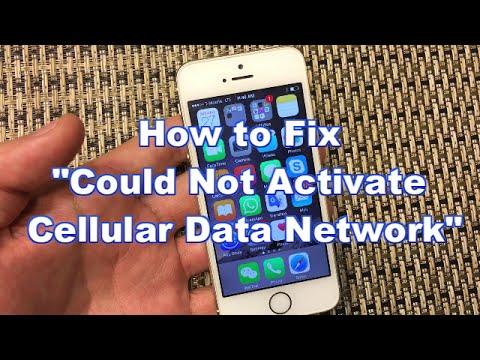 0:02:09
0:02:09
 0:02:18
0:02:18
 0:02:35
0:02:35
 0:01:10
0:01:10
 0:05:52
0:05:52
 0:03:13
0:03:13
 0:01:05
0:01:05
 0:01:33
0:01:33
 0:03:08
0:03:08
 0:03:25
0:03:25