filmov
tv
How to get PERFECT PETG prints
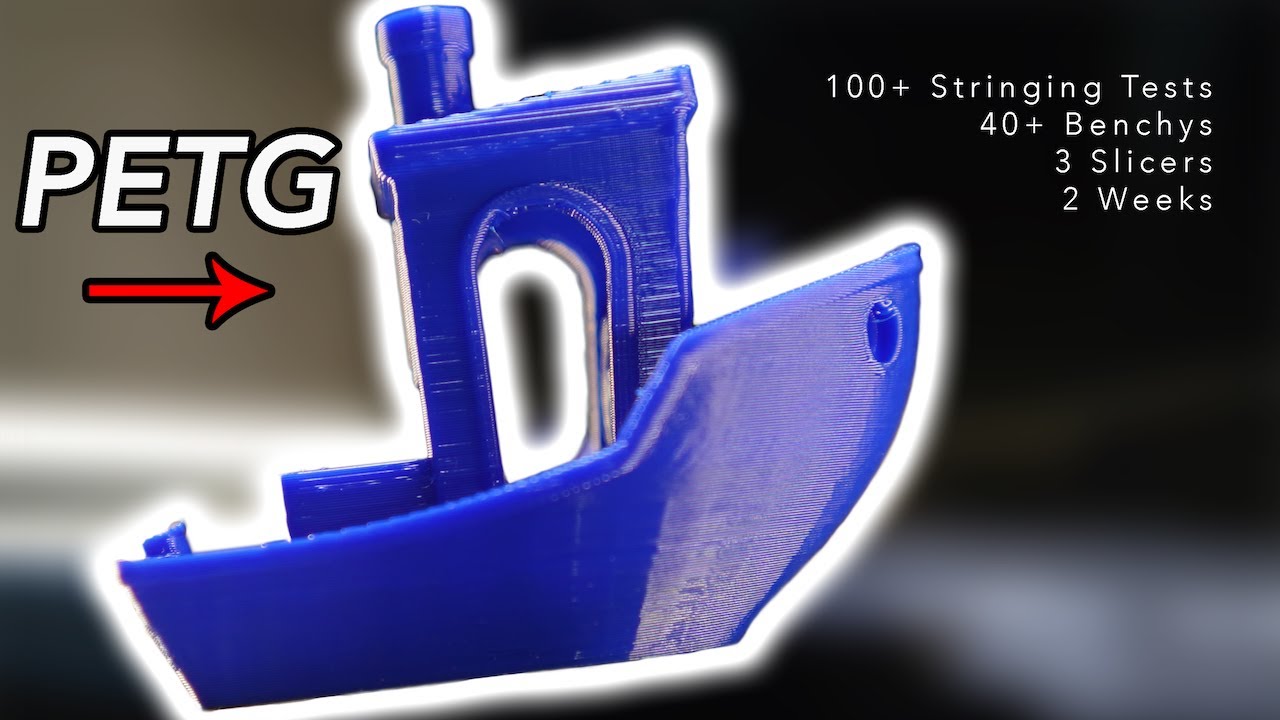
Показать описание
I spend the last two weeks printing non-stop to get near perfect PETG settings on my Adventurer 4 and printing a few excellent Benchy's. I will share with you my process for tuning PETG and my final settings.
🇺🇸 USA 3D Printing Gear
🇨🇦 Canada 3D Printing Gear
Intro 0:00
Experiment Background 0:50
Temperature Tuning 2:55
Retraction Tuning 4:20
Coasting Tuning 4:43
Speed Tuning 5:56
Why I Changed Slicers 6:33
Benchy Printing Time 7:38
Testing Other PETG Brands 9:59
Weird Superslicer Quirk 12:07
Switching Slicers Again! 14:15
I Did Something Crazy 14:54
Tips and Summary 17:12
Scrolling Through My Settings 18:25
Hi, my name is Daniel and I like to make stuff. My journey on Youtube began with creating things around the home with my 3D printer. I'm mainly focused on making functional items because I am relatively cheap and don't like to buy overpriced goods. Also, making my own things means that I can customize the item to my specific need. I hope that my channel inspires you to Just Make It!
🇺🇸 USA 3D Printing Gear
🇨🇦 Canada 3D Printing Gear
Intro 0:00
Experiment Background 0:50
Temperature Tuning 2:55
Retraction Tuning 4:20
Coasting Tuning 4:43
Speed Tuning 5:56
Why I Changed Slicers 6:33
Benchy Printing Time 7:38
Testing Other PETG Brands 9:59
Weird Superslicer Quirk 12:07
Switching Slicers Again! 14:15
I Did Something Crazy 14:54
Tips and Summary 17:12
Scrolling Through My Settings 18:25
Hi, my name is Daniel and I like to make stuff. My journey on Youtube began with creating things around the home with my 3D printer. I'm mainly focused on making functional items because I am relatively cheap and don't like to buy overpriced goods. Also, making my own things means that I can customize the item to my specific need. I hope that my channel inspires you to Just Make It!
Комментарии
 0:16:36
0:16:36
 0:19:02
0:19:02
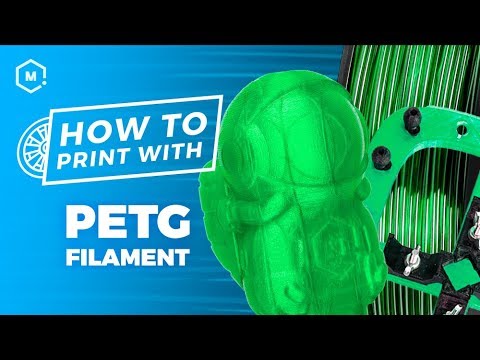 0:13:05
0:13:05
 0:07:45
0:07:45
 0:06:36
0:06:36
 0:07:46
0:07:46
 0:13:45
0:13:45
 0:11:51
0:11:51
 0:00:28
0:00:28
 0:00:13
0:00:13
 0:02:44
0:02:44
 0:17:27
0:17:27
 0:04:13
0:04:13
 0:00:10
0:00:10
 0:00:56
0:00:56
 0:04:46
0:04:46
 0:00:25
0:00:25
 0:07:00
0:07:00
 0:00:57
0:00:57
 0:00:11
0:00:11
 0:00:14
0:00:14
 0:06:41
0:06:41
 0:03:00
0:03:00
 0:00:32
0:00:32