filmov
tv
VMware Workstation 17 Nested Home Lab Part 9: Performance Testing

Показать описание
Part 9 is the last video in this series. In this part we step by step install and configure the HCI Bench APP into our Nested vSphere environment. This APP will allow us to benchmark our nested #vSAN ESA environment. I'll show you a few tips and tricks for getting it installed and operational. At the end of this video we review the results.
A BIG THANK YOU to my sponsor #Intel and the #vExpert program. Their generous support of the Intel #Optane samples made this series possible.
#Optane
#IntelXeon
#Xeon
#vExpert
#VMware
#Cloud
#datacenter
A BIG THANK YOU to my sponsor #Intel and the #vExpert program. Their generous support of the Intel #Optane samples made this series possible.
#Optane
#IntelXeon
#Xeon
#vExpert
#VMware
#Cloud
#datacenter
VMware Workstation 17 Nested Home Lab Part 1: Goals, Requirements, and a bit of planning
VMware Workstation 17 Nested Home Lab Part 9: Performance Testing
VMware Workstation 17 Nested Home Lab Part 2 - Win 11 and Workstation 17 Install
VMware Workstation 17 Nested Home Lab Part 5: Installation of VCSA 8
VMware Workstation 17 Pro New Features for home lab!
VMware Workstation 17 Nested Home Lab Part 3 Setup of Workstation 17 Networking
VMware Workstation 17 Nested Home Lab Part 7: Setting up vSphere Environment
VMware Workstation 17 Nested Home Lab Part 4A: Setup Domain Services on Windows 2022 Server
VMware Workstation 17 Nested vSAN ESA Overview
VMware Workstation 17 Nested Home Lab Part 8b: More on Networking
VMware Workstation 17 Nested Home Lab Part 4B: Windows 2022 NTP, DHCP, and RAS
VMware Workstation 17 Nested Home Lab Part 8: Setting up vSAN ESA
Run VMware Workstation for Nested VMs in Windows | VMware at Home
VMware Workstation 17 Nested Home Lab Part 6: Installation of ESXi 8 Hosts
How to Virtualize vSphere ESXi 7.0 on Workstation 17 Pro using Nested Virtualization
How to enable (deploy) nested virtualization in VMware Workstation Pro
Solved : Virtualized Intel VT-X/EPT is not supported on this platform
Home lab server nested virtualization, containers, virtual machines, cloud, licensing
Nested Virtualization Using Windows 11 and VMWare Workstation Pro 17 - Nested VMs in Windows 11
Learn VMware Workstation in 2 hours
VMware Home Lab Build - tips for getting started
Deploy ESXi 8 in a VMware Workstation
Virtualized Intel VT x /EPT is not supported on this platform. Fixed !!
VMware vSphere 7 Nested Homelab Networking Video Tutorial
Комментарии
 0:23:43
0:23:43
 0:17:27
0:17:27
 0:20:29
0:20:29
 0:16:55
0:16:55
 0:09:21
0:09:21
 0:12:32
0:12:32
 0:14:56
0:14:56
 0:14:50
0:14:50
 0:10:58
0:10:58
 0:15:47
0:15:47
 0:18:15
0:18:15
 0:11:39
0:11:39
 0:09:04
0:09:04
 0:18:11
0:18:11
 0:35:01
0:35:01
 0:02:25
0:02:25
 0:05:20
0:05:20
 0:17:45
0:17:45
 0:06:29
0:06:29
 1:51:32
1:51:32
 0:15:31
0:15:31
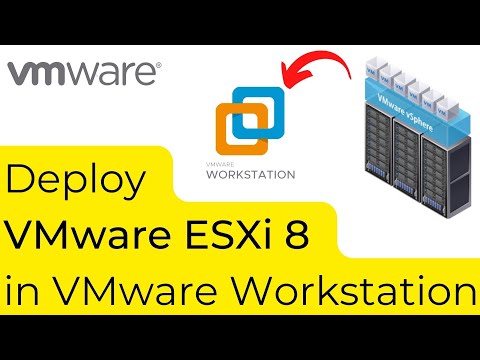 0:16:02
0:16:02
 0:06:03
0:06:03
 0:08:21
0:08:21