filmov
tv
VMware Workstation 17 Pro New Features for home lab!

Показать описание
VMware recently released VMware Workstation 17 Pro with many great new features, including new guest operating system support, fast encryption, TPM 2.0, OpenGL 4.3 and WDDM 1.2 support among others. We take a quick look at the new features and how these will be great upgrades for home lab environments.
My blog:
_____________________________________________________
Social Media:
LinkedIn:
Github:
Introduction to VMware Workstation Pro and desktop virtualization - 0:00
Introducing the new features of VMware Workstation 17 Pro - 0:57
New guest operating system support such as Windows 11 and Windows Server 2022 - 1:20
Looking at creating a new Windows 11 support - 2:00
Looking at the new encryption information screen with VMware Workstation 17 Pro - 2:43
Choosing the encryption type for guest operating systems - 3:17
Fast encryption option and files it encrypts - 3:30
Looking at full encryption vs fast encryption - 4:00
Benefits of fast encryption - 4:15
Remembering the password for encrypted virtual machines - 4:40
Looking at the auto start feature - 5:24
Looking at the interface of the new auto start feature - 5:43
Looking at changing the start order of the virtual machines in auto start - 6:15
Looking at using the new auto start feature in the home lab - 6:36
Looking at TPM 2.0 support - 7:10
VMware Workstation 17 Pro automatically adds TPM 2.0 - 7:34
Support for OpenGL 4.3 and WDDM 1.2 - 8:16
Wrapping up talking about desktop virtualization and VMware Workstation 17 Pro features - 8:30
Written blog post covering VMware Workstation 17 Pro:
A look at my home lab environment:
My blog:
_____________________________________________________
Social Media:
LinkedIn:
Github:
Introduction to VMware Workstation Pro and desktop virtualization - 0:00
Introducing the new features of VMware Workstation 17 Pro - 0:57
New guest operating system support such as Windows 11 and Windows Server 2022 - 1:20
Looking at creating a new Windows 11 support - 2:00
Looking at the new encryption information screen with VMware Workstation 17 Pro - 2:43
Choosing the encryption type for guest operating systems - 3:17
Fast encryption option and files it encrypts - 3:30
Looking at full encryption vs fast encryption - 4:00
Benefits of fast encryption - 4:15
Remembering the password for encrypted virtual machines - 4:40
Looking at the auto start feature - 5:24
Looking at the interface of the new auto start feature - 5:43
Looking at changing the start order of the virtual machines in auto start - 6:15
Looking at using the new auto start feature in the home lab - 6:36
Looking at TPM 2.0 support - 7:10
VMware Workstation 17 Pro automatically adds TPM 2.0 - 7:34
Support for OpenGL 4.3 and WDDM 1.2 - 8:16
Wrapping up talking about desktop virtualization and VMware Workstation 17 Pro features - 8:30
Written blog post covering VMware Workstation 17 Pro:
A look at my home lab environment:
Комментарии
 0:09:21
0:09:21
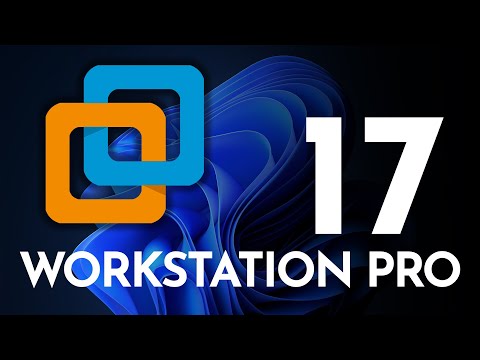 0:03:44
0:03:44
 0:04:27
0:04:27
 0:07:11
0:07:11
 0:14:28
0:14:28
 0:07:31
0:07:31
 0:05:10
0:05:10
 0:07:35
0:07:35
 0:04:55
0:04:55
 0:03:39
0:03:39
 0:00:10
0:00:10
 0:23:43
0:23:43
 0:02:37
0:02:37
 0:15:54
0:15:54
 0:10:32
0:10:32
 0:01:10
0:01:10
 0:04:42
0:04:42
 0:04:43
0:04:43
 0:16:28
0:16:28
 0:05:20
0:05:20
 0:04:48
0:04:48
 0:05:21
0:05:21
 0:05:41
0:05:41
 0:01:17
0:01:17