filmov
tv
Home lab server nested virtualization, containers, virtual machines, cloud, licensing
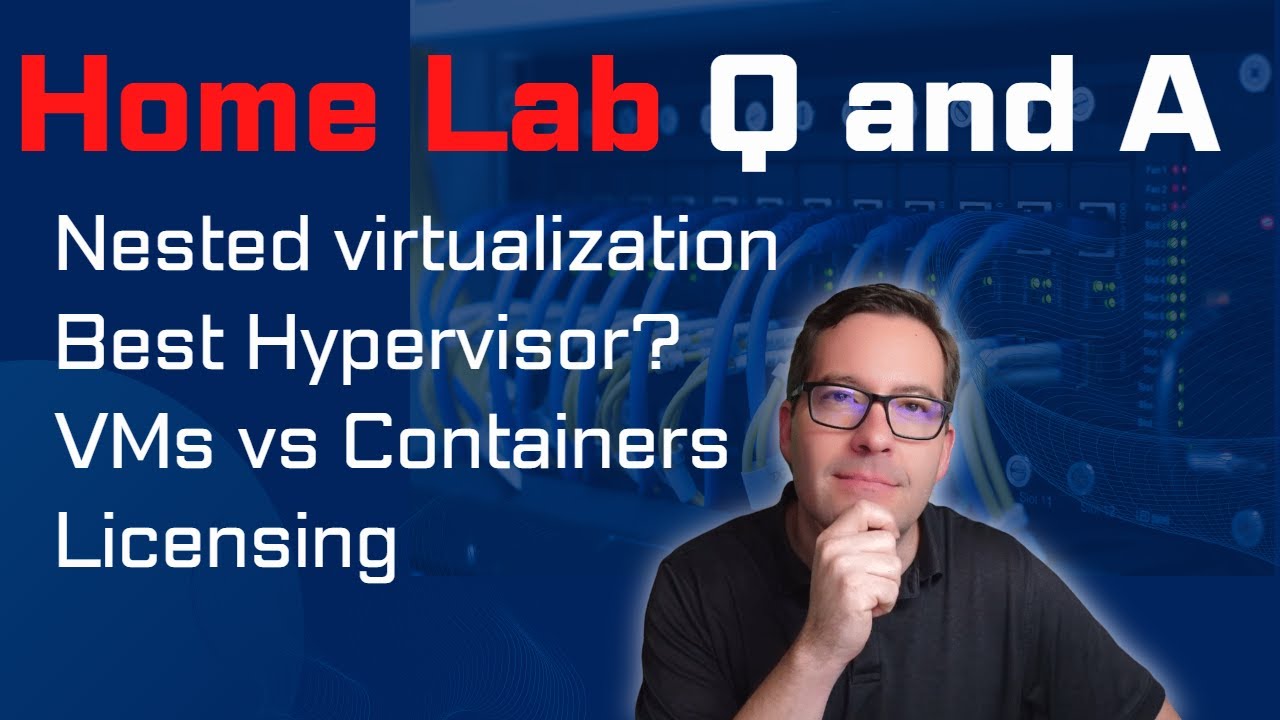
Показать описание
A home lab Q&A session talking about questions I have had regarding home lab environments. Questions like how to get started, what hypervisor to use, containers or virtual machines, and other topics of interest.
Video sponsor: Cameyo Virtual Application Delivery platform. One of the coolest application delivery platforms I have seen:
My blog:
_____________________________________________________
Social Media:
LinkedIn:
Github:
Introduction to Homelab Q&A - 0:00
Transitioning to a dedicated environment - 2:15
Thin client options - 2:43
What did I start with? - 3:07
Moving to dedicated server-class hardware - 3:31
Nested virtualization - 3:48
What nested virtualization is and what it does - 4:05
Saving on hardware investment - 4:38
Using snapshots with nested virtualzation - 4:52
I am still using nested virtualization - 5:32
More efficiently using your server hardware - 6:10
What is the best hypervisor to use? - 6:18
Free and open source? - 6:52
Why I run vSphere - 7:03
VMUG Advantage a great value - 7:38
Hypervisor you choose is up to you - 8:15
Any hypervisor allows you to learn - 8:20
Virtual machines or containers? - 9:00
VMs an containers serve different purposes - 9:12
Containers and Virtual machines are complimentary technologies - 10:00
What applications are better suited for containers? - 10:51
Examples of user cases for containers - 11:10
VM use cases - 11:40
Containers allow you to make more efficient use of your lab hardware - 11:57
Should you use the cloud along with your home lab? - 12:37
Licensing - 14:38
Microsoft Evaluation Center - 14:47
VMUG for vSphere licensing - 15:22
Proxmox free and open source hypervisor - 15:39
Windows Pro and above licensing for Hyper-V - 15:45
Wrapping up the Home Lab Q&A - 16:06
My home lab rack of gear:
Details on my supermicro servers:
Video sponsor: Cameyo Virtual Application Delivery platform. One of the coolest application delivery platforms I have seen:
My blog:
_____________________________________________________
Social Media:
LinkedIn:
Github:
Introduction to Homelab Q&A - 0:00
Transitioning to a dedicated environment - 2:15
Thin client options - 2:43
What did I start with? - 3:07
Moving to dedicated server-class hardware - 3:31
Nested virtualization - 3:48
What nested virtualization is and what it does - 4:05
Saving on hardware investment - 4:38
Using snapshots with nested virtualzation - 4:52
I am still using nested virtualization - 5:32
More efficiently using your server hardware - 6:10
What is the best hypervisor to use? - 6:18
Free and open source? - 6:52
Why I run vSphere - 7:03
VMUG Advantage a great value - 7:38
Hypervisor you choose is up to you - 8:15
Any hypervisor allows you to learn - 8:20
Virtual machines or containers? - 9:00
VMs an containers serve different purposes - 9:12
Containers and Virtual machines are complimentary technologies - 10:00
What applications are better suited for containers? - 10:51
Examples of user cases for containers - 11:10
VM use cases - 11:40
Containers allow you to make more efficient use of your lab hardware - 11:57
Should you use the cloud along with your home lab? - 12:37
Licensing - 14:38
Microsoft Evaluation Center - 14:47
VMUG for vSphere licensing - 15:22
Proxmox free and open source hypervisor - 15:39
Windows Pro and above licensing for Hyper-V - 15:45
Wrapping up the Home Lab Q&A - 16:06
My home lab rack of gear:
Details on my supermicro servers:
Комментарии
 0:17:45
0:17:45
 0:08:21
0:08:21
 0:10:01
0:10:01
 0:06:44
0:06:44
 0:23:43
0:23:43
 0:08:17
0:08:17
 0:09:34
0:09:34
 0:10:01
0:10:01
 0:12:16
0:12:16
 0:16:55
0:16:55
 0:08:10
0:08:10
 0:11:48
0:11:48
 0:09:57
0:09:57
 0:15:31
0:15:31
 0:09:57
0:09:57
 0:11:50
0:11:50
 0:12:25
0:12:25
 0:22:28
0:22:28
 0:05:01
0:05:01
 0:19:19
0:19:19
 0:08:25
0:08:25
 0:08:19
0:08:19
 0:17:50
0:17:50
 0:10:51
0:10:51