filmov
tv
How to Install pfSense - Start to Finish!

Показать описание
We use #pfSense as our firewall here at 2GuysTek. It’s the system that protects our virtual servers and PCs from the Internet, filters and blocks bad IP and DNS addresses, and acts as our VPN endpoint. pfSense is a super-powerful, enterprise-grade firewall that you can run for free in your #homelab! We thought it would be a great idea to walk you through setting it up from start to finish, let’s get to it!
If you want to see more videos like this tell us! We want to hear from you!
**GET SOCIAL AND MORE WITH US HERE!**
Join our Discord server! It's a great way to chat with us!
Please consider subscribing! Follow us:
Visit our store!
If you would like to support us in other ways, please become a Patreon
**TIMESTAMPS!**
0:00 Intro
0:52 Let's talk network design!
1:44 pfSense hardware requirements
2:23 How to download pfSense community Edition
2:59 How to create a bootable USB stick of pfSense
3:36 Plug in your WAN connection!
3:50 Installing pfSense Community Edition
7:32 First boot of pfSense Community Edition
8:45 Logging into the pfSense dashboard with default credentials
9:04 First time setup wizard for pfSense
11:38 Walkthrough of the pfSense dashboard
12:57 Adding dashboard widgets to pfSense
13:28 Thanks for watching! Join our discord and talk #homelab with us!
If you want to see more videos like this tell us! We want to hear from you!
**GET SOCIAL AND MORE WITH US HERE!**
Join our Discord server! It's a great way to chat with us!
Please consider subscribing! Follow us:
Visit our store!
If you would like to support us in other ways, please become a Patreon
**TIMESTAMPS!**
0:00 Intro
0:52 Let's talk network design!
1:44 pfSense hardware requirements
2:23 How to download pfSense community Edition
2:59 How to create a bootable USB stick of pfSense
3:36 Plug in your WAN connection!
3:50 Installing pfSense Community Edition
7:32 First boot of pfSense Community Edition
8:45 Logging into the pfSense dashboard with default credentials
9:04 First time setup wizard for pfSense
11:38 Walkthrough of the pfSense dashboard
12:57 Adding dashboard widgets to pfSense
13:28 Thanks for watching! Join our discord and talk #homelab with us!
Комментарии
 0:11:55
0:11:55
 0:14:08
0:14:08
 0:12:34
0:12:34
 0:11:56
0:11:56
 0:14:44
0:14:44
 0:45:31
0:45:31
 0:32:02
0:32:02
 0:16:15
0:16:15
 0:35:34
0:35:34
 0:17:27
0:17:27
 0:14:21
0:14:21
 0:14:42
0:14:42
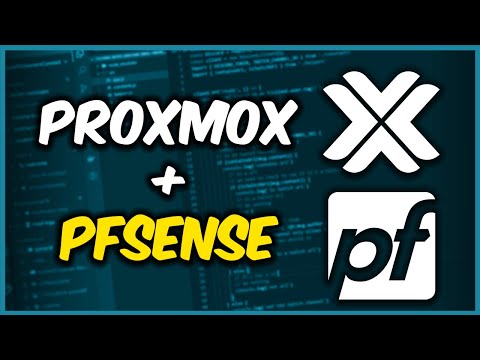 0:15:04
0:15:04
 0:31:49
0:31:49
 0:19:24
0:19:24
 0:12:57
0:12:57
 1:30:58
1:30:58
 0:12:16
0:12:16
 0:11:03
0:11:03
 0:05:25
0:05:25
 0:15:55
0:15:55
 0:37:33
0:37:33
 3:35:47
3:35:47
 0:14:22
0:14:22