filmov
tv
How to Install and Configure pfSense Firewall on Virtualbox

Показать описание
How to Install and Configure pfSense Firewall on Virtualbox
To download, select as follows:
✅ Architecture: AMD64 (64-bit)
✅ Installer: DVD Image (ISO) Installer
✅ Mirror: Select the server closest to you.
📌 Firewall tutorials
✳️ pfSense Firewall
👉 How to Install and Configure pfSense Firewall on GNS3: updating
✳️ OPNSense Firewall
👉 How to Install and Configure OPNSense Firewall on GNS3: updating
✳️ FortiGate Firewall
👉 How to Install and Configure FortiGate Firewall on VMware Workstation: updating
👉 How to Install and Configure FortiGate Firewall on Virtualbox: updating
👉 How to Install and Configure FortiGate Firewall on Hyper-V: updating
👉 How to Install and Configure FortiGate Firewall on GNS3: updating
📌 pfSense features
pfSense® software is a free, open source customized distribution of FreeBSD specifically tailored for use as a firewall and router that is entirely managed via web interface. In addition to being a powerful, flexible firewalling and routing platform, it includes a long list of related features and a package system allowing further expandability without adding bloat and potential security vulnerabilities to the base distribution.
✳️ Firewall and Router
✅ Stateful Packet Inspection (SPI)
✅ GeoIP blocking
✅ Anti-Spoofing
✅ Time based rules, Connection rules
✅ Dynamic DNS, Reverse proxy
✅ Captive portal guest network
✅ Supports concurrent IPv4 and IPv6
✅ NAT mapping (inbound/outbound)
✅ VLAN support (802.1q)
✅ Configurable static routing
✅ IPv6 network prefix translation
✅ IPv6 router advertisements
✅ Multiple IP addresses per interface
✅ DHCP server, DNS forwarding
✅ Wake-on-LAN, PPPoE Server
✳️ VPN
✅ IPsec and OpenVPN
✅ Site-to-site and remote access VPN support
✅ SSL encryption
✅ VPN client for multiple operating systems
✅ L2TP/IPsec for mobile devices
✅ Multi-WAN for failover
✅ IPv6 support
✅ Split tunneling
✅ Multiple tunnels
✳️ Intrusion Prevention System
✅ Snort-based packet analyzer
✅ Layer 7 application detection
✅ Multiple rules sources and categories
✅ Emerging threats database
✅ IP blacklist database
✅ Pre-set rule profiles
✅ Per-interface configuration
✅ Suppressing false positive alerts
✅ Deep Packet Inspection (DPI)
✅ Optional open-source packages for application blocking
✳️ Enterprise Reliability
✅ Optional multi-node High Availability Clustering
✅ Multi-WAN load balancing
✅ Automatic connection failover
✅ Bandwidth throttling
✅ Traffic shaping wizard
✅ Reserve or restrict bandwidth based on traffic priority
✅ Fair sharing bandwidth
✅ User data transfer quotas
✳️ User Authentication
✅ Local user and group database
✅ User and group-based privileges
✅ Optional automatic account expiration
✅ External RADIUS authentication
✅ Automatic lockout after repeated attempts
To download, select as follows:
✅ Architecture: AMD64 (64-bit)
✅ Installer: DVD Image (ISO) Installer
✅ Mirror: Select the server closest to you.
📌 Firewall tutorials
✳️ pfSense Firewall
👉 How to Install and Configure pfSense Firewall on GNS3: updating
✳️ OPNSense Firewall
👉 How to Install and Configure OPNSense Firewall on GNS3: updating
✳️ FortiGate Firewall
👉 How to Install and Configure FortiGate Firewall on VMware Workstation: updating
👉 How to Install and Configure FortiGate Firewall on Virtualbox: updating
👉 How to Install and Configure FortiGate Firewall on Hyper-V: updating
👉 How to Install and Configure FortiGate Firewall on GNS3: updating
📌 pfSense features
pfSense® software is a free, open source customized distribution of FreeBSD specifically tailored for use as a firewall and router that is entirely managed via web interface. In addition to being a powerful, flexible firewalling and routing platform, it includes a long list of related features and a package system allowing further expandability without adding bloat and potential security vulnerabilities to the base distribution.
✳️ Firewall and Router
✅ Stateful Packet Inspection (SPI)
✅ GeoIP blocking
✅ Anti-Spoofing
✅ Time based rules, Connection rules
✅ Dynamic DNS, Reverse proxy
✅ Captive portal guest network
✅ Supports concurrent IPv4 and IPv6
✅ NAT mapping (inbound/outbound)
✅ VLAN support (802.1q)
✅ Configurable static routing
✅ IPv6 network prefix translation
✅ IPv6 router advertisements
✅ Multiple IP addresses per interface
✅ DHCP server, DNS forwarding
✅ Wake-on-LAN, PPPoE Server
✳️ VPN
✅ IPsec and OpenVPN
✅ Site-to-site and remote access VPN support
✅ SSL encryption
✅ VPN client for multiple operating systems
✅ L2TP/IPsec for mobile devices
✅ Multi-WAN for failover
✅ IPv6 support
✅ Split tunneling
✅ Multiple tunnels
✳️ Intrusion Prevention System
✅ Snort-based packet analyzer
✅ Layer 7 application detection
✅ Multiple rules sources and categories
✅ Emerging threats database
✅ IP blacklist database
✅ Pre-set rule profiles
✅ Per-interface configuration
✅ Suppressing false positive alerts
✅ Deep Packet Inspection (DPI)
✅ Optional open-source packages for application blocking
✳️ Enterprise Reliability
✅ Optional multi-node High Availability Clustering
✅ Multi-WAN load balancing
✅ Automatic connection failover
✅ Bandwidth throttling
✅ Traffic shaping wizard
✅ Reserve or restrict bandwidth based on traffic priority
✅ Fair sharing bandwidth
✅ User data transfer quotas
✳️ User Authentication
✅ Local user and group database
✅ User and group-based privileges
✅ Optional automatic account expiration
✅ External RADIUS authentication
✅ Automatic lockout after repeated attempts
Комментарии
 0:01:16
0:01:16
 0:24:12
0:24:12
 0:05:48
0:05:48
 0:13:19
0:13:19
 0:05:45
0:05:45
 0:18:29
0:18:29
 0:10:42
0:10:42
 0:07:58
0:07:58
 0:04:05
0:04:05
 0:18:53
0:18:53
 0:12:57
0:12:57
 0:14:03
0:14:03
 0:29:14
0:29:14
 0:09:35
0:09:35
 0:07:19
0:07:19
 0:12:42
0:12:42
 0:03:28
0:03:28
 0:03:38
0:03:38
 0:31:46
0:31:46
 0:11:53
0:11:53
 0:31:17
0:31:17
 0:15:29
0:15:29
 0:17:41
0:17:41
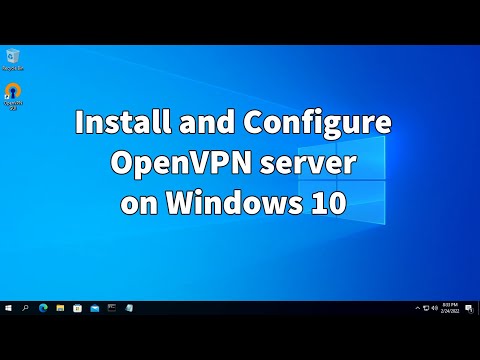 0:12:22
0:12:22