filmov
tv
How to Virtualize Your Home Router / Firewall Using pfSense

Показать описание
It's time to say goodbye to your home router and start virtualizing it using Proxmox and pfSense.
00:00 - Intro
00:20 - Why
01:40 - The Required Network Card
02:04 - Hardware Install
02:22 - Software Install
02:40 - Proxmox Config
04:55 - Install pfSense
08:33 - pfSense First Start & Config
09:56 - pfSense Tour
12:53 - Package Manager
13:39 - Conclusion
(Affiliate links may be included in this description. I may receive a small commission at no cost to you.)
📦 Products in this Video 📦
⏯ Recommended Videos ⏯
#Proxmox #Homelab #pfSense #Virtualization#TechnoTim
Description Tags: Techno Tim, technotim, vm, proxmox, homelabs, hyperv, hypervisor, install pfsense community eidtion, pfsense setup, nic passthrough, router, firewall, secure, firewall, router, homelab ideas, virtual machine ideas, kvm
Thank you for watching!
00:00 - Intro
00:20 - Why
01:40 - The Required Network Card
02:04 - Hardware Install
02:22 - Software Install
02:40 - Proxmox Config
04:55 - Install pfSense
08:33 - pfSense First Start & Config
09:56 - pfSense Tour
12:53 - Package Manager
13:39 - Conclusion
(Affiliate links may be included in this description. I may receive a small commission at no cost to you.)
📦 Products in this Video 📦
⏯ Recommended Videos ⏯
#Proxmox #Homelab #pfSense #Virtualization#TechnoTim
Description Tags: Techno Tim, technotim, vm, proxmox, homelabs, hyperv, hypervisor, install pfsense community eidtion, pfsense setup, nic passthrough, router, firewall, secure, firewall, router, homelab ideas, virtual machine ideas, kvm
Thank you for watching!
How to Virtualize Your Home Router / Firewall Using pfSense
20 Ways to Use a Virtual Machine (and other ideas for your homelab)
you need to learn Virtual Machines RIGHT NOW!! (Kali Linux VM, Ubuntu, Windows)
What is a HomeLab and How Do I Get Started?
How to Build a Budget Home Server and WHY You Should!
Which Home Assistant install is right for you?
your home router SUCKS!! (use pfSense instead)
Virtual Machines vs Containers
5 Mistakes You’re Probably Making When Managing Your Remote Team
Virtual Machine (VM) vs Docker
How To Make A Virtual Tour // 5 Simple Steps
What is a HomeLab? How can you build your own and why it's useful!
10 FREE Home Design Software For Every New Civil Engineer & Architect
Introduction to Virtual Machines in Windows 10 (ft. Hyper-V, VirtualBox)
How to create a windows 10 Virtual Machine
The Best Virtual Tour Software for Beginners
How to make a virtual reality out of cardboard
i bought a new SERVER!! (VMware ESXi Setup and Install)
What is a VLAN??? - How to setup VLANs in your Home Network and WHY YOU NEED THEM
How to Homelab Episode 1 - Tips on Getting Started
Windows Hyper-V Virtual Machine Tutorial
How to use Windows Sandbox - a lightweight virtual machine
Virtual Production at Home at ZERO Cost: A New Era of Filmmaking
How To Setup Dual Mode Virtual Wall | Roomba® | iRobot®
Комментарии
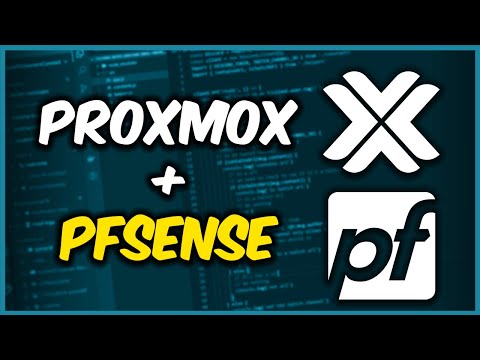 0:15:04
0:15:04
 0:15:28
0:15:28
 0:27:41
0:27:41
 0:10:05
0:10:05
 0:11:42
0:11:42
 0:10:11
0:10:11
 0:45:31
0:45:31
 0:08:57
0:08:57
 0:00:20
0:00:20
 0:08:52
0:08:52
 0:08:27
0:08:27
 0:20:45
0:20:45
 0:06:34
0:06:34
 0:06:23
0:06:23
 0:07:35
0:07:35
 0:15:22
0:15:22
 0:06:00
0:06:00
 0:17:21
0:17:21
 0:20:04
0:20:04
 0:16:36
0:16:36
 0:11:20
0:11:20
 0:06:44
0:06:44
 0:10:19
0:10:19
 0:01:17
0:01:17