filmov
tv
Grafana For Beginners in Hindi - Grafana crash course for beginners

Показать описание
Want to connect on Instagram? Here is my id @vikasjha001 ✔️ Join Grafana Group on Telegram to ask any questions:
Connect to me:
💥 LinkedIn
📷 Instagram
✈️ Channel
Do subscribe for more tutorials.
============================================
Get complete latest Grafana Course on Udemy which teaches below topics:
Here is what you will learn in the course:
📘 Grafana Introduction
📘 Grafana Overview and Overall Architecture
📘 Installing Grafana on a Linux Server
📘 Installing Grafana on Windows
📘 Starting, Stopping Grafana Services on Windows
📘 Installing Grafana on Docker
📘 Creating Grafana Dashboards
📘 Grafana User Interface Overview
📘 Installing and Managing InfluxDB Services
📘 Installing and Managing Telegraf Services
📘 Grafana Dashboard - Server Health Summary Dashboard
📘 Graph Panel - CPU & Memory Utilization
📘 Graph Panel - Multiple Servers & Problem Statement to use Grafana Variables
📘 Custom Variable - Static Variable Values
📘 Query Variable - Dynamic Variable Values
📘 Dependent Varialbes - Cascaded Variables
📘 Automatic Repeat Panel Based on Variable Value
📘 Organizing Panels and Dashboards for Easy Management
📘 Repeat Row to Create Dynamic Grafana "Summary Dashboard"
📘 Fixing Y Axis' Minimum and Maximum Value in Graph Panel
📘 Creating Thresholds in Graph Visualizations
📘 Python Program to Increase Memory Utilization for Testing Purpose
📘 Creating Thresholds in Graph Visualization and StatsD Graphs
📘 Advance Tabular Visualization With Gauge in one column
📘 Advance Stat Visualization in Grafana 7
📘 Exploring More Visualization Properties - Legends, Axis, Series Override
📘 Creating Grafana Dashboard Using MySQL As Data Source
📘 Using Custom SQL Query to Create Dashboard
📘 Monitoring Websites and Docker Services
📘 Monitoring Websites or URL Using Grafana
📘 Monitor Docker Services
📘 Installing Plugins
📘 Installing Plugins and Creating Pie Chart Visualization
📘 Creating Alerts and Annotation in Dashboards in Grafana
📘 Grafana Email Alerts Configuration
📘 Grafana and Telegram Integration and Alerts Configuration
📘 Users and Roles Creation and Management in Grafana
📘 User and Roles Creation in Grafana
📘 Embedding Grafana Panel on Any Website
📘 Embedding Grafana Panel in any HTML Page (Website)
📘 Upgrading Grafana From Version 6 to Version 7 (Latest Version)
📘 Optional - Upgrade Grafana From Version 6 to Version 7
📘 Optional - Changing Grafana Database to MySQL
✔️ Join Grafana Group on Telegram to ask any questions:
✔️ Connect to me:
💥 LinkedIn
📷 Instagram
✈️ Channel
Do subscribe for more tutorials.
============================================
#LearnGrafanaByVikasJha #Grafana #VikasJha
Video Timeline:
00:00:00 Intro
00:00:18 Grafana Features
00:02:04 Grafana Version & Architecture
00:05:08 Installing Grafana on Linux
00:09:50 Installing InfluxDB
00:13:20 Installing Telegraf
00:18:50 Grafana User Interface Introduction
00:36:00 Creating Dashboard in Grafana
00:37:17 Quick Intro on InfluxDB
00:40:11 Creating InfluxDB Datasource in Grafana
00:42:37 Creating Panels for Dashboards
00:52:00 Using Stats Panel to show Server Uptime in Grafana
00:55:40 Changing colors in Grafana Stats Panel
00:56:51 Using Stats Panel to show total number of users logged
00:58:10 Using Gauge Panel to Show Memory Utilization in Grafana
00:59:30 Creating Threshold in Grafana Gauge Panel
01:01:53 Panel to Show Total Processing Running
01:04:15 Showing Total Number of Threads Running
01:06:17 Using Grafana Bar Panel to show total Disk Utilization Dahsboard
01:12:14 Monitoring Multiple Servers in a Panel
01:15:35 Organizing Grafana Panels in Different Rows
01:22:30 Creating Variables in Grafana
01:29:14 Using Table Panels in Grafana Sign up to Skillshare using this link and get one month free membership.
Connect to me:
✈️ Channel
Do subscribe for more tutorials.
============================================
Get complete latest Grafana Course on Udemy which teaches below topics:
Here is what you will learn in the course:
📘 Grafana Introduction
📘 Grafana Overview and Overall Architecture
📘 Installing Grafana on a Linux Server
📘 Installing Grafana on Windows
📘 Starting, Stopping Grafana Services on Windows
📘 Installing Grafana on Docker
📘 Creating Grafana Dashboards
📘 Grafana User Interface Overview
📘 Installing and Managing InfluxDB Services
📘 Installing and Managing Telegraf Services
📘 Grafana Dashboard - Server Health Summary Dashboard
📘 Graph Panel - CPU & Memory Utilization
📘 Graph Panel - Multiple Servers & Problem Statement to use Grafana Variables
📘 Custom Variable - Static Variable Values
📘 Query Variable - Dynamic Variable Values
📘 Dependent Varialbes - Cascaded Variables
📘 Automatic Repeat Panel Based on Variable Value
📘 Organizing Panels and Dashboards for Easy Management
📘 Repeat Row to Create Dynamic Grafana "Summary Dashboard"
📘 Fixing Y Axis' Minimum and Maximum Value in Graph Panel
📘 Creating Thresholds in Graph Visualizations
📘 Python Program to Increase Memory Utilization for Testing Purpose
📘 Creating Thresholds in Graph Visualization and StatsD Graphs
📘 Advance Tabular Visualization With Gauge in one column
📘 Advance Stat Visualization in Grafana 7
📘 Exploring More Visualization Properties - Legends, Axis, Series Override
📘 Creating Grafana Dashboard Using MySQL As Data Source
📘 Using Custom SQL Query to Create Dashboard
📘 Monitoring Websites and Docker Services
📘 Monitoring Websites or URL Using Grafana
📘 Monitor Docker Services
📘 Installing Plugins
📘 Installing Plugins and Creating Pie Chart Visualization
📘 Creating Alerts and Annotation in Dashboards in Grafana
📘 Grafana Email Alerts Configuration
📘 Grafana and Telegram Integration and Alerts Configuration
📘 Users and Roles Creation and Management in Grafana
📘 User and Roles Creation in Grafana
📘 Embedding Grafana Panel on Any Website
📘 Embedding Grafana Panel in any HTML Page (Website)
📘 Upgrading Grafana From Version 6 to Version 7 (Latest Version)
📘 Optional - Upgrade Grafana From Version 6 to Version 7
📘 Optional - Changing Grafana Database to MySQL
✔️ Join Grafana Group on Telegram to ask any questions:
✔️ Connect to me:
✈️ Channel
Do subscribe for more tutorials.
============================================
#LearnGrafanaByVikasJha #Grafana #VikasJha
Video Timeline:
00:00:00 Intro
00:00:18 Grafana Features
00:02:04 Grafana Version & Architecture
00:05:08 Installing Grafana on Linux
00:09:50 Installing InfluxDB
00:13:20 Installing Telegraf
00:18:50 Grafana User Interface Introduction
00:36:00 Creating Dashboard in Grafana
00:37:17 Quick Intro on InfluxDB
00:40:11 Creating InfluxDB Datasource in Grafana
00:42:37 Creating Panels for Dashboards
00:52:00 Using Stats Panel to show Server Uptime in Grafana
00:55:40 Changing colors in Grafana Stats Panel
00:56:51 Using Stats Panel to show total number of users logged
00:58:10 Using Gauge Panel to Show Memory Utilization in Grafana
00:59:30 Creating Threshold in Grafana Gauge Panel
01:01:53 Panel to Show Total Processing Running
01:04:15 Showing Total Number of Threads Running
01:06:17 Using Grafana Bar Panel to show total Disk Utilization Dahsboard
01:12:14 Monitoring Multiple Servers in a Panel
01:15:35 Organizing Grafana Panels in Different Rows
01:22:30 Creating Variables in Grafana
01:29:14 Using Table Panels in Grafana Sign up to Skillshare using this link and get one month free membership.
Комментарии
 0:17:57
0:17:57
 1:44:28
1:44:28
 0:32:23
0:32:23
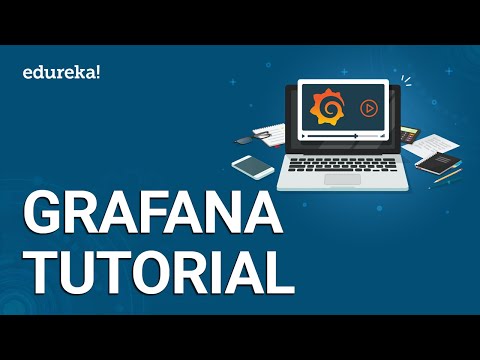 1:02:00
1:02:00
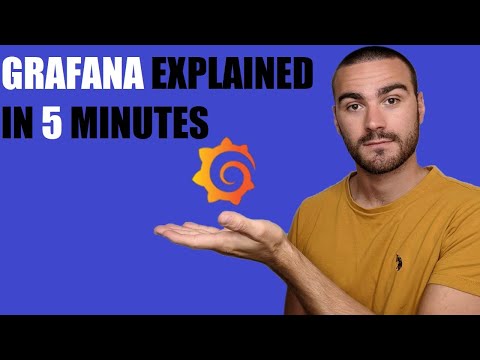 0:04:32
0:04:32
 0:18:03
0:18:03
 3:57:48
3:57:48
 0:55:17
0:55:17
 0:16:02
0:16:02
 0:20:26
0:20:26
 1:44:28
1:44:28
 0:36:15
0:36:15
 0:42:38
0:42:38
 0:14:26
0:14:26
 0:27:21
0:27:21
 0:17:00
0:17:00
 1:39:55
1:39:55
 1:09:32
1:09:32
 0:19:15
0:19:15
 0:21:23
0:21:23
 1:54:27
1:54:27
 0:01:58
0:01:58
 0:24:36
0:24:36
 0:14:52
0:14:52