filmov
tv
How to fix 100% CPU usage 🔥Disk Usage in windows-10,8.1,7 🔥7-methods to fix High CPU Usage

Показать описание
#learnmore #High_CPU_usage #High_Disk_Usage #Windows-10_Disk_Usagage
Dear Friends High CPU Usage and Disk Usagage problem might be crash your hard disk and laptop fast
so you need to fix it as soon as possible.I recommended you to purchase PC with high physical memory (RAM)
Note, in a windows update the "Superfetch" service was renamed "Sysmain", it's the same service however, If you can't find Sysmain, search for superfetch, it depends if you updated your system or not.
If not Possible you can solve it manually.
**********************************************************************
CMD Script for deep Scan disk to repair damage files of disk
sfc /scannow
CMD Script for Clean Up image:
DISM.exe /online /cleanup-image /restorehealth
Registery editor path:
HKEY_LOCAL_MACHINE\SYSTEM\CurrentControlset\Control\session Manager\Memory Management
**********************************************************************************************
Link to Fix 100% Disk Uasage FIX manually :
Link for Crystal Disk software:
Link for Low Space antivirus:
Topic Covarage:
how to fix 100 % CPU usage in windows 10
how to fix 100 % CPU usage in windows 8.1
how to fix 100 % CPU usage in windows 7
how to fix 100 % Disk usage in windows 10
how to fix 100 % Disk usage in windows 8.1
how to fix 100 % Disk usage in windows 7
Disable Superfetch
Disable windows search
Regestry editor
Dear Friends High CPU Usage and Disk Usagage problem might be crash your hard disk and laptop fast
so you need to fix it as soon as possible.I recommended you to purchase PC with high physical memory (RAM)
Note, in a windows update the "Superfetch" service was renamed "Sysmain", it's the same service however, If you can't find Sysmain, search for superfetch, it depends if you updated your system or not.
If not Possible you can solve it manually.
**********************************************************************
CMD Script for deep Scan disk to repair damage files of disk
sfc /scannow
CMD Script for Clean Up image:
DISM.exe /online /cleanup-image /restorehealth
Registery editor path:
HKEY_LOCAL_MACHINE\SYSTEM\CurrentControlset\Control\session Manager\Memory Management
**********************************************************************************************
Link to Fix 100% Disk Uasage FIX manually :
Link for Crystal Disk software:
Link for Low Space antivirus:
Topic Covarage:
how to fix 100 % CPU usage in windows 10
how to fix 100 % CPU usage in windows 8.1
how to fix 100 % CPU usage in windows 7
how to fix 100 % Disk usage in windows 10
how to fix 100 % Disk usage in windows 8.1
how to fix 100 % Disk usage in windows 7
Disable Superfetch
Disable windows search
Regestry editor
Комментарии
 0:05:46
0:05:46
 0:02:18
0:02:18
 0:06:42
0:06:42
 0:00:44
0:00:44
 0:07:25
0:07:25
 0:00:58
0:00:58
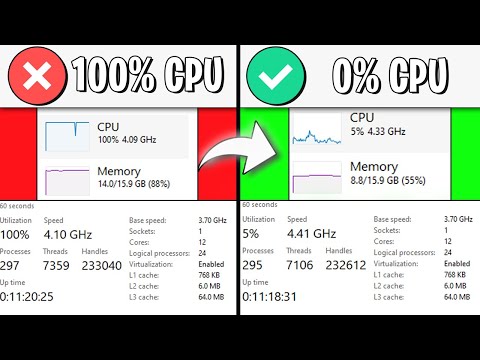 0:07:37
0:07:37
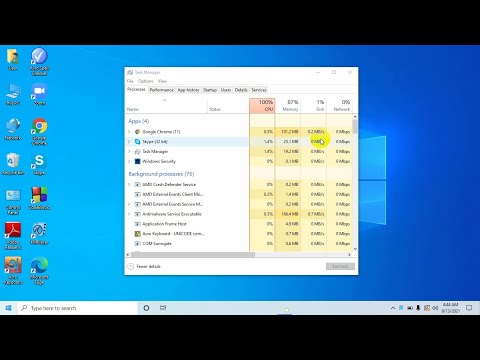 0:02:02
0:02:02
 0:10:04
0:10:04
 0:00:18
0:00:18
 0:00:32
0:00:32
 0:02:55
0:02:55
 0:08:03
0:08:03
 0:01:19
0:01:19
 0:02:37
0:02:37
 0:08:53
0:08:53
 0:08:00
0:08:00
 0:02:21
0:02:21
 0:00:56
0:00:56
 0:08:55
0:08:55
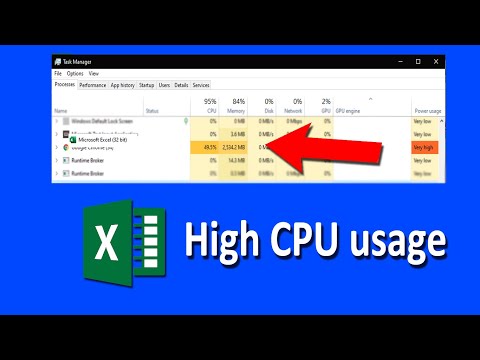 0:02:00
0:02:00
 0:00:24
0:00:24
 0:06:15
0:06:15
 0:03:00
0:03:00