filmov
tv
🔧How To Fix 100% CPU Usage In WIndows ✅ - 2023 Updated Guide ✔✔

Показать описание
Fix 100% CPU usage and boost FPS in 2023
In this video, I'll show you guys step by step process to fix your 100% CPU usage. If the CPU usage is around 100%, this means that your computer is trying to do more work than it has the capacity for. This is usually OK, but it means that programs may slow down a little. Computers tend to use close to 100% of the CPU when they are doing computationally-intensive things like running games. so seeing 100% usage without running any heavy games in the background, is something to worry about. and today We'll see the absolutely easy and quick fix for that
Timestamps:-
0:00 Hi
1:12 Simple Tweak
2:01 Update check
2:23 Boot Option
2:51 Services
3:51 CPU Unpark
4:48 Start Up Apps
5:20 Animations
5:56 That's It People
The recordings and editings are all done on my HP Probook 450 G4
Here are the specs:-
RAM: 8 GB DDR4
Processor: Intel Core i5 7200U CPU @ 2.50 Ghz 2.71Ghz
HDD: 1 TB
SSD: 100 GB
Operating System: Windows 10 Pro
Graphics Card: Intel HD Graphics 620
Screen Resolution: 1366*768
Refresh Rate: 60 Hz
Softwares I use for editing and recording: -
Recording software: Bandicam and xbox game bar
Video Editing Software: Adobe Premiere pro 2020 cc
⪢I really put significant time and creative effort into each one of my videos, including research, digging into archives, recording, and editing. Every video takes several hours to produce, because I strive to give my viewers consistent, high-quality content. And all of the work is done by me.
►Disclaimer The videos I make are for fun, I am here to help people, so in case I use some stuff that you made (photos, gameplays, music, gifs, clips) and if you have a problem with it, kindly email me I will remove it within 24 Hours...
#windows10optimization #boostfps #highcpuusage
In this video, I'll show you guys step by step process to fix your 100% CPU usage. If the CPU usage is around 100%, this means that your computer is trying to do more work than it has the capacity for. This is usually OK, but it means that programs may slow down a little. Computers tend to use close to 100% of the CPU when they are doing computationally-intensive things like running games. so seeing 100% usage without running any heavy games in the background, is something to worry about. and today We'll see the absolutely easy and quick fix for that
Timestamps:-
0:00 Hi
1:12 Simple Tweak
2:01 Update check
2:23 Boot Option
2:51 Services
3:51 CPU Unpark
4:48 Start Up Apps
5:20 Animations
5:56 That's It People
The recordings and editings are all done on my HP Probook 450 G4
Here are the specs:-
RAM: 8 GB DDR4
Processor: Intel Core i5 7200U CPU @ 2.50 Ghz 2.71Ghz
HDD: 1 TB
SSD: 100 GB
Operating System: Windows 10 Pro
Graphics Card: Intel HD Graphics 620
Screen Resolution: 1366*768
Refresh Rate: 60 Hz
Softwares I use for editing and recording: -
Recording software: Bandicam and xbox game bar
Video Editing Software: Adobe Premiere pro 2020 cc
⪢I really put significant time and creative effort into each one of my videos, including research, digging into archives, recording, and editing. Every video takes several hours to produce, because I strive to give my viewers consistent, high-quality content. And all of the work is done by me.
►Disclaimer The videos I make are for fun, I am here to help people, so in case I use some stuff that you made (photos, gameplays, music, gifs, clips) and if you have a problem with it, kindly email me I will remove it within 24 Hours...
#windows10optimization #boostfps #highcpuusage
Комментарии
 0:02:18
0:02:18
 0:05:46
0:05:46
 0:06:42
0:06:42
 0:00:54
0:00:54
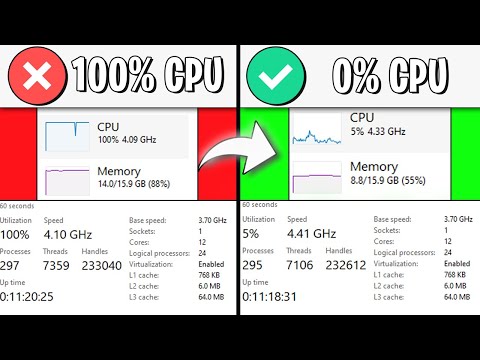 0:07:37
0:07:37
 0:02:22
0:02:22
 0:02:55
0:02:55
 0:08:00
0:08:00
 0:02:32
0:02:32
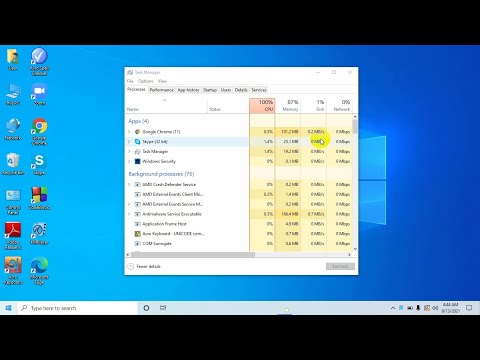 0:02:02
0:02:02
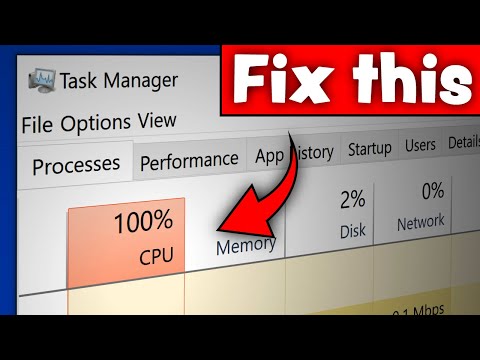 0:03:36
0:03:36
 0:03:48
0:03:48
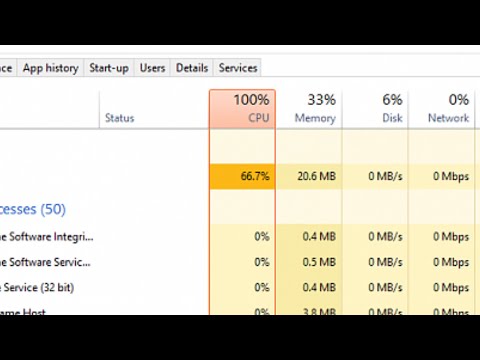 0:10:40
0:10:40
 0:11:05
0:11:05
 0:03:45
0:03:45
 0:03:35
0:03:35
 0:03:51
0:03:51
 0:02:42
0:02:42
 0:00:17
0:00:17
 0:00:56
0:00:56
 0:01:09
0:01:09
 0:00:44
0:00:44
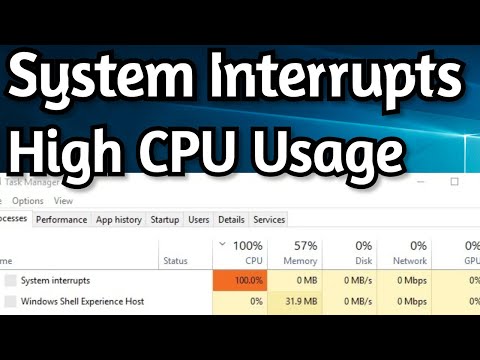 0:02:02
0:02:02
 0:03:59
0:03:59