filmov
tv
How to Create a Sales Order | Zoho Books

Показать описание
A Sales Order is a document that confirms your sale or the items in your sale. It is usually created after a quote is accepted by your customers and your items are ready to be shipped or delivered to your customers.
In this video, you'll learn how to create a sales order, the actions available and also how to create custom statuses for sales orders.
For the help documentation on sales orders, please click the link below.
---------------------------------------------------------------------------------------------------------------
Zoho Books is an online accounting application that takes care of all the accounting needs in your business.
Key highlights of Zoho Books:
» Record all sales and purchase transactions such as Estimates, Sales Orders, Invoices, Expenses, Bills and much more.
» Connect your Bank Account and reconcile your transactions.
» Get detailed insights into your business' health with 50+ reports.
» Automate your tasks with Workflow Rules, Email Alerts, Field Updates, Custom Functions, Webhooks, and much more.
» Experience a high level of data security with our strict Privacy Policy.
» Access your data anytime, anywhere with our mobile applications for iOS and Android.
Follow us on:
In this video, you'll learn how to create a sales order, the actions available and also how to create custom statuses for sales orders.
For the help documentation on sales orders, please click the link below.
---------------------------------------------------------------------------------------------------------------
Zoho Books is an online accounting application that takes care of all the accounting needs in your business.
Key highlights of Zoho Books:
» Record all sales and purchase transactions such as Estimates, Sales Orders, Invoices, Expenses, Bills and much more.
» Connect your Bank Account and reconcile your transactions.
» Get detailed insights into your business' health with 50+ reports.
» Automate your tasks with Workflow Rules, Email Alerts, Field Updates, Custom Functions, Webhooks, and much more.
» Experience a high level of data security with our strict Privacy Policy.
» Access your data anytime, anywhere with our mobile applications for iOS and Android.
Follow us on:
Комментарии
 0:08:12
0:08:12
 0:27:43
0:27:43
 0:11:27
0:11:27
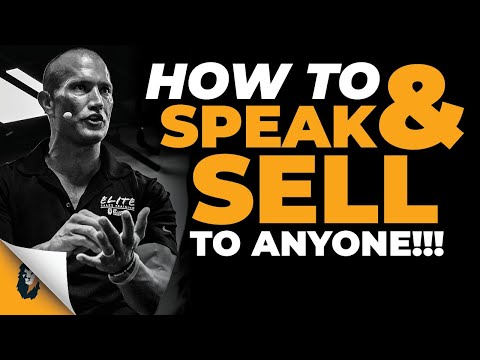 0:08:27
0:08:27
 0:07:30
0:07:30
 0:12:29
0:12:29
 0:08:11
0:08:11
 0:17:25
0:17:25
 0:30:09
0:30:09
 0:43:18
0:43:18
 0:35:28
0:35:28
 0:09:29
0:09:29
 0:05:35
0:05:35
 0:09:38
0:09:38
 0:03:32
0:03:32
 0:08:07
0:08:07
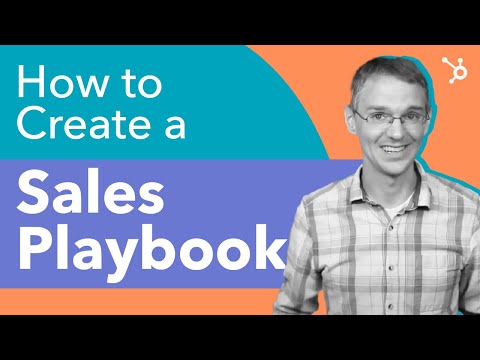 0:10:37
0:10:37
 0:08:21
0:08:21
 0:11:56
0:11:56
 0:02:33
0:02:33
 0:00:32
0:00:32
 0:06:36
0:06:36
 0:00:59
0:00:59
 0:15:25
0:15:25