filmov
tv
How To Create A Sales Funnel For Your Business (in just 8 steps)

Показать описание
𝗧𝗮𝗯𝗹𝗲 𝗼𝗳 𝗰𝗼𝗻𝘁𝗲𝗻𝘁𝘀 :
0:00 Intro
3:13 To set up sales funnel
3:19 Create an account in GetResponse
4:27 Create a sales funnel
5:20 Add your product
8:14 Create landing page
9:41 Edit your landing page
12:14 Create an automated email with free product
12:38 Add freebie to the email
17:50 Create a sales page for our product
18:28 Enable payment method
24:52 Change the domain name
29:57 Set up automated emails to remind subscribers
📌 𝗙𝗼𝗹𝗹𝗼𝘄 𝘁𝗵𝗲𝘀𝗲 𝘀𝗶𝗺𝗽𝗹𝗲 𝘀𝘁𝗲𝗽𝘀
👉 Part 1: To set up sales funnel
Step 1: Create an account in GetResponse
Fill details create & activate your account
Step 2: Create a sales funnel
Go to menu ► conversion funnel ► Create funnel
► Sell a option then click ‘Create’ under full sales funnel
Give a name and click ‘save & continue’
Step 3: Add your product
First, create a GetResponse store,
Click ‘Create a store’, give name, change currency & click ‘Create’
To add product click ‘let’s click here’, select the type of product
Add the product, description, price, image, then click ‘Save’
👉 Part 2: Create landing page
Step 1: choose a template
Click ‘Create a signup page, now select the template
Give name to the template & click ‘Next’
Step 2: Edit your landing page
Just double-click & replace with your own text
Same way replace the image, and edit another page.
Step 3: create an automated email
Go to Sales funnel page ► Create an email, now design your email
Give name, enter subject for email, Select your email design, edit it, Add your freebie
👉 Part 3: Create a sales page for our product
Go to the GetResponse dashboard ► Create a sales page
First, enable payment gateway, by creating a stripe account
And activate it & connect it with GetResponse page
To create our sales page,
Step 1: choose a template for the sales page
Step 2: customize the template
To change the domain name
Step 1: To get new domain
enter the name & search availability
Fill up the details and make payment
Step 2: Add the domain name to our sales funnel page
By changing the DNS settings
And set up automated emails flowing previous step
So this is how you can create a sales funnel for your products.
🎁 𝗖𝗼𝘂𝗽𝗼𝗻𝘀
📢 𝗧𝗵𝗲 𝗧𝗼𝗼𝗹𝘀 𝘄𝗲 𝘂𝘀𝗲:
🙌 𝗢𝗳𝗳𝗶𝗰𝗶𝗮𝗹𝗹𝘆:
💬 𝗙𝗼𝗹𝗹𝗼𝘄 & 𝗖𝗵𝗮𝘁 𝘄𝗶𝘁𝗵 𝘂𝘀:
Комментарии
 0:08:12
0:08:12
 0:27:43
0:27:43
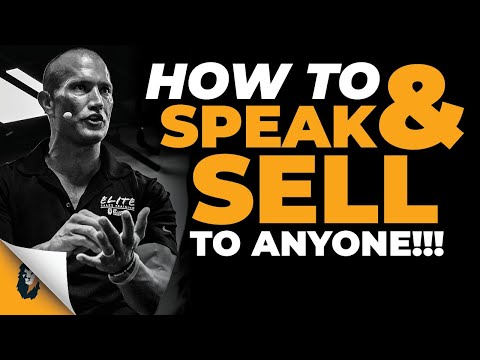 0:08:27
0:08:27
 0:11:27
0:11:27
 0:17:25
0:17:25
 0:07:30
0:07:30
 0:12:29
0:12:29
 0:43:18
0:43:18
 0:00:28
0:00:28
 0:35:28
0:35:28
 0:03:32
0:03:32
 0:09:29
0:09:29
 0:11:10
0:11:10
 0:11:56
0:11:56
 0:00:32
0:00:32
 0:08:14
0:08:14
 0:22:17
0:22:17
 0:08:21
0:08:21
 0:02:26
0:02:26
 0:13:23
0:13:23
 0:00:59
0:00:59
 0:09:38
0:09:38
 0:17:16
0:17:16
 0:02:33
0:02:33