filmov
tv
How to refund customers with a credit balance for QB Online users
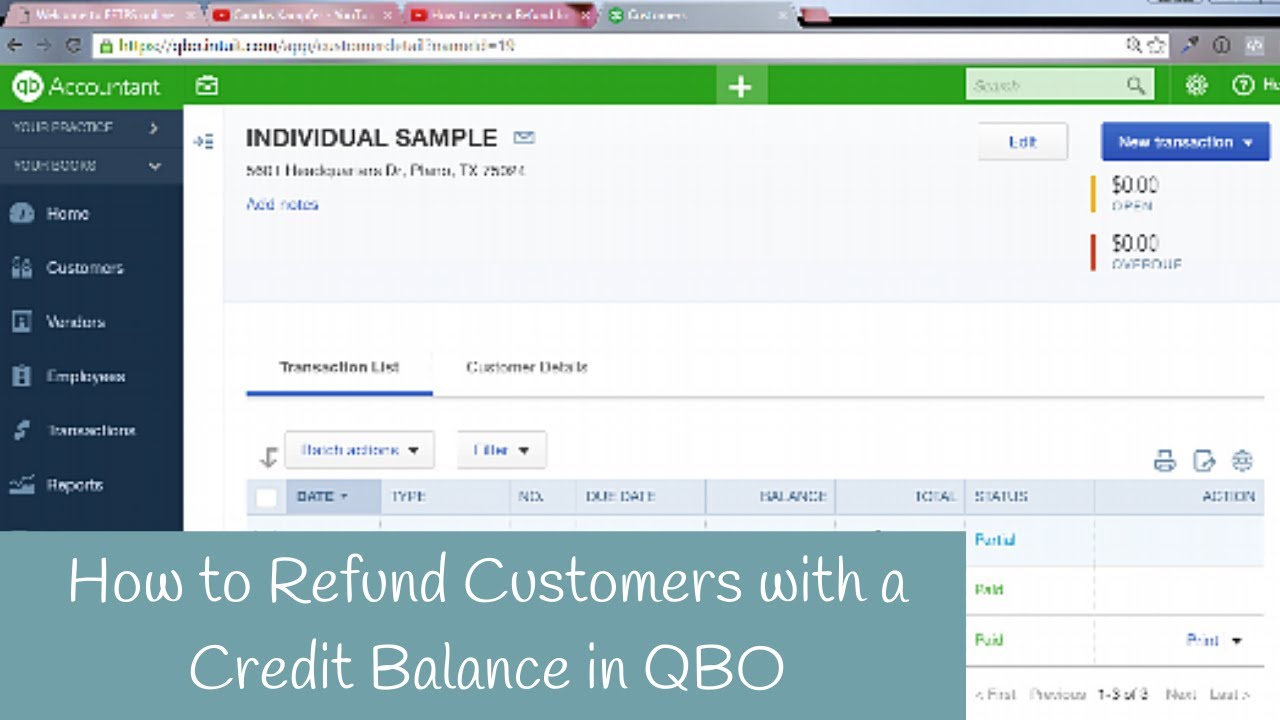
Показать описание
In this video, learn the process of how to refund customers with a credit balance for QB Online users.
Are you ready to learn the proper way of refunding Customer with Credit Balance in QuickBooks…
This technique is for QuickBooks Online Users. If you use QuickBooks Pro you would go into “receive payments,” and on the bottom left click “Refund the amount to the customer.” If you need further guidance leave a comment below.
➡️ Receiving Payment
Go to “Customers”
Open your customer
Click “Receive Payment”
Add details
Click “Save & Close”
➡️ Writing Check
Go up to “+”
“Check”
Choose the customer that you want to refund
Choose “Accounts Receivable”
“Description”
“Amount”
Click “Save & Close”
Timestamps:
0:00 - Intro
0:14 - How to enter customers refund with a credit balance in QuickBooks Online
2:02 - Final Thoughts
Need to learn more areas of QuickBooks? Join us on our next workshop to learn how to design QuickBooks for your specific business...
Receive our QB tips straight to your inbox each week visit:
Subscribe here for more QuickBooks tips
I’d love to connect with you 👇
#CandusKampfer #QuickBooksOnline
Are you ready to learn the proper way of refunding Customer with Credit Balance in QuickBooks…
This technique is for QuickBooks Online Users. If you use QuickBooks Pro you would go into “receive payments,” and on the bottom left click “Refund the amount to the customer.” If you need further guidance leave a comment below.
➡️ Receiving Payment
Go to “Customers”
Open your customer
Click “Receive Payment”
Add details
Click “Save & Close”
➡️ Writing Check
Go up to “+”
“Check”
Choose the customer that you want to refund
Choose “Accounts Receivable”
“Description”
“Amount”
Click “Save & Close”
Timestamps:
0:00 - Intro
0:14 - How to enter customers refund with a credit balance in QuickBooks Online
2:02 - Final Thoughts
Need to learn more areas of QuickBooks? Join us on our next workshop to learn how to design QuickBooks for your specific business...
Receive our QB tips straight to your inbox each week visit:
Subscribe here for more QuickBooks tips
I’d love to connect with you 👇
#CandusKampfer #QuickBooksOnline
Комментарии
 0:09:48
0:09:48
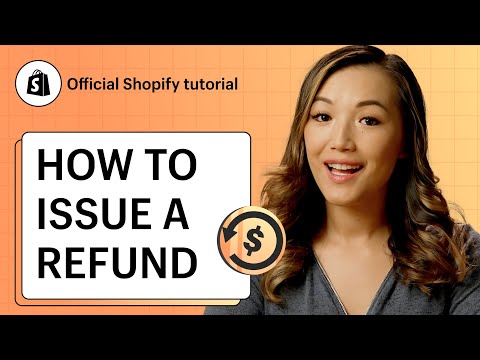 0:01:10
0:01:10
 0:04:32
0:04:32
 0:02:53
0:02:53
 0:12:30
0:12:30
 0:07:54
0:07:54
 0:02:01
0:02:01
 0:02:07
0:02:07
 0:03:09
0:03:09
 0:05:01
0:05:01
 0:01:07
0:01:07
 0:03:38
0:03:38
 0:00:30
0:00:30
 0:03:05
0:03:05
 0:03:14
0:03:14
 0:01:00
0:01:00
 0:05:58
0:05:58
 0:02:30
0:02:30
 0:00:49
0:00:49
 0:02:30
0:02:30
 0:01:38
0:01:38
 0:06:04
0:06:04
 0:01:32
0:01:32
 0:02:05
0:02:05