filmov
tv
Microsoft 365 & The Top 10 Really Useful Hidden Admin Features

Показать описание
This time around I take a look at those hidden Microsoft 365 and Azure admin features and settings that are difficult to find, but so important to Admins. This is a top 10 list that you won't want to miss out on, and I guarantee there will be something in here that you won't know and that you'll find really useful. I've time coded the sessions so as usual feel free to jump in and out. If you enjoy the video please hit the like button. I also welcome comments and questions.
Timecodes
00:00 Session Intro
0:1:47 Number 10 - Microsoft Viva Daily email
02:58 Number 9 - Managing User & Admin Consent to Apps
06:09 Number 8 - SharePoint Tennant default sharing settings
08:43 Number 7 - Customer Lockbox
11:20 Number 6 - Privileged User Access
14:00 Number 5 - Self Service Password Reset SSPR
15:46 Number 4 - Create a Custom Help Desk
16:53 Number 3 - Inter-grated Apps
19:16 Number 2 - The Secret Admin Centres
23:38 Number 1 - Get more stuff for FREE!
27:02 Session Review
Timecodes
00:00 Session Intro
0:1:47 Number 10 - Microsoft Viva Daily email
02:58 Number 9 - Managing User & Admin Consent to Apps
06:09 Number 8 - SharePoint Tennant default sharing settings
08:43 Number 7 - Customer Lockbox
11:20 Number 6 - Privileged User Access
14:00 Number 5 - Self Service Password Reset SSPR
15:46 Number 4 - Create a Custom Help Desk
16:53 Number 3 - Inter-grated Apps
19:16 Number 2 - The Secret Admin Centres
23:38 Number 1 - Get more stuff for FREE!
27:02 Session Review
Office 2021 vs Microsoft 365: what's the difference & what's new?
Google Workspace vs Microsoft 365: Top Differences!
Every Microsoft 365 App: Explained!
8 Reasons to LOVE Microsoft 365 Business Premium + 1 THING I HATE
Is a Microsoft 365 Subscription Worth It?
Top 5 Microsoft 365 Apps to Supercharge Your Productivity in 2024
Top 5 Microsoft 365 Certification Exams to take! - Oct 2023
Office 2021 vs Office 365 | Which one is better ?
Navigating pitfalls while implementing Invoice Capture solution
@Microsoft365 Review 2023 | Best Reviews
Google Workspace Vs Microsoft 365 (2024) | Which One Should You Choose?
Office 365 Vs Microsoft 365: Which Subscription Should You Buy?
Top 5 Best FREE MICROSOFT OFFICE Alternatives (2024)
What Microsoft doesn’t want you to know about Microsoft Office
What is Included with Microsoft 365 Business Premium?
Top 20 Microsoft Outlook Tips & Tricks
All 15+ Microsoft 365 Business apps explained in 7 minutes
Can You Use Office 365 on iPad, Productively?
5 Microsoft Team Apps to Upgrade Your Microsoft 365
Top 3 FREE Add-ins for Microsoft Outlook (2024)
Top 15 Microsoft Word Tips & Tricks
All the Microsoft 365 Apps Explained
Best FREE Microsoft Office Alternatives - WPS Office, LibreOffice, FreeOffice & more
4 Best alternative to Microsoft Office
Комментарии
 0:08:11
0:08:11
 0:08:25
0:08:25
 0:06:51
0:06:51
 0:09:55
0:09:55
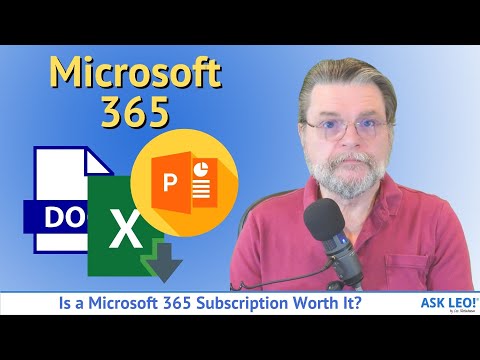 0:09:10
0:09:10
 0:10:47
0:10:47
 0:12:35
0:12:35
 0:06:17
0:06:17
 0:57:35
0:57:35
 0:07:07
0:07:07
 0:06:17
0:06:17
 0:10:16
0:10:16
 0:06:59
0:06:59
 0:05:40
0:05:40
 0:11:47
0:11:47
 0:21:18
0:21:18
 0:07:02
0:07:02
 0:18:58
0:18:58
 0:07:59
0:07:59
 0:03:11
0:03:11
 0:20:34
0:20:34
 0:16:07
0:16:07
 0:14:14
0:14:14
 0:00:59
0:00:59