filmov
tv
How to Fix iPhone DCIM Folder NOT Showing Up - 3 Ways

Показать описание
- If you are an iCloud photo user, then make sure you've already downloaded the photos you would like to transfer from iCloud.
- If you don't use iCloud photo but still find it hard to get your iPhone recognized, then you should try to reset the iPhone location & privacy, which won't cause any loss on your phone.
- Sometimes Windows may not recognize your iPhone even after you reset location & privacy on iPhone, then you should consider trying iCareFone to transfer your photos to your computer.
Timestamps:
00:00 Intro & Preview
00:52 Solution 1 - Get Photos from iCloud
02:00 Solution 2 - Reset Location & Privacy
03:03 Solution 3 - Use iCareFone to Transfer
#DCIMfoldernotshowingup, #iPhoneDCIMfolder
If you have problems as follow, this video can also help:
- iPhone DCIM folder not showing all photos
- iPhone DCIM folder not showing on computer
- iPhone DCIM folder empty PC
- DCIM folder is empty iPhone
----------Social Media-------------
––––––––––––––––––––––––––––––
Creative Commons — Attribution 3.0 Unported — CC BY 3.0
––––––––––––––––––––––––––––––
Комментарии
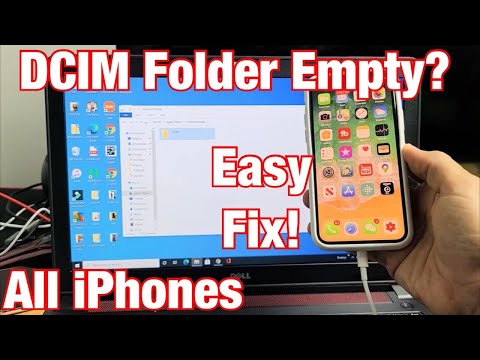 0:02:29
0:02:29
 0:04:17
0:04:17
 0:02:42
0:02:42
 0:02:35
0:02:35
 0:03:08
0:03:08
 0:00:16
0:00:16
 0:02:11
0:02:11
 0:02:15
0:02:15
 0:03:28
0:03:28
 0:04:39
0:04:39
 0:02:14
0:02:14
 0:03:07
0:03:07
 0:00:18
0:00:18
 0:02:57
0:02:57
 0:01:27
0:01:27
 0:03:34
0:03:34
 0:01:26
0:01:26
 0:01:22
0:01:22
 0:00:55
0:00:55
 0:01:36
0:01:36
 0:08:26
0:08:26
 0:00:39
0:00:39
 0:01:24
0:01:24
 0:06:26
0:06:26